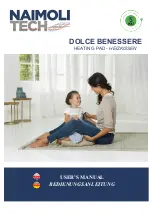60
Settings on the Touch Operating Device
Automatic:
This will attempt to automatically set up the router using the UPNP
protocol port forwarding.
If this service is disabled on the router or doesn’t work properly, it is
canceled accompanied by an appropriate error message.
As this function is time-consuming (may take a few minutes), it is
running in the background. Whatever the UPNP
If available, the Touch operating device registers on the ÖkoFEN re-
mote control server with it’s current external IP Address.
In case of change of address by the external provider, this is detected
and sent to the server Ökofen.
Manual:
In this mode, the port forwarding must be set manually. (for lack of
UPNP)
The port of the touch panel must correspond to the external shared
port.
The touch then registers with the external IP address and port on Ök-
oFEN remote maintenance server.
In case of change of address by the external provider, this is detected
and sent to the ÖkoFEN server.
Static:
In this mode, no connection data is transferred to the ÖkoFEN server
and the online service of ÖkoFEN can not be used.
But the remote controll of the Touch operating device remains active
and can be uses as before via port forwarding, DynDns, fixed external
IP, LAN and so on.
This function determines the network settings automatically.
For this the DHCP mode is activated and the required settings are set automatically.
Afterwards DHCP is deactivated.
Because of this, the IP address of the contol unit can change.
Settings are set as follows:
• DHCP off
• Ping on
• Port 8080
• Remote maintenance: Automatic
All functions who need the network/internet can be disabled here.
These data you get from your network technician.
PE 567 EN 1.1
Summary of Contents for PE 08
Page 16: ...16 Wiring diagrams PE 567 EN 1 1 ...
Page 17: ...Wiring diagrams 17 Operating Manual PELLEMATIC PE S K B 10 56 ...
Page 18: ...18 Wiring diagrams PE 567 EN 1 1 ...
Page 76: ...76 Code Input Menu of Pelletronic Touch after entering the code PE 567 EN 1 1 ...
Page 110: ...110 Cascade settings Back to the menu Sys Regulation PE 567 EN 1 1 ...
Page 168: ......
Page 169: ......