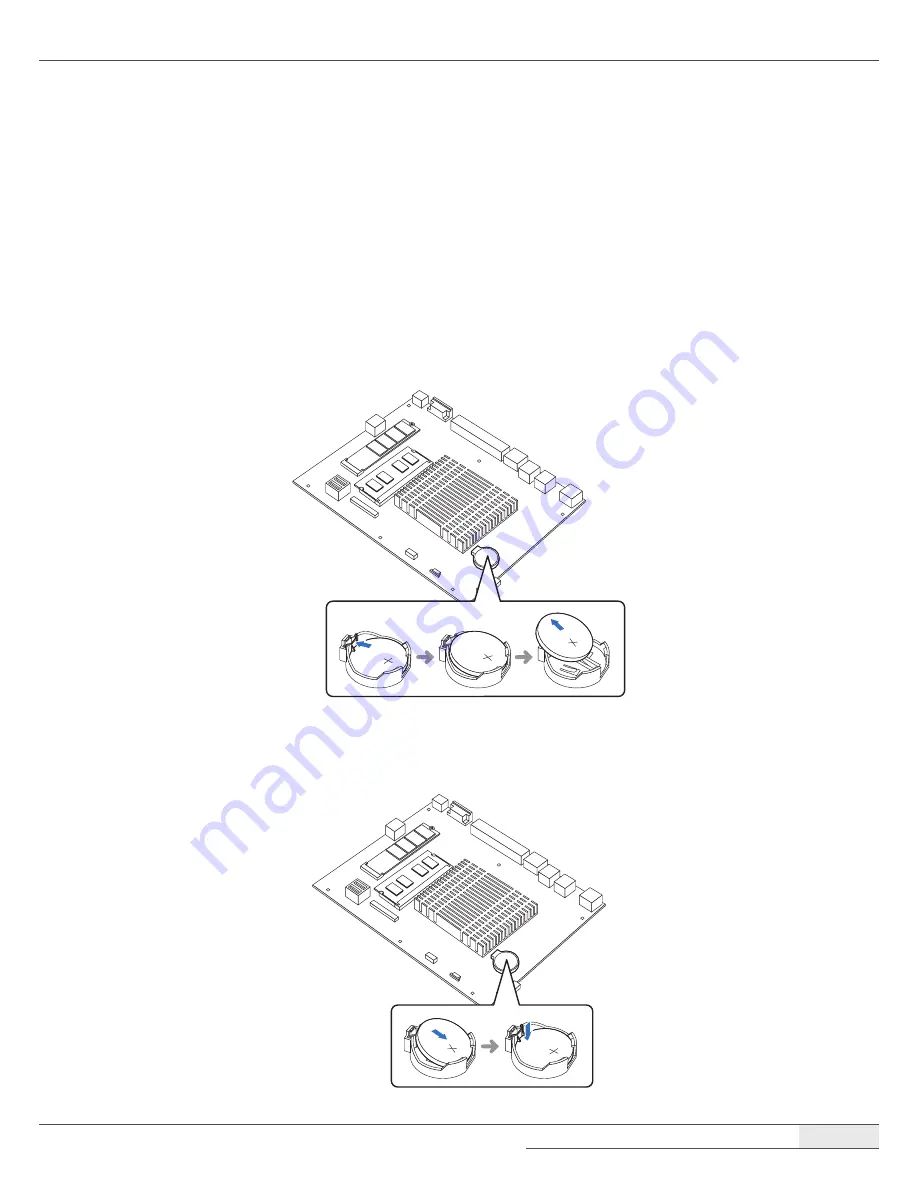
System Disassembly
|
Components Replacement
34
Replacing the CMOS battery
To replace the CMOS battery on the main board, follow these steps:
1.
Remove the system cover by following the instructions in “
➊
Removing the cover“ on page 22.
2.
Locate the CMOS battery on the main board and gently press the retaining clip on the CMOS
battery socket.
3.
When one side of the CMOS battery pops up, grab on to the edge of the battery and pull it up
and out of the socket.
4.
Insert one side of the new battery into the socket and press it down until the clip engages and
clicks into place.
Summary of Contents for Optimus
Page 1: ...OKPOS Optimus Service Manual ...
Page 7: ...Overview System Overview 7 System Overview Front Touch display panel touch LCD Stand ...
Page 59: ...59 Main Board Mainboard layout 1 17 16 2 3 4 5 18 6 7 8 9 10 11 12 13 14 15 System Boards ...
Page 67: ...System Boards Touch Control B D 67 Board Layout ...
Page 70: ...70 Cable Pin Assignment LVDS Cable ...
Page 71: ...Cable Pin Assignment MSR IC Cable 71 MSR IC Cable COM1 Cable ...
Page 72: ...Cable Pin Assignment COM2 Cable 72 COM2 Cable COM3 Cable ...
Page 73: ...Cable Pin Assignment COM4 Cable 73 COM4 Cable ...
















































