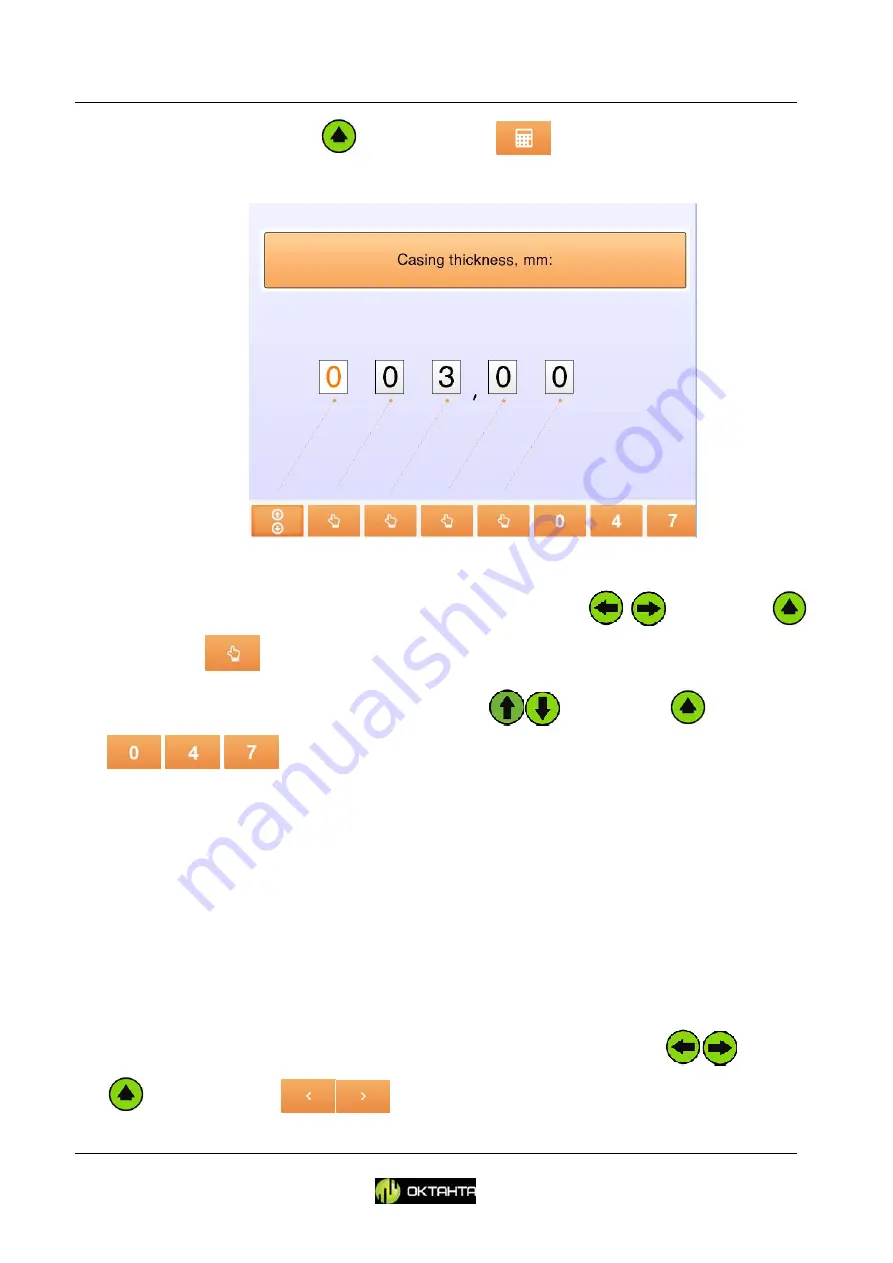
PEC Flaw Detector PE4332 Operation Manual
+7(812) 385-54-28
info@oktanta-ndt.ru
26
For quick entry, use the
key under the
icon. In this case, the quick
entry window shown in Figure 25 will appear.
Figure 25. Quick entry window.
To change over between the digit positions, use the
keys or the
keys under the
icons.
Enter values for each position using the
keys or the
keys under
the
icons.
Pipe wall thickness
You shall set the nominal thickness of the pipe wall. The pipe wall thickness is
entered in the same manner as above described for entry of the casing thickness.
Insulation thickness
You can select whether the insulation thickness varies in the test area or not.
If the insulation thickness does not generally vary, select the "Constant" option for
the “Insulation thickness”; then set value for this option using the
keys or
the
keys under the
icons.
















































