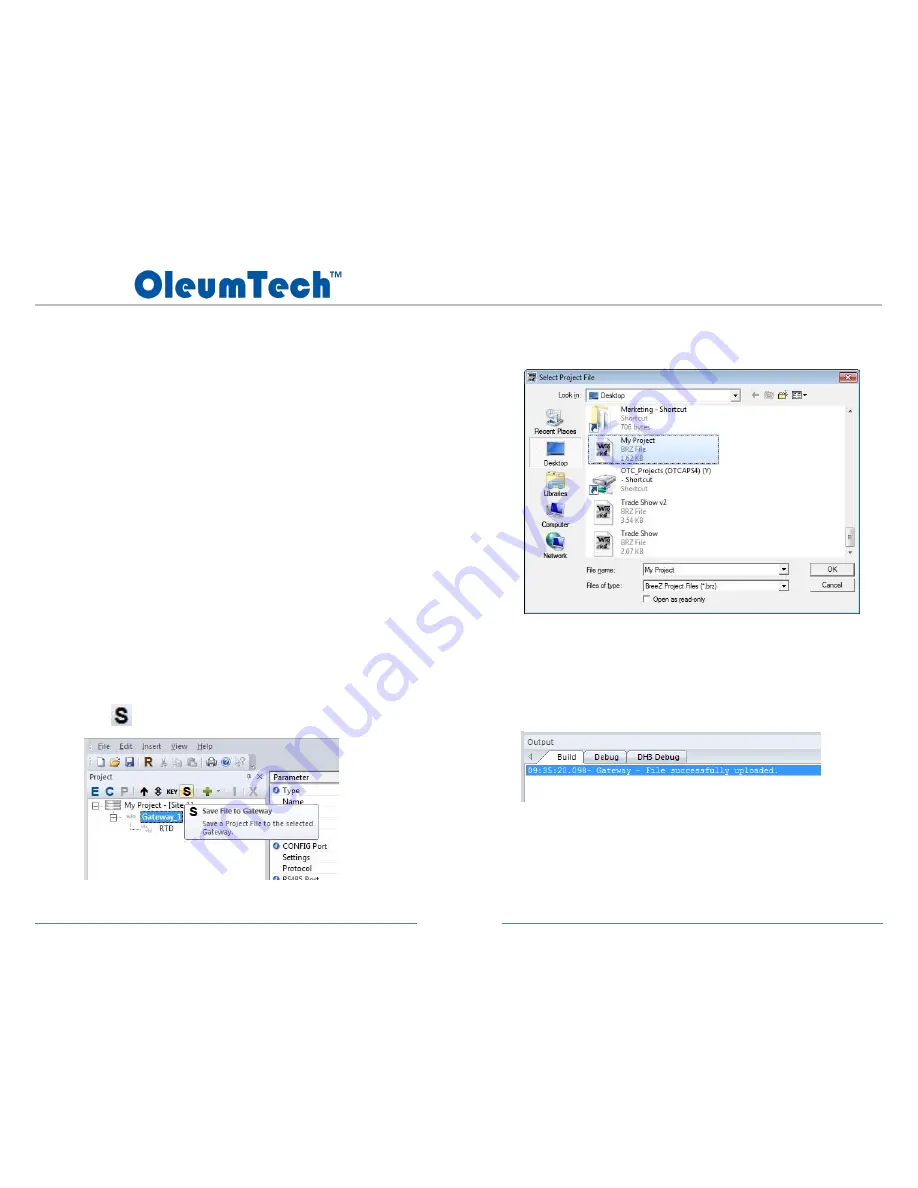
Page 64
DH1 BASE UNIT / DH2 WIRELESS GATEWAY
USER GUIDE
31.
SAVING PROJECT FILE TO GATEWAY
BreeZ® Software version 4.0 and higher allows users to save the Project
File onto any Wireless Gateway (also requires Gateway Firmware version
1.3.0.93 or higher).
The ability to save a Project File to a Gateway enables local access to field
users. There is no need for an external storage device such as a USB flash
drive or dealing with lost Project File.
The Project File can be retrieved from Gateway for use.
Note: Every time a Project File is retrieved, modified, and used for
updating devices, be sure to save the revised file back onto the Gateway.
1.
Connect Gateway to PC Using Proper Cables
2.
Click on Gateway in the Project Tree
a.
If you have multiple Gateways in a Project File, be sure to note which
Gateway will store the Project File
b.
Using the primary Gateway for saving Project File is recommended
3.
Click (Save File to Gateway) Button
4.
Select Desired Project File from PC or Another Drive Source and
Click OK
5.
Build tab provides visual confirmation
Controlled Copy













































