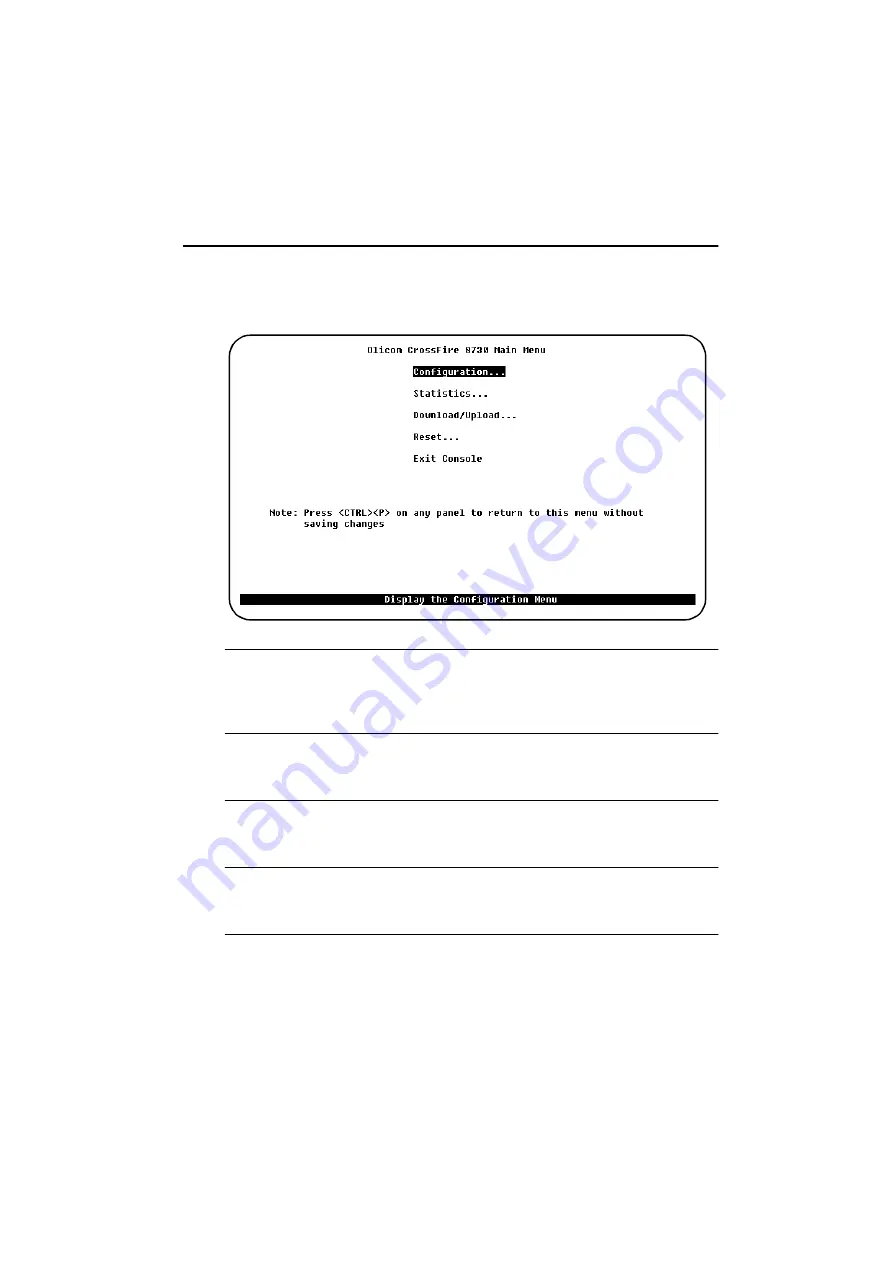
43
CrossFire 8730 Switch Installation Guide, DOC-7046 v. 1.2 Switch Access
Main Menu
This is the main menu of the switch console interface. All the screens and menus
you can access from this menu are described in the
Translation Switch—Reference Guide.
The main items are shortly listed below.
Configuration...
menu, which enables you to view and set the switch
configuration parameters.
Statistics...
menu for the switch.
Download/Upload...
menu.
Reset...
menu.
Exit Console
Highlighting this command and pressing
ENTER
will return the console to the
greeting screen (on a Telnet session, this will cause the session to close).
❏
Summary of Contents for CrossFire 8730
Page 2: ......
Page 3: ...CrossFire TM 8730 Fast Ethernet Translation Switch Installation Guide ...
Page 6: ...iv CrossFire 8730 Switch Installation Guide DOC 7046 v 1 2 ...
Page 26: ...16 CrossFire 8730 Switch Installation Guide DOC 7046 v 1 2 Introduction ...
Page 34: ...24 CrossFire 8730 Switch Installation Guide DOC 7046 v 1 2 Preparing for Installation ...
Page 44: ...34 CrossFire 8730 Switch Installation Guide DOC 7046 v 1 2 Installation ...
Page 54: ...44 CrossFire 8730 Switch Installation Guide DOC 7046 v 1 2 Switch Access ...
Page 62: ...52 CrossFire 8730 Switch Installation Guide DOC 7046 v 1 2 Troubleshooting ...
Page 78: ...68 CrossFire 8730 Switch Installation Guide DOC 7046 v 1 2 Cable and Pin Information ...
Page 83: ......
















































