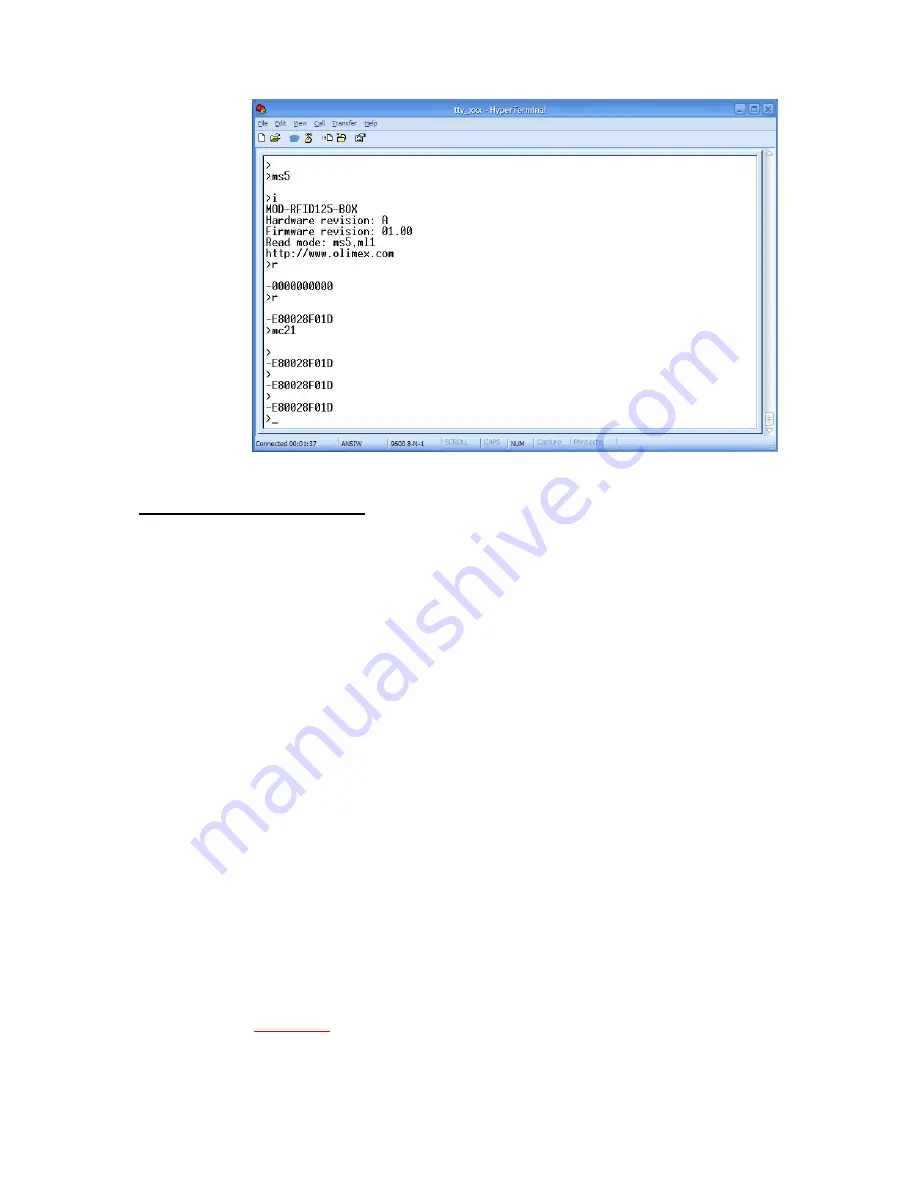
FIRMWARE UPGRADE:
MOD-RFID125 contains a built-in boot loader for easy firmware upgrade.
Device enters boot loader mode if the application FLASH section is
corrupted. To force the device to enter boot loader mode for manual
firmware update do the following:
1.
Disconnect the device from any power source (external DC, USB).
2.
Press and hold the button.
3.
Power up the device by connecting it to USB.
4.
Device now must be in boot loader mode, indicated by the LED light
sequence:
a.
RED on, GREEN off.
b.
RED off, GREEN on.
c.
RED off, GREEN off.
Button can now be released. The device will stay in boot loader mode until
it is power cycled.
Boot loader implements the standard protocol XMODEM with CRC16 for
firmware update. User is free to use his favorite terminal client
(HyperTerminal, minicom, etc) to upload the firmware images taken from
our website. Boot loader uses an USB virtual serial port that is baudrate
agnostic.
As an alternative we provide a simple Windows GUI application for users
who don’t want to or cannot use terminal software.
After the firmware image is uploaded the target will blink the GREEN LED if
update was successful, otherwise it will blink the RED LED if firmware
image was invalid or update was unsuccessful. Device stays in this state
until it is power cycled.
WARNING:
Upgrade from UEXT via UART is NOT supported! Boot loader
supports only USB.
Summary of Contents for MOD-RFID125
Page 3: ... HyperTerminal or other terminal program ...
Page 6: ......































