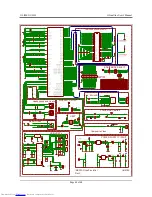OLIMEX© 2012
OLinuXino User's Manual
6.11 Jumper description
Please note that all the jumpers on the board are SMD type. If you feel insecure in your
soldering/cutting technique it is better not to try to adjust the jumpers.
6.12.1 SCL_SW/SCL_HW and SDA_SW/SDA_HW
Those two jumpers must be moved together – there are two available options – configuring
software I2C interface (SCL_SW, SDA_SW) or hardware I2C interface (SCL_HW, SDA_HW
positions).
The default position is SCL_SW/SDA_HW.
6.12.2 5V_E
The 5V_E jumper allows control over the powering line. If you want to disable the 5V powering
line open 5V_E jumper.
The default position is closed.
6.12.3 3.3VIO_E and 3.3V_E jumpers
Important these jumpers must be moved together! Closing both of 3.3V_E and 3.3VIO_E at
the same time will damage the processor. One of them has to be open(unsoldered)Important
these jumpers must be moved together! Closing both of 3.3V_E and 3.3VIO_E at the same
time will damage the processor. One of them has to be open (unsoldered/cut). There are two
possible positions:
1) 3.3V_E closed (soldered), 3.3VIO_E open (unsoldered/cut)
2) 3.3V_E open (unsoldered/cut), 3.3VIO_E closed (soldered)
In the default variant 1) the board uses the mounted by OLIMEX DC-DC 3.3V convertor which
when the board is powered by external supply is the better alternative. However, if you use battery
it will not power the chip handling the USB and the LAN functionality. Basically the board will
lack USB-HOSTs and LAN when jumpers are set in variant 1) and the board is powered by a
battery via the BAT connector.
If you set the jumpers in 2) state the board's 3.3V will be handled by the built-in iMX233 DC-DC
but the problem is it isn't configured to be used with another chip so it doesn't provide enough
current for all the USB-HOSTs and the LAN which might cause some of the devices plugged in the
Page 37 of 48
electronic components distributor