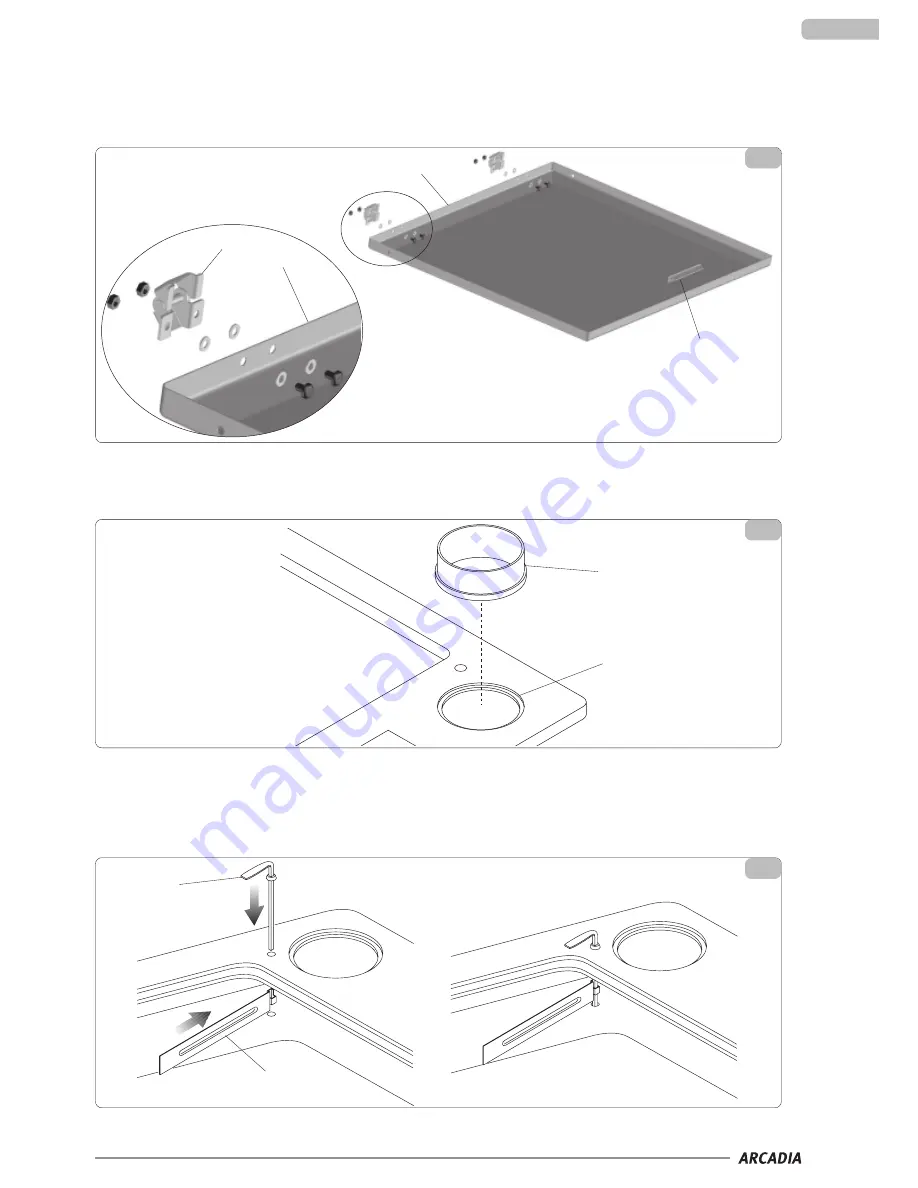
5
MOUNTING THE COVER
The cooker is supplied with the cover dismounted; to mount it, proceed as follows:
· Fix the two hinges (fig. 3 ref. A) onto the cover (fig. 3 ref. B).
· Insert the ends of the hinges in the special supports already mounted on the plate (no screws needed for the fixing).
· Insert the handle (fig. 3 ref. C) on the cover (in the centre of the front part) pressing it downwards.
MOUNTING THE SMOKE DISCHARGE COLLAR
Take the smoke discharge collar (fig. 4 ref. A), located in the oven compartment and rest it on the relative seat on the plate (fig. 4 ref. B).
MOUNTING THE SMOKE VALVE
- Remove the rings and the plate inners.
- Take the valve (fig. 5 ref. A) and the pin (fig. 5 ref. B) from the storage box and position them as illustrated in figure 5.
- Insert the pin in the special seat of the valve, and continue until it is centred in the hole below.
1.8
1.9
1.10
3
A
B
C
B
1
5
B
A
4
A
B
Summary of Contents for Arcadia PANORAMICA
Page 1: ...INSTRUCTIONS FOR INSTALLATION USE AND MAINTENANCE GB...
Page 15: ...15...
Page 16: ...16...


































