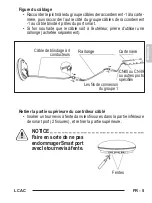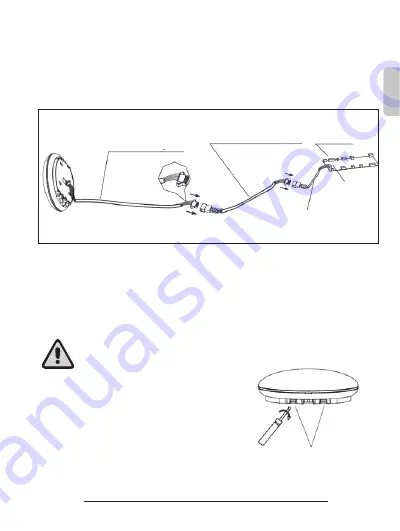
LCAC
EN - 5
ENGLISH
Wiring figure
• Connect the male joint of the connection cables group-1 to the main
-
board, then connect the other side of the connection cables group-1
to the 4-pole screened cable of the smart port.
• If it is desired to extent the wire, please use an extension cord (pur
-
chased separately).
The connective
wires group-1
Slots
4-core shielding wire
Mainboard
Remove the upper part of wire controller
• Insert a flat bladed screwdriver inside the slots in the lower part of the
smart port (2 slots) and remove the upper part.
NOTICE _ _ _ _ _ _ _ _ _ _ _ _ _ _ _ _ _ _ _ _ _ _ _ _ _
Pay attention not to dam-
age the Smart port with
the flat bladed screw
-
driver.
CN40 or CN49
or other speci
-
fied ports
Extension
Summary of Contents for B0970
Page 46: ...LCAC 36 8 mm 62 mm 48 mm 48 mm 6 2 m m 120 mm EL 4 3 Wifi CN40 CN49 4...
Page 48: ...LCAC EL 6 3 M4 20 smart PCB smart M4 20...
Page 49: ...LCAC EL 7 _ _ _ _ _ _ _ _ _ _ _ _ _ _ _ _ _ _ _ _ _ _ _ _ Smart P20mm...
Page 50: ...LCAC EL 8 Smart 4 DC 12V 300mA 0 C 45 C 32 F 1 13 F 10 85 19 BdBm Max WIFl 2 4G 5 1020...
Page 63: ......
Page 64: ...265763B...