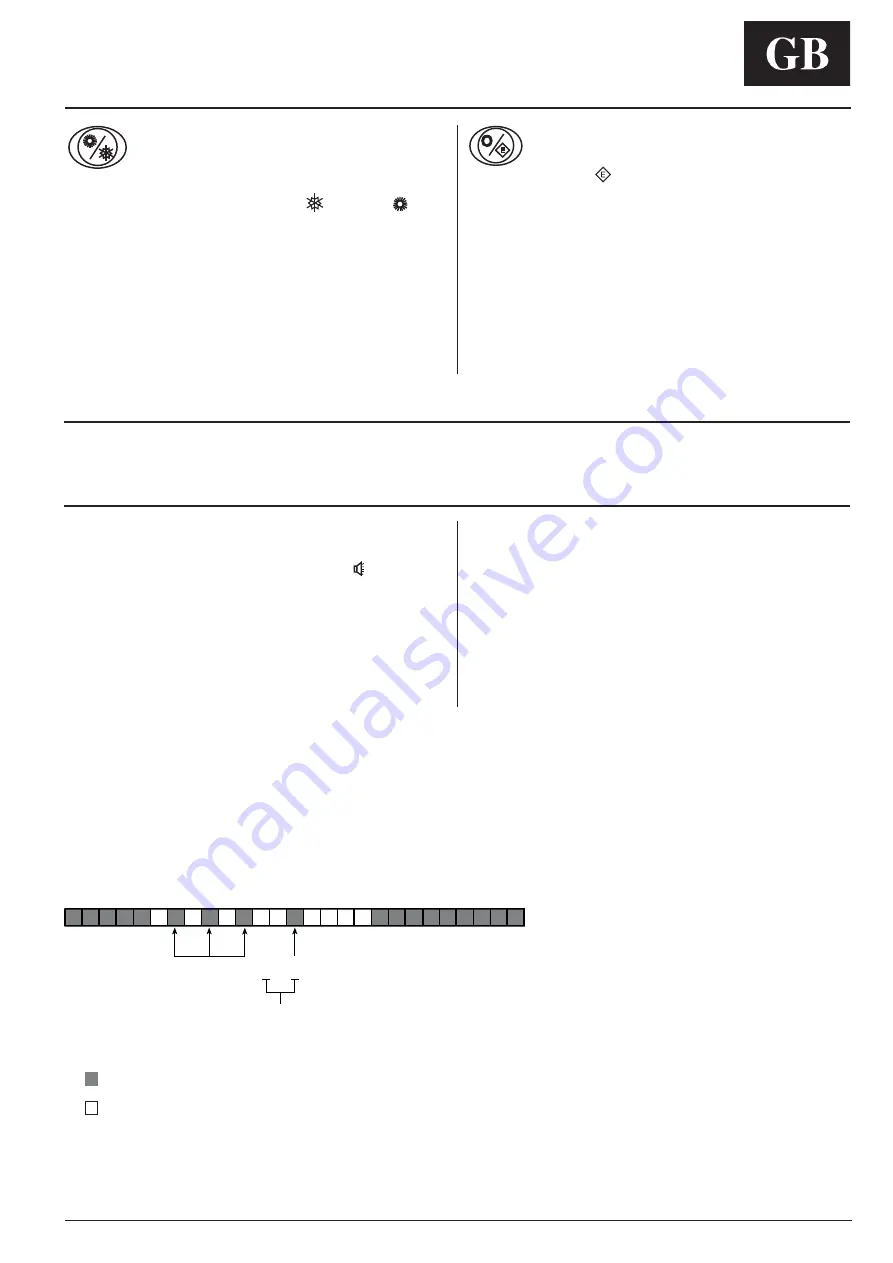
Remote Controller
GB - 5
E N G L I S H
5YKVEJKPIQPCPFPQTOCNQRGTCVKQP
Operating control mode
By pressing the COOLING/HEATING button,
the remote control selects the operating mode
by switching on the LED corresponding to the
selection made (cooling
f
/ heating
g
or
XKEGXGTUC
The unit will operate with the times
necessary for the chosen selection.
+PVJGGXGPVQHCVGORQTCT[RQYGTUWRRN[HCKNWTG
the remote control will memorise the mode
settings at the time of failure.
ECO
control
By pressing the ECO button, the green Eco
LED
e
will come on and the outdoor unit
YKNNEJCPIGKVUTGHGTGPEGXCNWGHQTVJGFGUKTGF
temperature from the normal condition to the
GPGTI[UCXKPIEQPFKVKQPFWTKPIEQQNKPIQT
heating operation.
When the ECO button is pressed again, the
green LED
f
will go off and the outdoor unit
YKNNTGVWTPKVUTGHGTGPEGXCNWGHQTVJGFGUKTGF
temperature to the normal condition.
+PVJGGXGPVQHCVGORQTCT[RQYGTUWRRN[HCKNWTG
the remote control will memorise the mode
settings at the time of failure.
Diagnostics
The electronic control on the machine continuously monitors its
QRPVJGGXGPVQHCOCNHWPEVKQPKVCEVKXCVGUCTGNC[YJQUG
contact generates a coded alarm signal sending ON/OFF signals to
the remote control and switching on the alarm LED
h
in pre-set
sequences.
Some alarm conditions are automatically reset, others
TGSWKTGVJGKPVGTXGPVKQPQHVJGQRGTCVQTVQUGCTEJHQTVJGHCWNV
TGOQXGKVUECWUGCPFUYKVEJVJGWPKVDCEM
ON.
#NCTOEQFKſECVKQP
The alarm code generated by a failure is shown to the operator.
6JGCNCTOEQFKſECVKQPKUDCUGFQPVJGDKPCT[VYQFKIKVEQFG:CPF
:CUHQNNQYU
VJGſTUVſIWTG:ƀCUJGUCVUGEQPFKPVGTXCNUWPVKNKVTGCEJGUVJG
PWODGTEQTTGURQPFKPIVQVJGſTUVFKIKVCHVGTCRCWUGQHUGEQPFU
UGEQPFſIWTG:UVCTVUVQƀCUJCICKPYKVJUGEQPFKPVGTXCNUWPVKN
the number corresponding to the second is reached (only for two-
digit codes).
Example:
#NCTOEQFGYKVJRGTUKUVGPVCNCTOEQPFKVKQP
.'&QPHQTUGEQPF
.'&QHHHQTUGEQPF
6QTGUVCTVVJGWPKVTGOQXGVJGCNCTOECWUGCPFRTGUUVJG101((DWVVQP
1 + 1 + 1=3
1
31






































