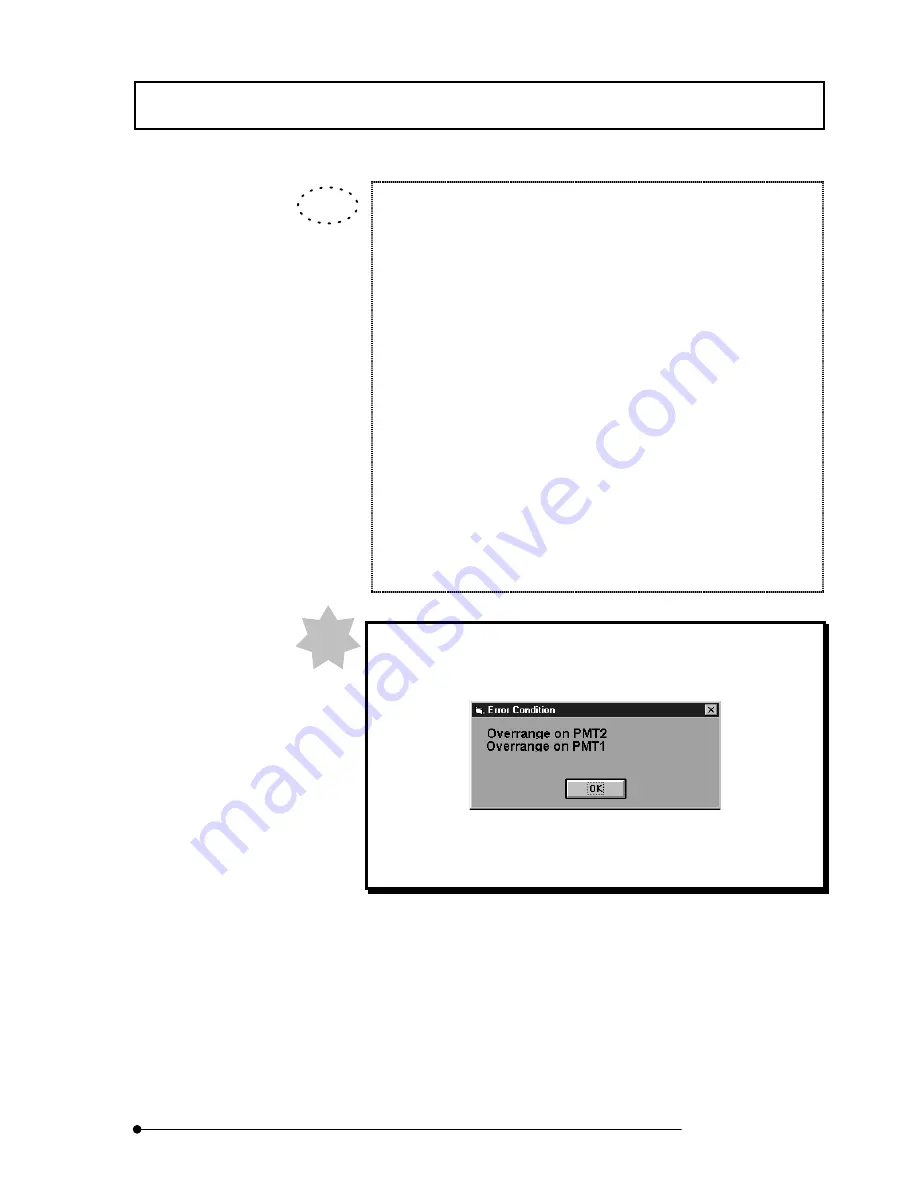
APPLIED OPERATIONS
/Image Acquisition
2-25
Page
Each click of the <+> or <-> button of the [PMT] LED slider increases or
decreases the PMT voltage by 5 V.
Each click of the slider section of the [PMT] LED slider varies the PMT
voltage by 25 V.
In the transmitted channel case, each click of the <+> or <-> button of the
[PMT] LED slider increases or decreases the PMT voltage by 1V.
In the transmitted channel case, each click of the slider section of the [PMT]
LED slider varies the PMT voltage by 10V.
Each click of the <+> or <-> button of the [Gain] LED slider increases or
decreases the Gain by X0.5.
Each click of the slider section of the [Gain] LED slider varies the Gain
by .X0.5.
Each click of the <+> or <-> button of the [Offset] LED slider increases or
decreases Offset by 1%.
Each click of the slider section of the [Offset] LED slider varies the Offset
by 5%.
When the light incident to photomultiplier tube is too bright or PMT
voltage is set to a high voltage, PMT Over warning may be displayed
as shown below.
This warning is displayed to protect photomultiplier tube when the
light incident to it exceeds a certain level. When it is displayed,
decrease PMT voltage setting.
NOTE
TIP
Summary of Contents for FLUOVIEW FV500
Page 2: ......
Page 8: ......
Page 10: ......
Page 24: ......
Page 110: ......
Page 327: ...APPLIED OPERATIONS Viewing 3D Image 2 217 Page Fig 2 106 Panel Showing Stereo 3D Images ...
Page 396: ......
Page 402: ......
Page 414: ......
Page 420: ......
Page 426: ......
Page 428: ......
Page 430: ......
Page 458: ......
Page 460: ......
Page 462: ......
Page 468: ......
Page 469: ......









































