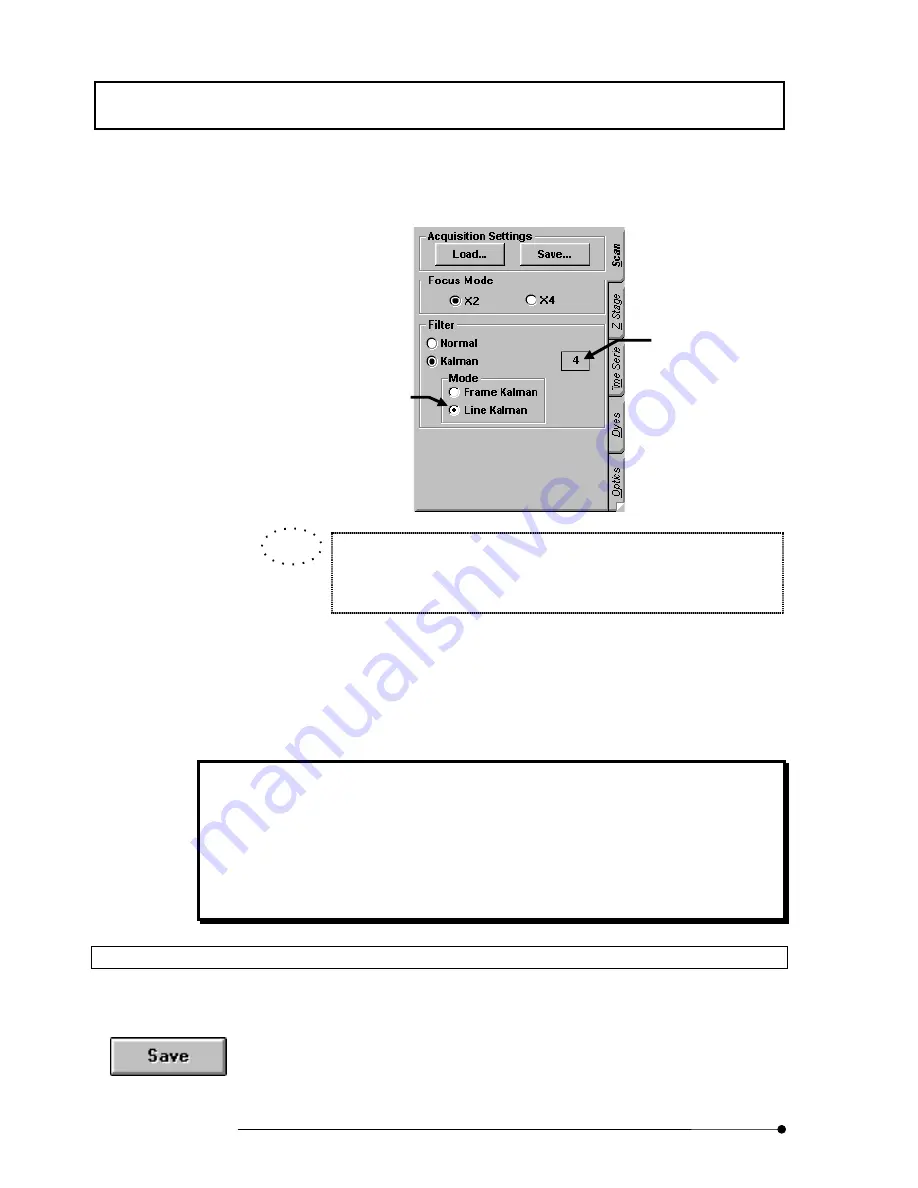
APPLIED OPERATIONS
/Image Acquisition
2-30
Page
3. Enter the accumulation count in the text box and select the [Line Kalman] option
button displayed.
The accumulation count can be set up a maximum of 63 times.
When 0 is set as the number of times of accumulation, an ordinary image
acquisition is to be performed.
4.
Click the <Once> button in the [Acquire] panel.
The acquired image will be displayed in the [Live] panel.
And the accumulated image can be displayed in the [Display] panel without being
displayed in full.
The difference between the Frame and Line modes of Kalman Accumulation
In the frame mode, an image is created by accumulation after scanning is performed per
image at specified times. Meanwhile, in the line mode, scanning is performed per line at
specified times and after accumulation is performed, the next line is to be scanned.
Each mode can be selected according to its ability; the frame mode is adequate for observing
fixed sells and the line mode is adequate for observing living cells.
2-2-1-7 Saving the Acquired Image in File
1.
Display the [File I/O] panel.
2. Click the page tab of the [Live] panel showing the image to be saved, so that the
image is displayed at the front.
3.
Click the <Experiment> button in the [Save] group box in the [File I/O] panel.
For details, see section 2-3-1, “Saving Image”.
<Save> button
[Line Kalman] option
button
Enter the accumulation
count.
TIP
Summary of Contents for FLUOVIEW FV500
Page 2: ......
Page 8: ......
Page 10: ......
Page 24: ......
Page 110: ......
Page 327: ...APPLIED OPERATIONS Viewing 3D Image 2 217 Page Fig 2 106 Panel Showing Stereo 3D Images ...
Page 396: ......
Page 402: ......
Page 414: ......
Page 420: ......
Page 426: ......
Page 428: ......
Page 430: ......
Page 458: ......
Page 460: ......
Page 462: ......
Page 468: ......
Page 469: ......
















































