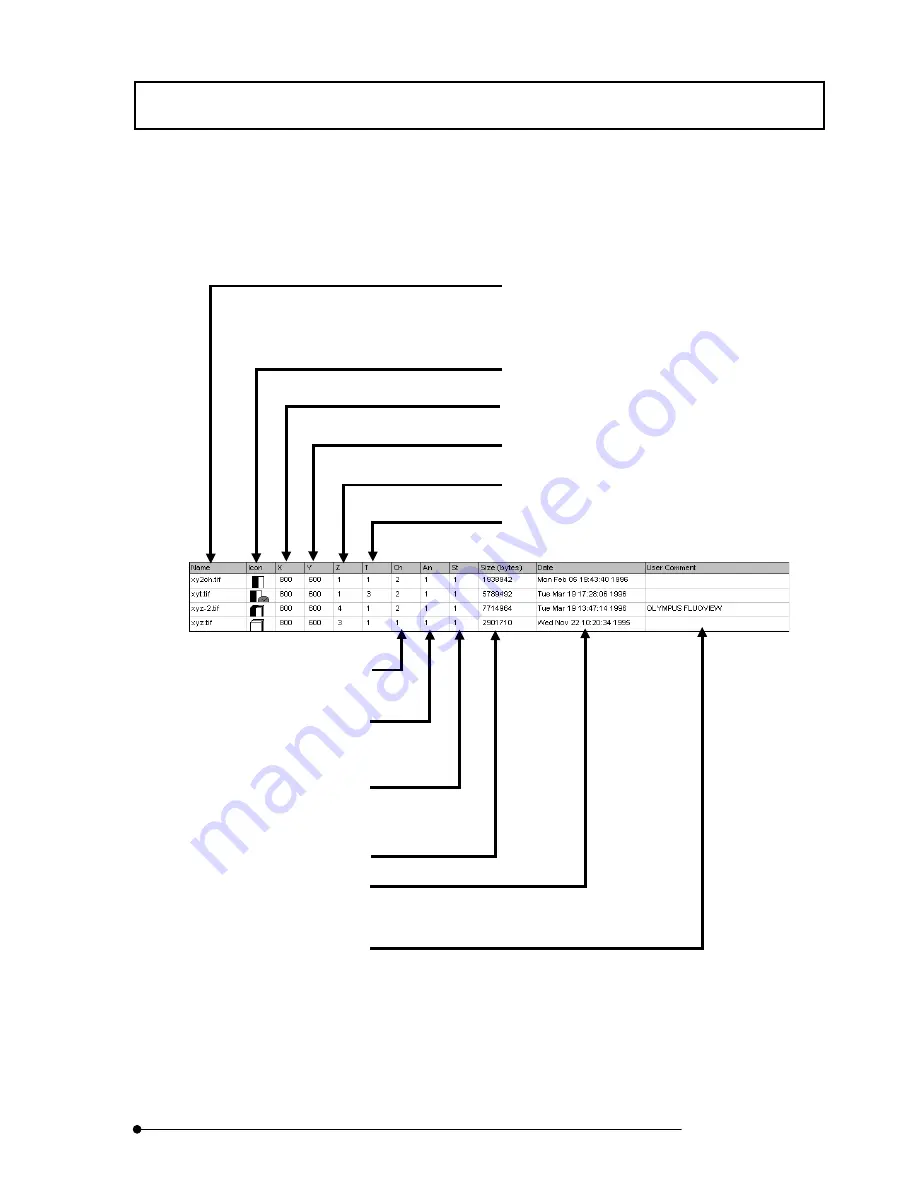
APPLIED OPERATIONS
/Saving, Opening and Shredding Images
2-103
Page
<[Files] List Box>
The enter view of this list box cannot be displayed.
Scroll the entries when viewing this list box.
Name:
Image file names.
Z:
Number of images acquired in the Z-direction.
Icon:
Icons showing the image observation modes.
Y:
Image sizes in the Y-direction.
X:
Image sizes in the X-direction.
T:
Number of images acquired over time.
Ch:
Number of image channels.
Date:
Image saving dates.
An:
Number of images created when
constructing a stereo image using the
Visualize function.
Size:
Image file sizes.
Stx
“2” is displayed when stereo images
(stereo 3D image, or stereo image to be
viewed through color eyeglasses) are
constructed and saved using the Visualize
function.
User Comment:
Part of the comment saved with each
image.
Summary of Contents for FLUOVIEW FV500
Page 2: ......
Page 8: ......
Page 10: ......
Page 24: ......
Page 110: ......
Page 327: ...APPLIED OPERATIONS Viewing 3D Image 2 217 Page Fig 2 106 Panel Showing Stereo 3D Images ...
Page 396: ......
Page 402: ......
Page 414: ......
Page 420: ......
Page 426: ......
Page 428: ......
Page 430: ......
Page 458: ......
Page 460: ......
Page 462: ......
Page 468: ......
Page 469: ......












































