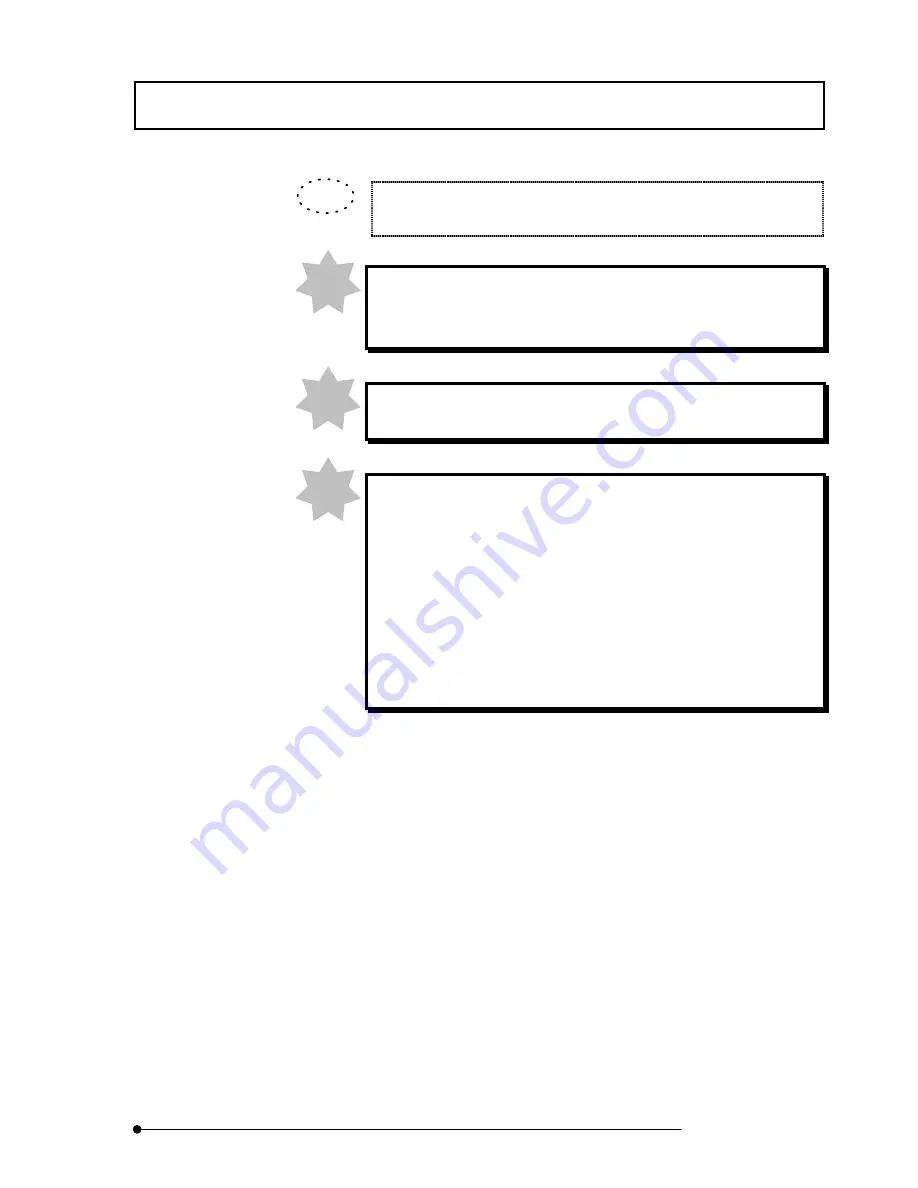
APPLIED OPERATIONS
/Saving, Opening and Shredding Images
2-113
Page
In the file types above, characters inside ( ) indicate the extension when a
file is saved.
When saving a display, the file format can be selected from Single
TIF(s) 8-bit *.tif), Single TIF(s) 24-bit (*.tif), Bitmap 8-bit (*.bmp) and
Bitmap 24-bit (*.bmp).
When saving an image obtained by merging more than one channel,
use a 24-bit file type.
If you want to save the image with the comment drawn on it as an
image, select the file type according to the usage of the image as
described below.
Fluoview Multi Tiff:Select when the image will be analyzed or
processed after save. Opening the image also
opens the comment, which can be changed or
measured as required.
24-bit, 8bit file type: Select when the image will be handed to another
application.
The following table shows the list of image save status by taking the below-mentioned
acquisition parameters as an example.
Observation mode:
XYZ observation
Number of channels:
3 channels
Number of acquired images: 4 slices
Save file name:
abcdefgh
TIP
NOTE
NOTE
NOTE
Summary of Contents for FLUOVIEW FV500
Page 2: ......
Page 8: ......
Page 10: ......
Page 24: ......
Page 110: ......
Page 327: ...APPLIED OPERATIONS Viewing 3D Image 2 217 Page Fig 2 106 Panel Showing Stereo 3D Images ...
Page 396: ......
Page 402: ......
Page 414: ......
Page 420: ......
Page 426: ......
Page 428: ......
Page 430: ......
Page 458: ......
Page 460: ......
Page 462: ......
Page 468: ......
Page 469: ......
















































