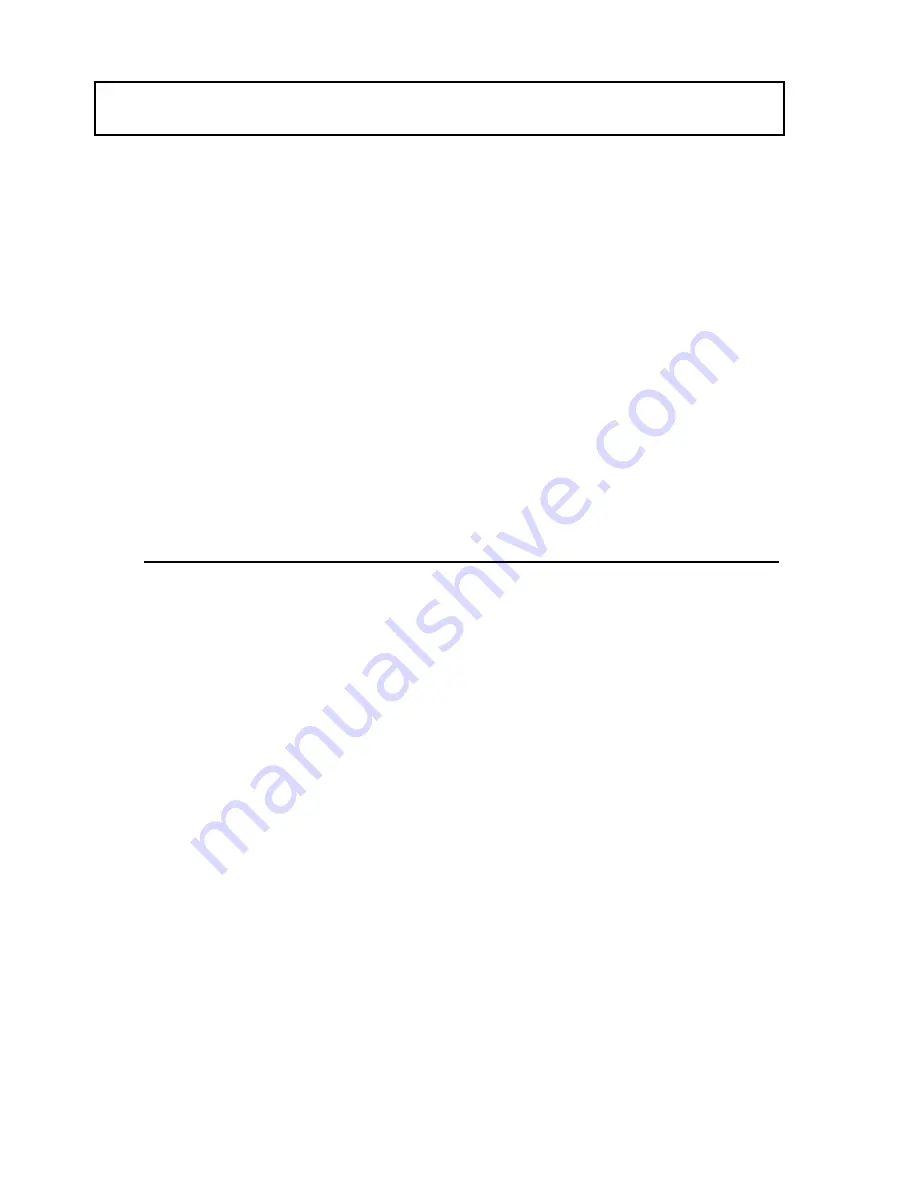
CONTENTS
1-2-8-10 Stopping Repeated Scanning ........................................................................ 1-54
1-2-9 Acquiring Image ........................................................................................ 1-55
1-2-10 Saving Image .......................................................................................... 1-55
1-2-11 Exiting from the Software ........................................................................ 1-57
1-2-12 Turning Power Off ................................................................................... 1-58
1-3 Online Help .....................................................................................1-60
1-3-1 Function Help ............................................................................................ 1-60
1-3-2 Microscope Help........................................................................................ 1-61
1-3-2-1 Configuring the Microscope............................................................................. 1-64
1-3-2-2 Configuring the Microscope (Combination with BX51, BX61) ......................... 1-66
1-3-2-3 Configuring the Microscope (AX70A) .............................................................. 1-70
1-3-2-4 Configuring the Filters...................................................................................... 1-72
1-3-2-5 Setting the C.A. Diameters .............................................................................. 1-74
2 APPLIED OPERATIONS 2-1
2-1 General Operation Procedure.........................................................2-1
2-1-1 Image Acquisition Procedure (Section (A)).................................................. 2-3
2-1-2 Image Acquisition Procedure in an Observation Mode (Section (B)) ........... 2-4
2-1-3 Examples of Operation Procedures............................................................. 2-5
2-2 Image Acquisition ............................................................................2-7
2-2-1 Image Acquisition in XY Observation Mode................................................. 2-8
2-2-1-1 Configuring the Microscope............................................................................... 2-9
2-2-1-2 Setting the Filters............................................................................................. 2-15
2-2-1-3 Setting the ND Filters....................................................................................... 2-17
2-2-1-4 Setting the Observation Condition ................................................................... 2-18
2-2-1-5 Acquiring Image............................................................................................... 2-26
2-2-1-6 Acquiring Image in Accumulation Mode .......................................................... 2-27
2-2-1-7 Saving the Acquired Image in File ................................................................... 2-30
2-2-2 Image Acquisition in Other Observation Modes......................................... 2-31
2-2-2-1 XZ Observation Mode...................................................................................... 2-31
2-2-2-2 XT Observation Mode...................................................................................... 2-36
2-2-2-3 XZT Observation Mode ................................................................................... 2-38
2-2-2-4 XYZ Observation Mode ................................................................................... 2-45
2-2-2-5 XYT Observation Mode ................................................................................... 2-51
Summary of Contents for FLUOVIEW FV500
Page 2: ......
Page 8: ......
Page 10: ......
Page 24: ......
Page 110: ......
Page 327: ...APPLIED OPERATIONS Viewing 3D Image 2 217 Page Fig 2 106 Panel Showing Stereo 3D Images ...
Page 396: ......
Page 402: ......
Page 414: ......
Page 420: ......
Page 426: ......
Page 428: ......
Page 430: ......
Page 458: ......
Page 460: ......
Page 462: ......
Page 468: ......
Page 469: ......
















































