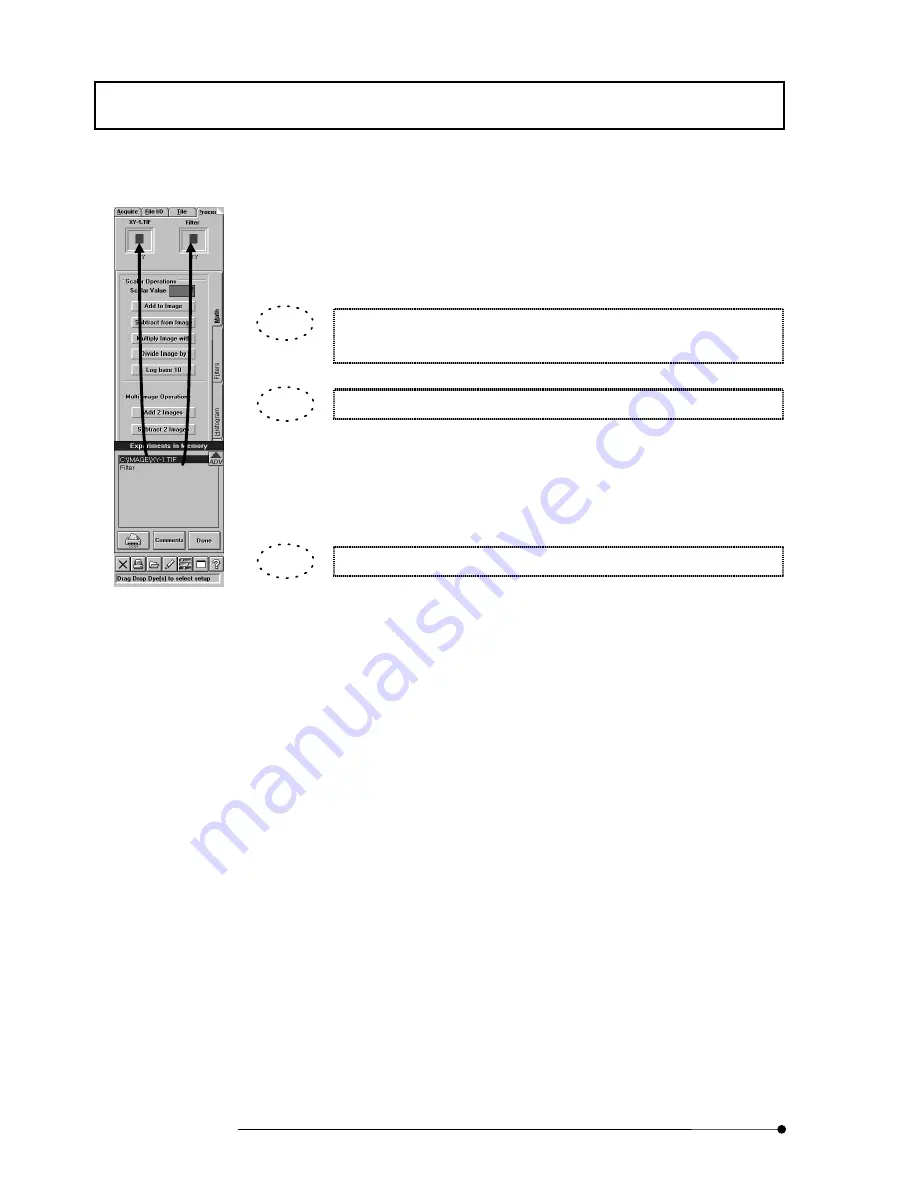
APPLIED OPERATIONS
/Image Processing
2-180
Page
3. From the [Experiments in Memory] dialog box, select the file name of the first image
and drag it to the frame at the top left of the [Process] panel. The icon of the image is
displayed in the frame at the top left of the [Process] panel.
Before the dragging and dropping, the frame at the top left shows the icon
of the image file displayed in the [Display] panel.
The mouse pointer turns into the image icon during dragging.
4. From the [Experiments in Memory] dialog box, select the file name of the second file
and drag it to the frame at the top right of the [Process] panel. The icon of the image
is displayed in the frame at the top right of the [Process] panel.
The mouse pointer turns into the image icon during dragging.
5. Click the <Done> button in the [Experiments in Memory] dialog box to close it.
TIP
TIP
TIP
Summary of Contents for FLUOVIEW FV500
Page 2: ......
Page 8: ......
Page 10: ......
Page 24: ......
Page 110: ......
Page 327: ...APPLIED OPERATIONS Viewing 3D Image 2 217 Page Fig 2 106 Panel Showing Stereo 3D Images ...
Page 396: ......
Page 402: ......
Page 414: ......
Page 420: ......
Page 426: ......
Page 428: ......
Page 430: ......
Page 458: ......
Page 460: ......
Page 462: ......
Page 468: ......
Page 469: ......
















































