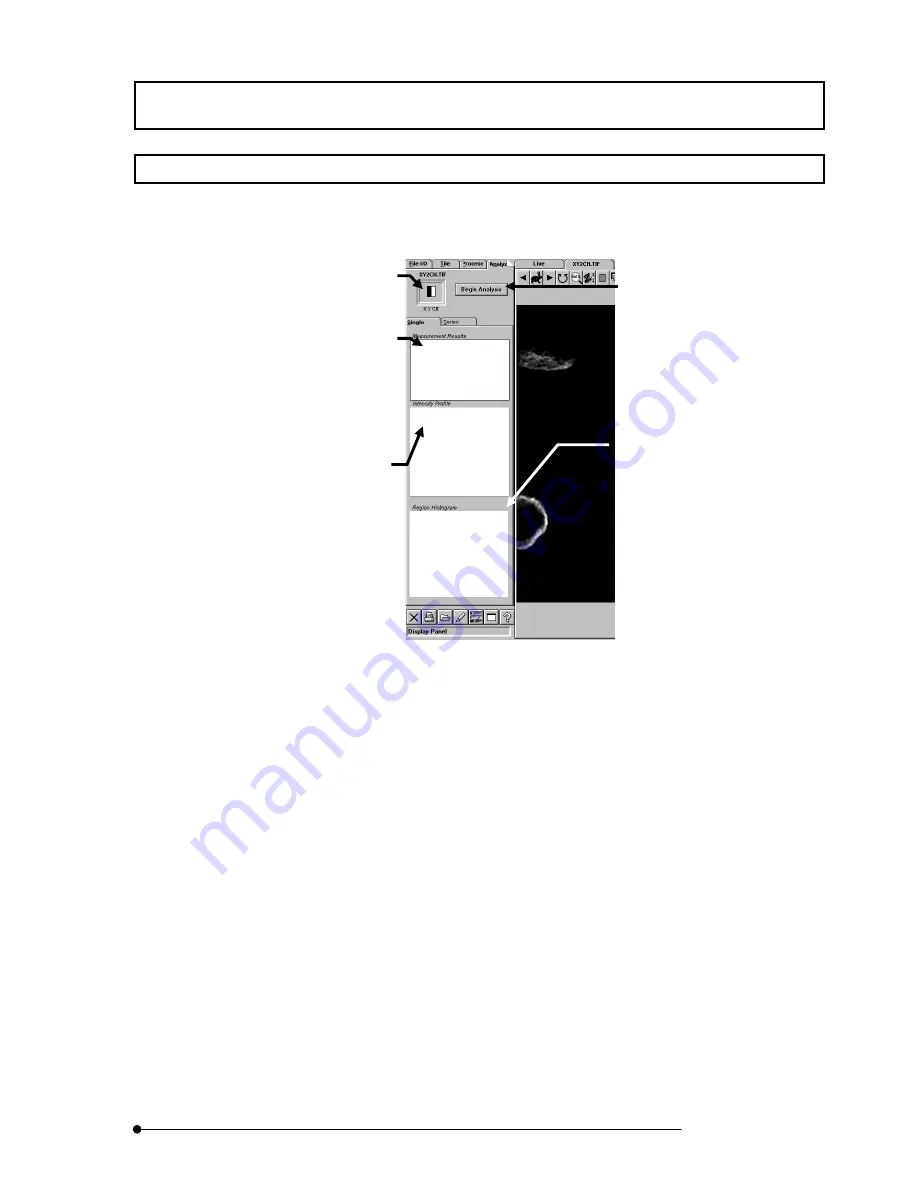
APPLIED OPERATIONS
/Image Analysis
2-183
Page
2-6 Image Analysis
Images can be analyzed using the [Analyze] panel. Display the [Analyze] panel at the
front.
Fig. 2-86 [Analyze] Panel
[Intensity Profile] box
Shows the intensity profile chart of the
specified line or region. When a line is
specified, the line profile is displayed,
and double-clicking this field displays
the [Enhanced Profile Plot] window.
When a region is specified, the bird’s
eye view is displayed, and double-
clicking this field displays the [Intensity
Map] window.
[Measurement Results] box
Shows the measurement data of the
specified line or region.
[Region Histogram] box
Shows the histogram of the specified
line or region. Double-clicking this field
displays the [Enhanced Histogram Plot]
window.
Displays the icon of the image being
displayed (image to be subjected to
analysis).
<Begin Analysis> button
Starts analysis.
Summary of Contents for FLUOVIEW FV500
Page 2: ......
Page 8: ......
Page 10: ......
Page 24: ......
Page 110: ......
Page 327: ...APPLIED OPERATIONS Viewing 3D Image 2 217 Page Fig 2 106 Panel Showing Stereo 3D Images ...
Page 396: ......
Page 402: ......
Page 414: ......
Page 420: ......
Page 426: ......
Page 428: ......
Page 430: ......
Page 458: ......
Page 460: ......
Page 462: ......
Page 468: ......
Page 469: ......
















































