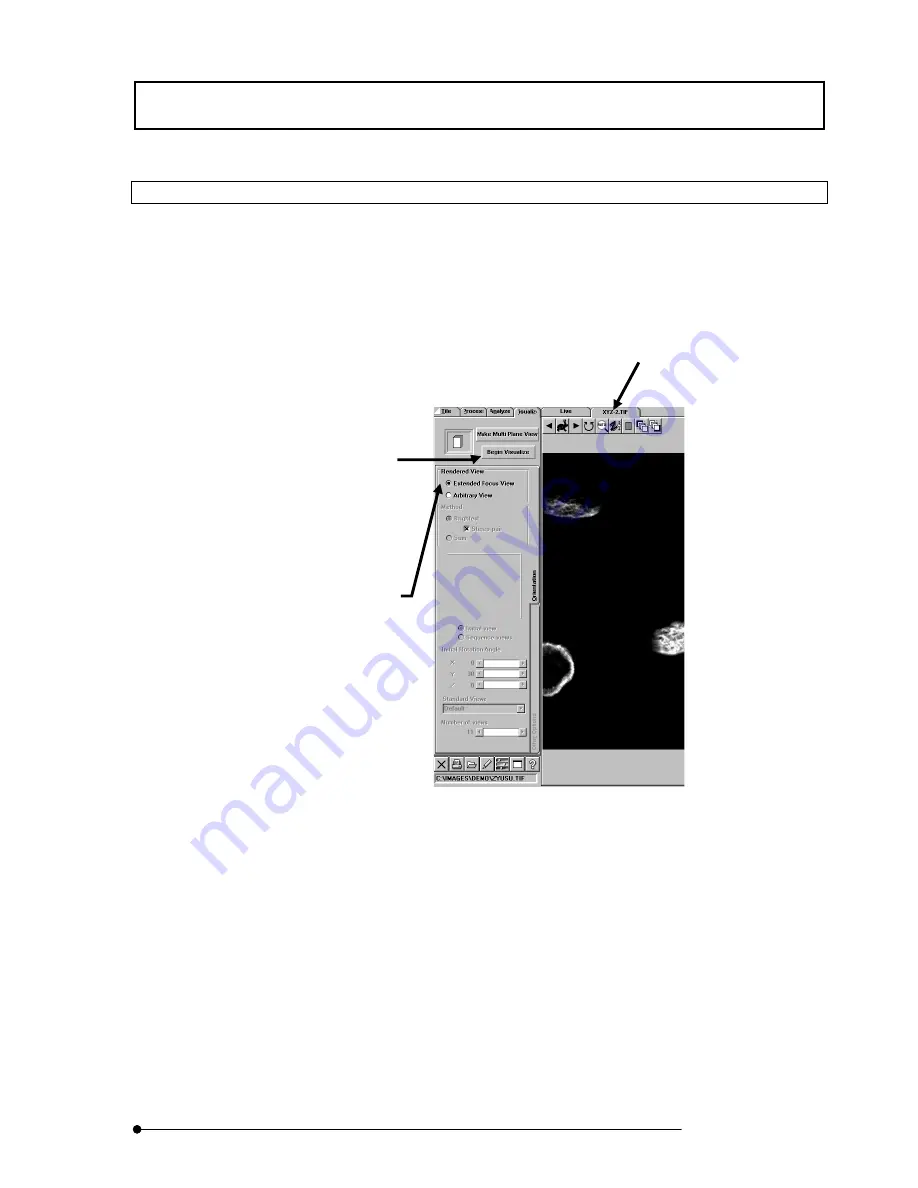
APPLIED OPERATIONS
/Building an Image from a Different Viewpoint
2-207
Page
2-7-1-2 Turning Built Image into Single Image
From XYZ (multiple sections) image, an extended-focus image can be built as a
separate image from the original image.
Use the [Visualize] panel to build the image.
First display the [Visualize] panel.
Fig. 2-99 [Visualize] Panel
1.
Display the [Display] panel of the XYZ (multiple sections) image.
2.
Click the [Extended Focus View] option button in the [Rendered View] group box.
3. Click the <Begin Visualize> button to start the image building. When it completes,
the built image is displayed in the [Extended] panel.
[Display] panel
Shows the image. The file name
of the image is shown in the
page tab of the panel.
[Begin Visualize] button
Starts building the extended-focus
image.
[Rendered View] group box
[Extended Focus View]
option button
Builds the extended-focus image.
[Arbitrary View] option button
Builds the image for stereo display.
Summary of Contents for FLUOVIEW FV500
Page 2: ......
Page 8: ......
Page 10: ......
Page 24: ......
Page 110: ......
Page 327: ...APPLIED OPERATIONS Viewing 3D Image 2 217 Page Fig 2 106 Panel Showing Stereo 3D Images ...
Page 396: ......
Page 402: ......
Page 414: ......
Page 420: ......
Page 426: ......
Page 428: ......
Page 430: ......
Page 458: ......
Page 460: ......
Page 462: ......
Page 468: ......
Page 469: ......
















































