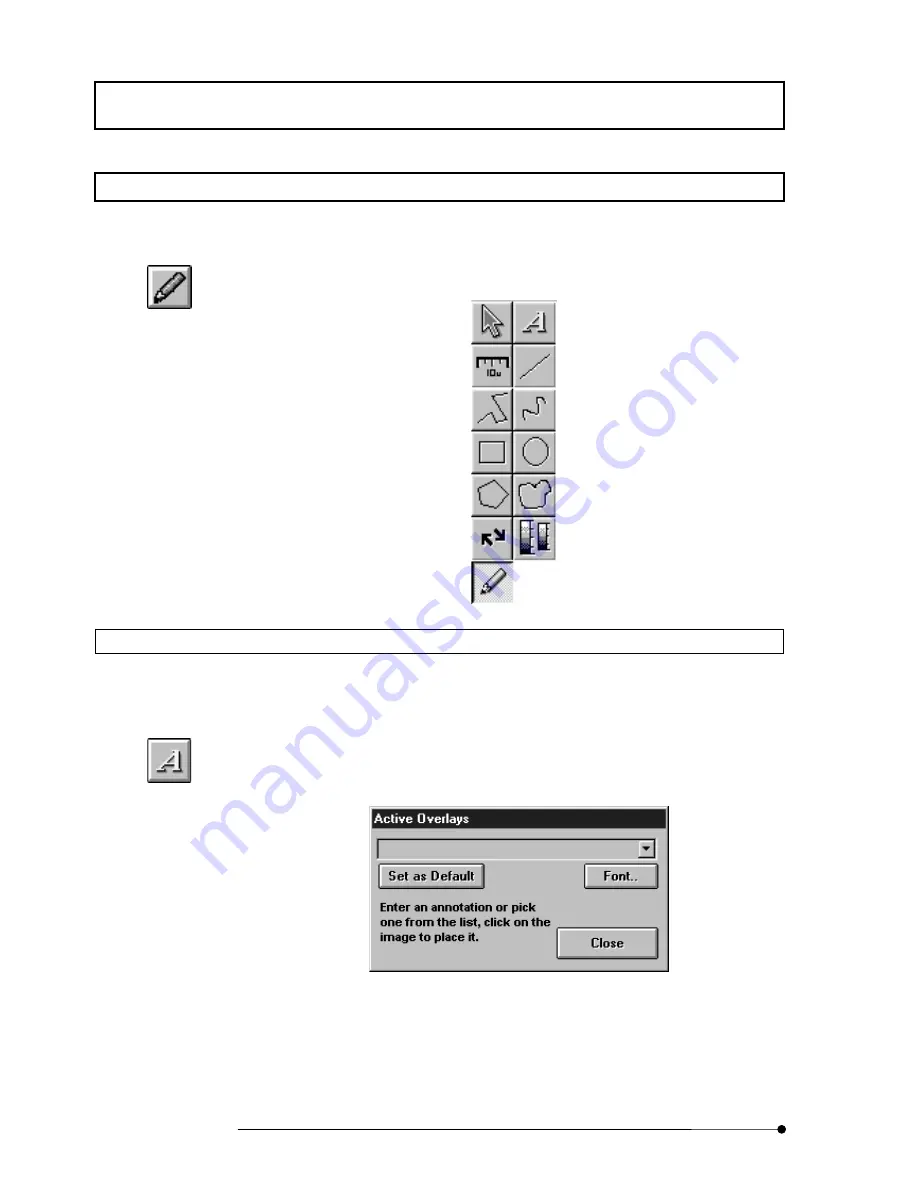
APPLIED OPERATIONS
/Entering Comment in Image
2-228
Page
2-11 Entering Comment in Image
Comment can be entered in an image for use in presentation or slide creation.
Use the <Annotate> button in the toolbar at the bottom left of the screen. Click the
<Annotate> button. A list of buttons appears as shown below.
2-11-1 Writing Characters in Image
This facility is used to enter the title, acquisition parameters and/or notes in an image.
Some labels are provided in advance. Characters can be written either by using these
labels or entering desired characters at will.
1. Display the [Display] panel of the image in which you want to write characters.
2. Click the <Text> button in the displayed list of buttons. The dialog as shown below
appears.
Fig. 2-114 [Active Overlays] Dialog Box
<Annotate> button
<Text> button
Summary of Contents for FLUOVIEW FV500
Page 2: ......
Page 8: ......
Page 10: ......
Page 24: ......
Page 110: ......
Page 327: ...APPLIED OPERATIONS Viewing 3D Image 2 217 Page Fig 2 106 Panel Showing Stereo 3D Images ...
Page 396: ......
Page 402: ......
Page 414: ......
Page 420: ......
Page 426: ......
Page 428: ......
Page 430: ......
Page 458: ......
Page 460: ......
Page 462: ......
Page 468: ......
Page 469: ......











































