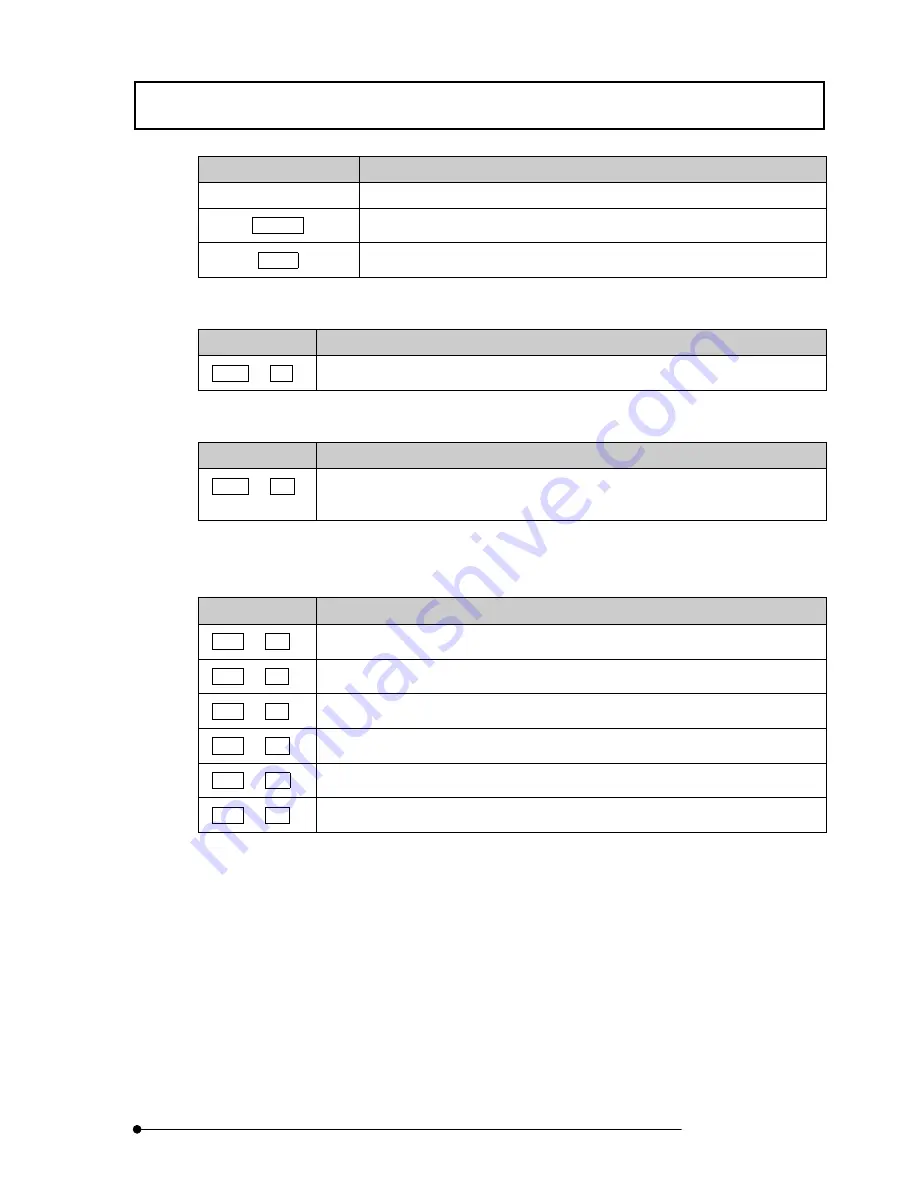
Appendix B List of Hot Keys
B-3
Page
Key
Target Operation
Piezo: Returned to the 0.0 position.
Home
Moves the stage till the Stop Z position.
End
Moves the stage till the Start Z position.
z
Transmitted illumination lamp ON/OFF keys
Key
Target Operation
Ctrl + L
Switches the transmitted illumination ON/OFF. <Trans. Lamp>
z
Image
save
key
Key
Target Operation
Ctrl + S
Save the image in the [Display] panel being displayed as series images.
<SAVE>
z
Panel
select
keys
Main panel
Key
Target Operation
Alt + A
Selects the [Acquire] panel.
Alt + F
Selects the [File I/O] panel.
Alt + T
Selects the [Tile] panel.
Alt + P
Selects the [Process] panel.
Alt + N
Selects the [Analysis] panel.
Alt + V
Selects the [Visualize] panel.
Summary of Contents for FLUOVIEW FV500
Page 2: ......
Page 8: ......
Page 10: ......
Page 24: ......
Page 110: ......
Page 327: ...APPLIED OPERATIONS Viewing 3D Image 2 217 Page Fig 2 106 Panel Showing Stereo 3D Images ...
Page 396: ......
Page 402: ......
Page 414: ......
Page 420: ......
Page 426: ......
Page 428: ......
Page 430: ......
Page 458: ......
Page 460: ......
Page 462: ......
Page 468: ......
Page 469: ......
















































