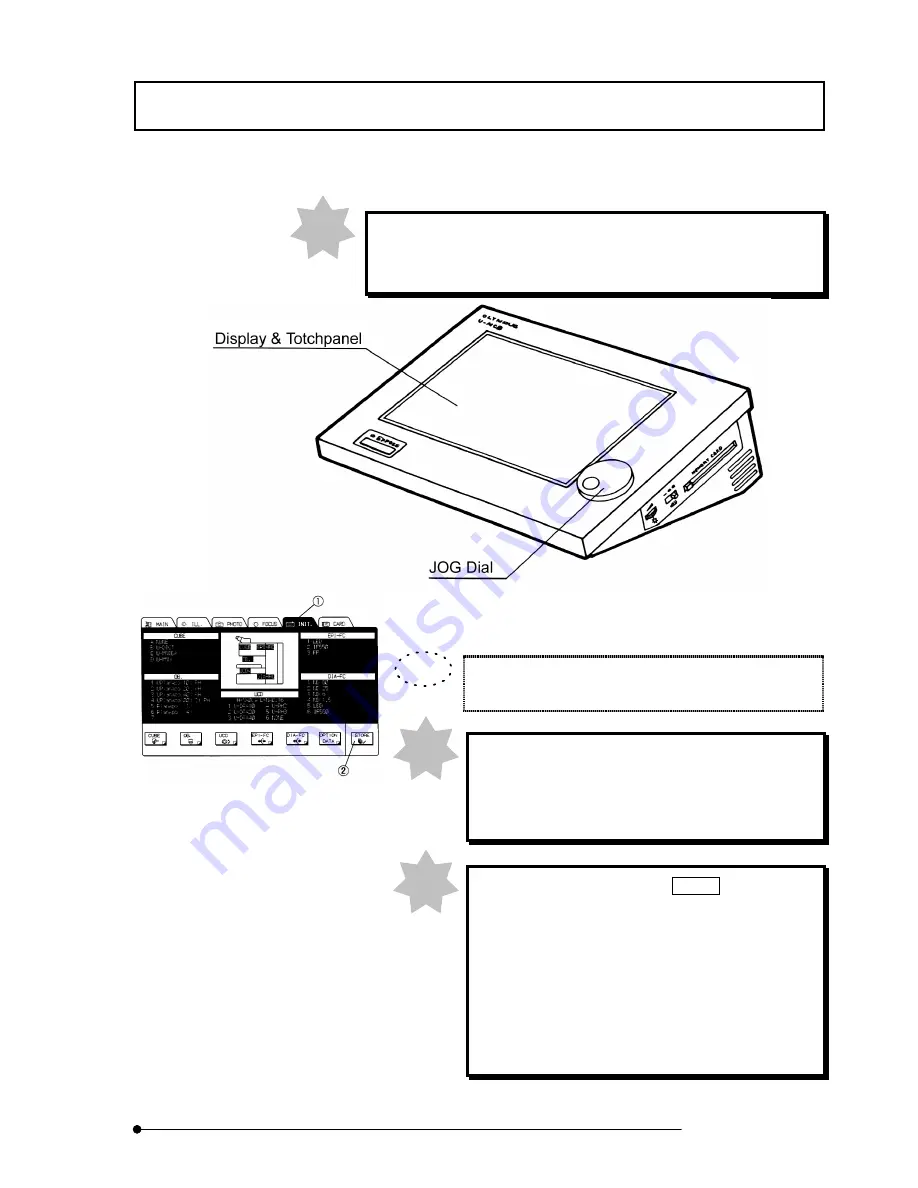
Appendix D U-MCB Setting
D-1
Page
Appendix D U-MCB Setting
Please set U-MCB before using this system.
Switch the display for setting of the multi control box to MAIN to
operate it through the FLUOVIEW software after the setting has been
completed.
1. Press the INIT.(1) mode selector button. to display the
environment data input screen.(Fig.D-1)
Setting of unattached, related module units may also be
performed on this screen.
During setting of the environment data. the controls of
the hand switch(U-HS,U-HSTR) and the AX70
microscope frame (e.g.lamp ON/OF button) will be
inoperative.
Always remember to press the STORE button (2) after
setting all the INIT.data.(Fig.D-1)
If the STORE button is not pressed, all the already set
data will be erased when another screen (MAIN,
PHOTO ,etc.) is selected with the mode selector
buttons.
However, the STORE operation is not required after
setting the time only.
Fig. D-1
TIP
NOTE
NOTE
NOTE
Summary of Contents for FLUOVIEW FV500
Page 2: ......
Page 8: ......
Page 10: ......
Page 24: ......
Page 110: ......
Page 327: ...APPLIED OPERATIONS Viewing 3D Image 2 217 Page Fig 2 106 Panel Showing Stereo 3D Images ...
Page 396: ......
Page 402: ......
Page 414: ......
Page 420: ......
Page 426: ......
Page 428: ......
Page 430: ......
Page 458: ......
Page 460: ......
Page 462: ......
Page 468: ......
Page 469: ......













































