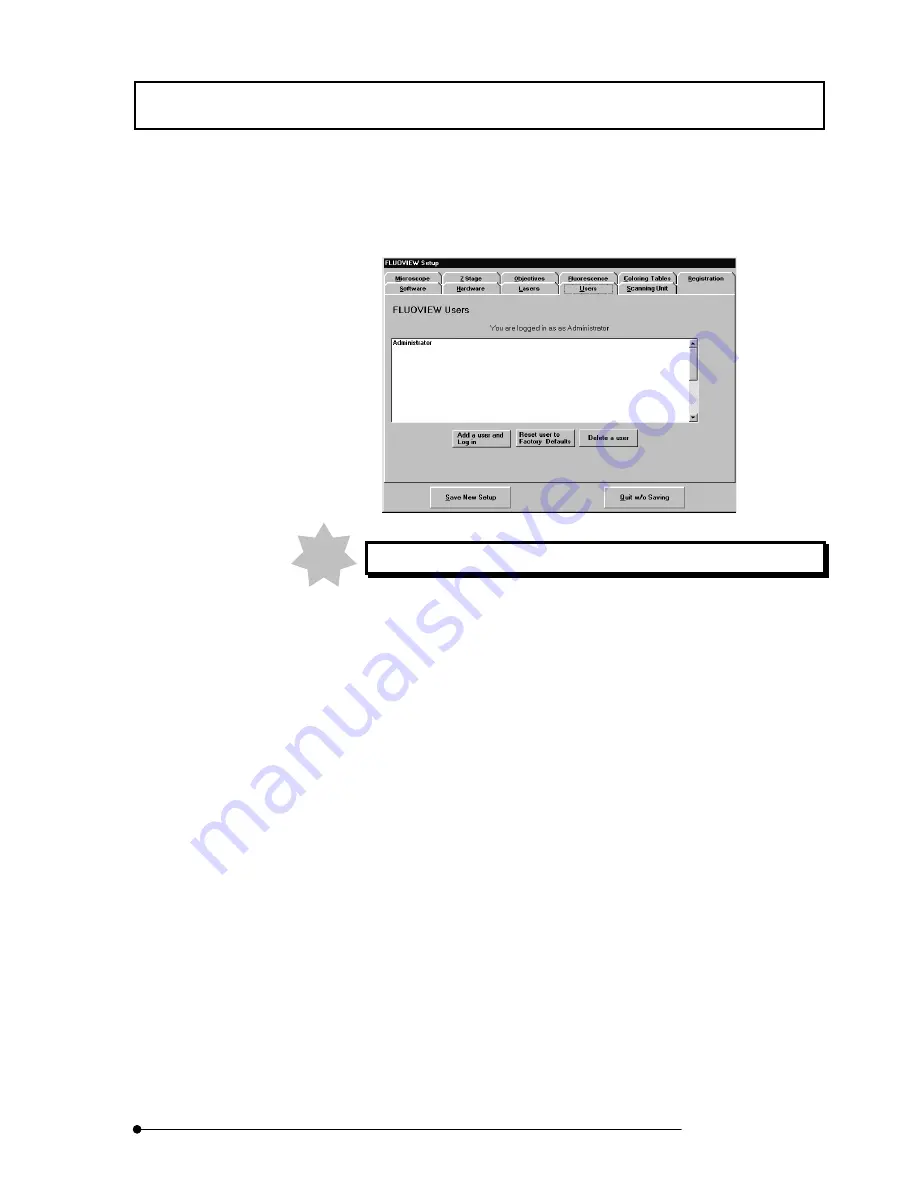
Appendix H USER REGISTRATION OF FV500
/Deleting a User
H-5
Page
7. Click the <Yes> button if you want to delete the user or the <No> button if you do
not.
The deleted user name disappears from the list.
The user is deleted at the moment the <OK> button is clicked.
8.
Click the <Save New Setup> button or <Quit w/o Saving> button to close the dialog
box.
NOTE
Summary of Contents for FLUOVIEW FV500
Page 2: ......
Page 8: ......
Page 10: ......
Page 24: ......
Page 110: ......
Page 327: ...APPLIED OPERATIONS Viewing 3D Image 2 217 Page Fig 2 106 Panel Showing Stereo 3D Images ...
Page 396: ......
Page 402: ......
Page 414: ......
Page 420: ......
Page 426: ......
Page 428: ......
Page 430: ......
Page 458: ......
Page 460: ......
Page 462: ......
Page 468: ......
Page 469: ......
















































