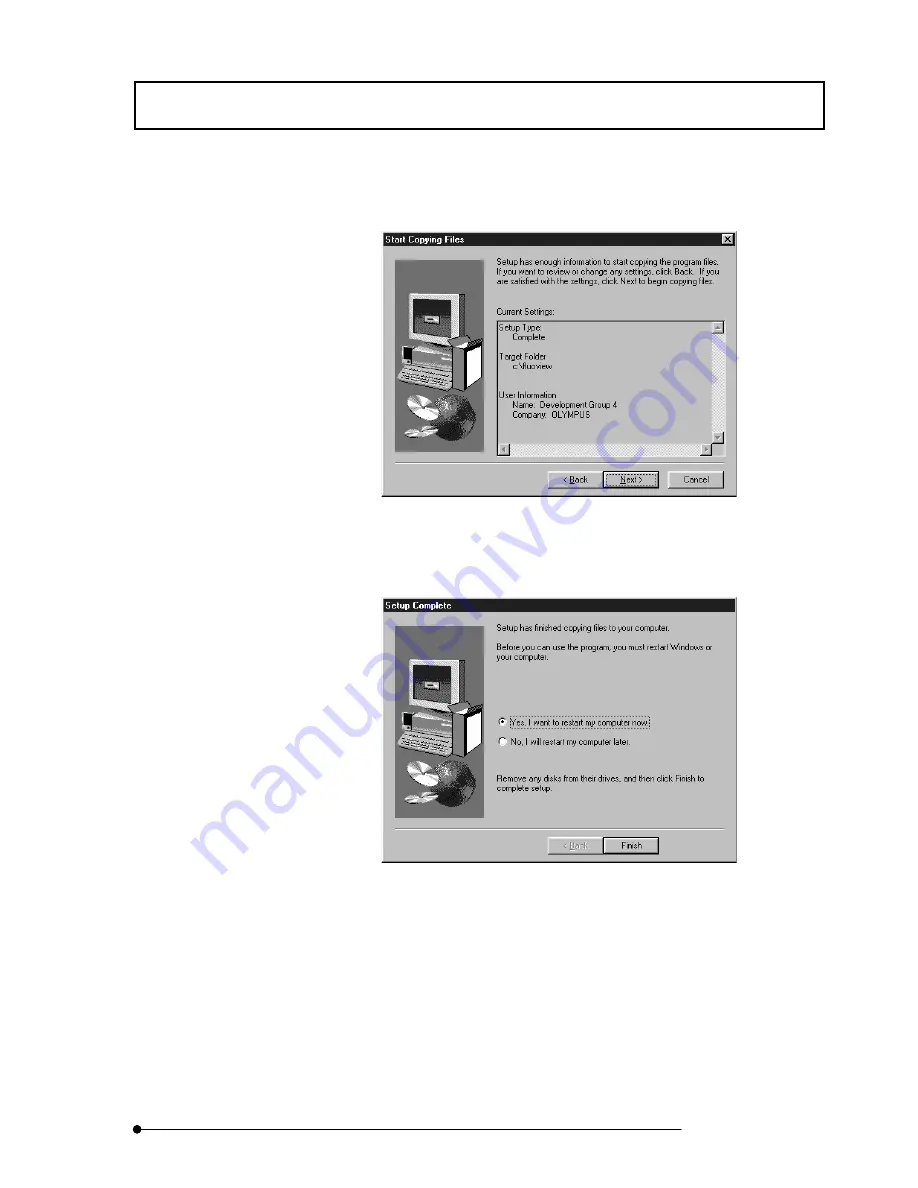
Software Setup/
New Setup of the Software
1-5
Page
7. The [Start Copying Files] dialog box appears. Confirm the installation destination
directory and select the <Next> button. This will start copying of files.
8. When the setup has completed, the [Setup Complete] dialog box appears. Select
the [Yes, I want to restart my computer now.] option button and press the <Finish>
button. This will restart the computer.
Summary of Contents for FLUOVIEW FV500
Page 2: ......
Page 8: ......
Page 10: ......
Page 24: ......
Page 110: ......
Page 327: ...APPLIED OPERATIONS Viewing 3D Image 2 217 Page Fig 2 106 Panel Showing Stereo 3D Images ...
Page 396: ......
Page 402: ......
Page 414: ......
Page 420: ......
Page 426: ......
Page 428: ......
Page 430: ......
Page 458: ......
Page 460: ......
Page 462: ......
Page 468: ......
Page 469: ......














































