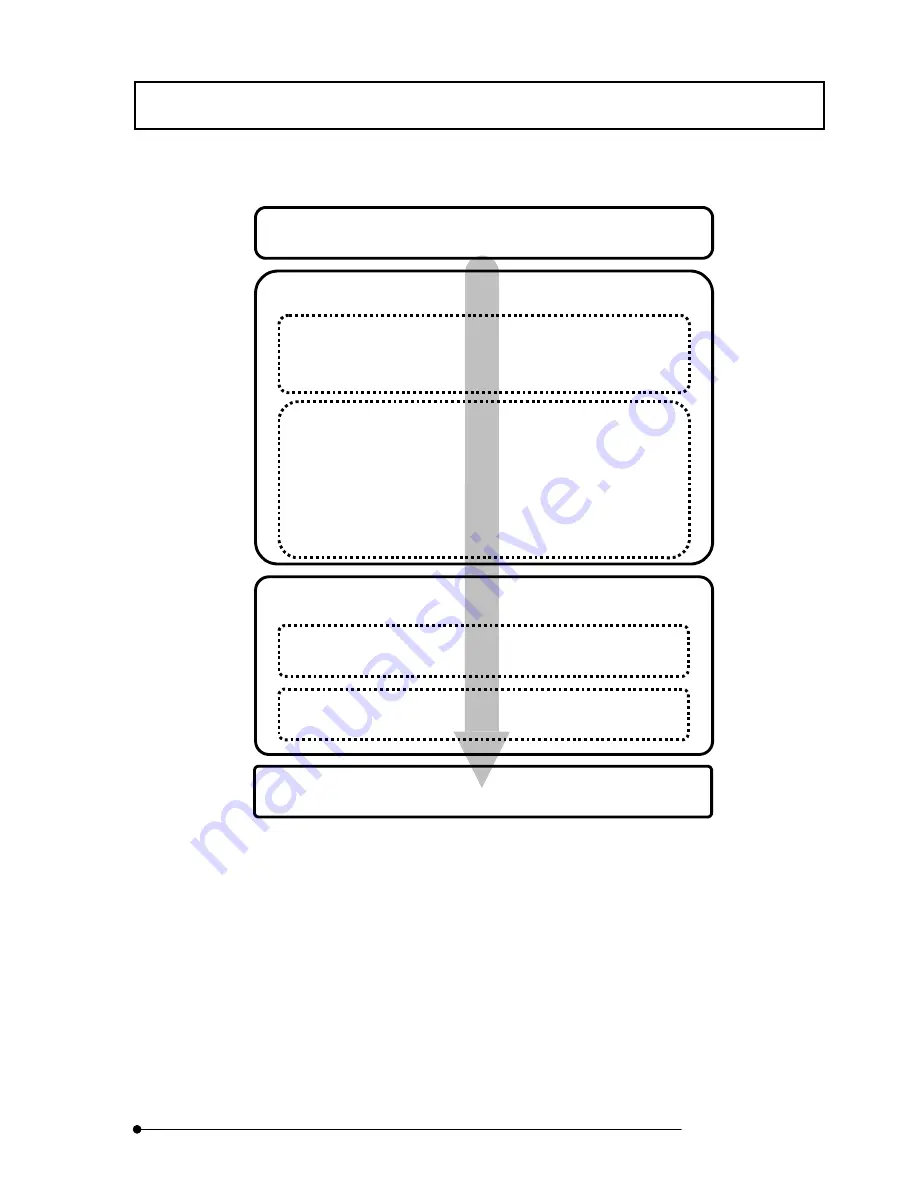
Software Setup/
Setting the System Configuration
1-15
Page
The example of setting procedure in the [Microscope Setup] window.
Setting the Color
Section 1-3-1-3
Setting the Button
Section 1-3-1-2
Editing the name of the buttons in the [Mirror Unit], [Condenser
Turret] and [Filter Turret] group boxes
Setting the Name
Editing in the [Nosepiece] group box
•
Setting the Name
•
Setting the Objective Magnification
•
Setting the condenser worked with
•
Setting the magnification of the objective
•
Setting the N.A of the objective
•
Setting the number of the confocal pinhole
•
Setting the refractive
Setting the color of the button disengaged from the light path
Section 1-3-1-3-1
Setting the color of the button engaged into the light path
Section 1-3-1-3-2
Changing the Number of Buttons
Section 1-3-1-1
Finishing the setup
Section 1-3-2
Summary of Contents for FLUOVIEW FV500
Page 2: ......
Page 8: ......
Page 10: ......
Page 24: ......
Page 110: ......
Page 327: ...APPLIED OPERATIONS Viewing 3D Image 2 217 Page Fig 2 106 Panel Showing Stereo 3D Images ...
Page 396: ......
Page 402: ......
Page 414: ......
Page 420: ......
Page 426: ......
Page 428: ......
Page 430: ......
Page 458: ......
Page 460: ......
Page 462: ......
Page 468: ......
Page 469: ......











































