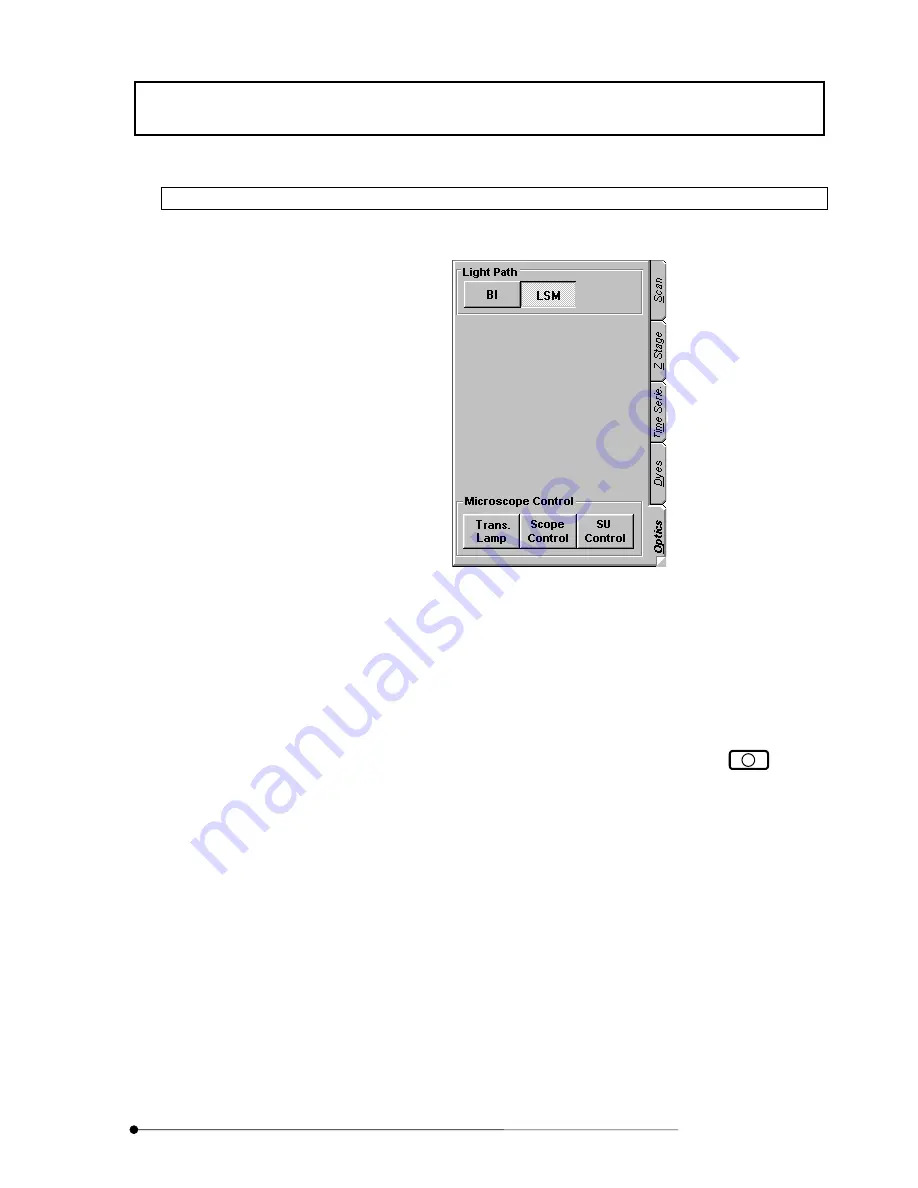
Getting Started FLUOVIEW/
Outline of LSM Observation Procedures
1-41
Page
1-2-4-6 Combination of IXBP (Bottom Port)
1. From the index tabs on the bottom right of the [Acquire] panel, select the [Optics]
sub-panel.
Fig. 1-5 [Optics] Sub-panel
2.
Click the <LSM> button in the [Light Path] group box.
The <LSM> button looks pushed in to indicate that it is selected.
(When scanning is started while the <BI> button is selected, the LSM light path is
selected automatically. It is switched back to the visual observation automatically
when scanning completes.)
3.
Rotate the cube turret (2) of the vertical fluorescence illuminator to
.
4. If the FV5-ANI analyzer (3) is engaged in the light path, pull the lever out to
disengage it.
5. When only fluorescence observation is required, disengage the FV5-DICT
transmitted light DIC slider (4) from the light path. When performing transmitted DIC
observation or fluore transmitted light DIC simultaneous observation,
engage the FV5-DICT as well as the transmitted light DIC slider matching the
objective in use in the light path by operating the condenser (5).
With the fluore transmitted light DIC simultaneous observation, the
presence of the FV5-DICT in the light path may deteriorate the fluorescence image
resolution somewhat.
6.
During transmitted light observation, be sure to disengage the filter (6) from the light
path.
Summary of Contents for FLUOVIEW FV500
Page 2: ......
Page 8: ......
Page 10: ......
Page 24: ......
Page 110: ......
Page 327: ...APPLIED OPERATIONS Viewing 3D Image 2 217 Page Fig 2 106 Panel Showing Stereo 3D Images ...
Page 396: ......
Page 402: ......
Page 414: ......
Page 420: ......
Page 426: ......
Page 428: ......
Page 430: ......
Page 458: ......
Page 460: ......
Page 462: ......
Page 468: ......
Page 469: ......
















































