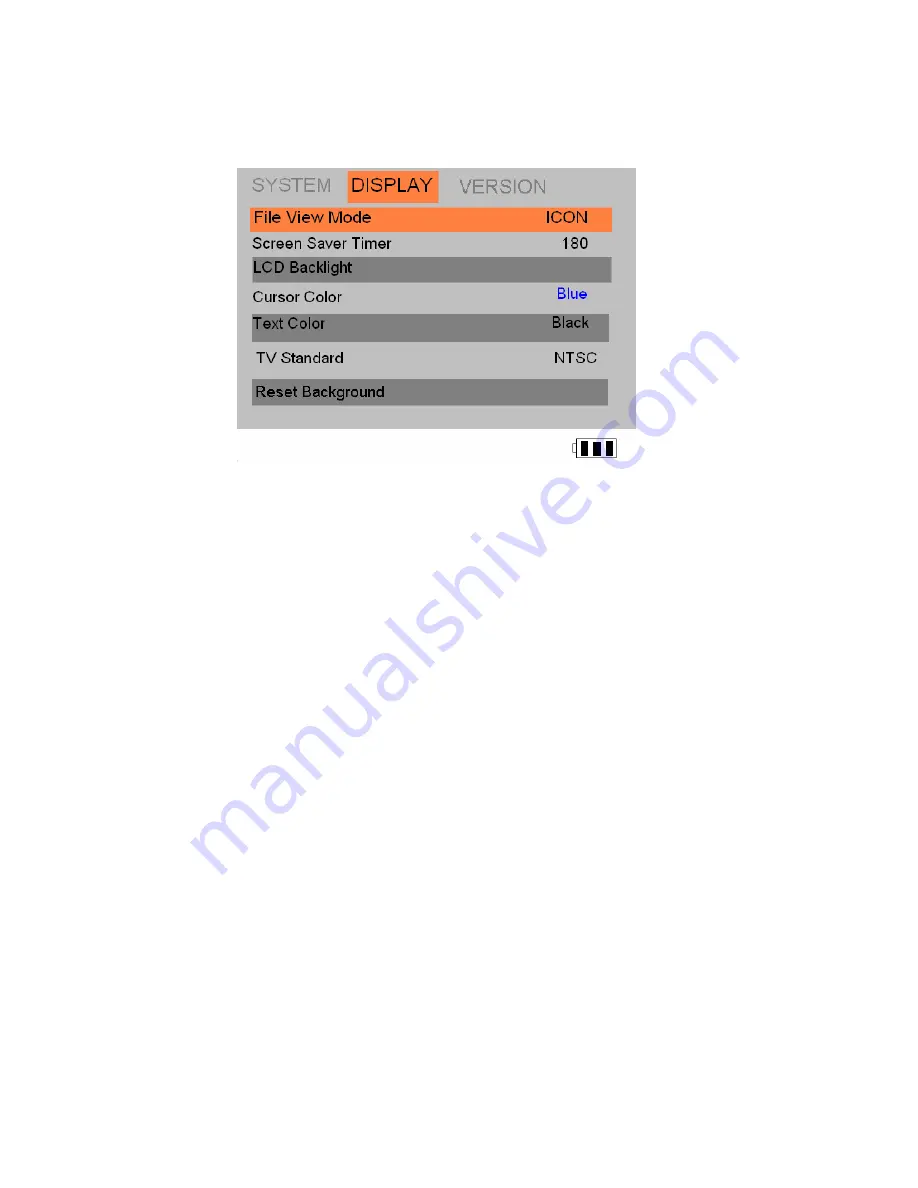
13
To set up your Screen Display, click [OPTIONS ] then [ DISPLAY].
1) File Viewer Mode:
Use “left” and “right” button to change the file viewer mode at graphic
icons or lists view.
2) Screen Save Idle Timer:
There is an auto screen-off timer to save battery power, you can change
this setting by using “left and right” button.
This setting can be adjusted from 0 to 180 seconds.
3) LCD Backlight:
Use “left” and “right” button to adjust the LCD backlight
Scroll down to decrease setting value, scroll up to increase setting value.
4) Cursor Color:
Use “left” and “right” button to adjust the cursor color.
5) Text Color:
Use “left” and “right” button to change the text color.
6) TV Standard:
- NTSC (Taiwan, US, Japan, etc)
- PAL (European countries)
You can change this setting by using “left” and “right” button.












































