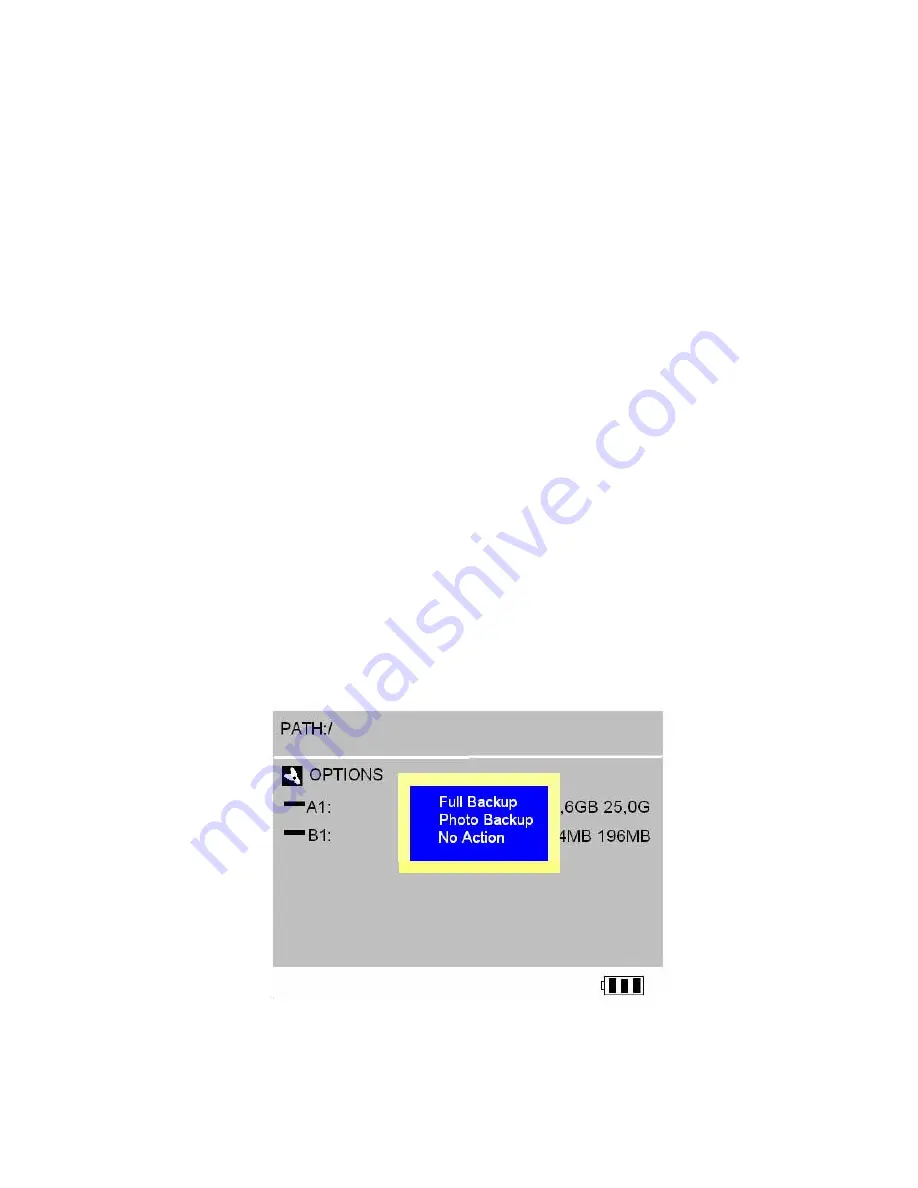
20
4. Press [OK] button again to execute the recording.
5. Press [OK] button again to pause the recording.
6. Press [ ESC ] to stop the recording.
Finding your recorded files
1. Scroll to the path of [HDD] and press [OK] button.
2. Scroll to Media folder and press [OK] button to search the Voice folder.
3. Scroll up and down to finding your recorded files.
All recording files are saved as AAC format.
8. File and Folder Operations
Copying, Pasting and Deleting Files & Folders
Under the screen Browser mode, you can copy, paste or delete files from
one location to another. Simply Press “MENU” to select the modes. Then
press "OK” button.
9. Transfer photos from memory cards to the Media Player
When a memory card is inserted, system will automatically display a menu
for asking "Full Backup", "Photo Backup" or "No Action".
1) Full Backup
y
Scroll to the Full Backup mode and press “OK” button.







































