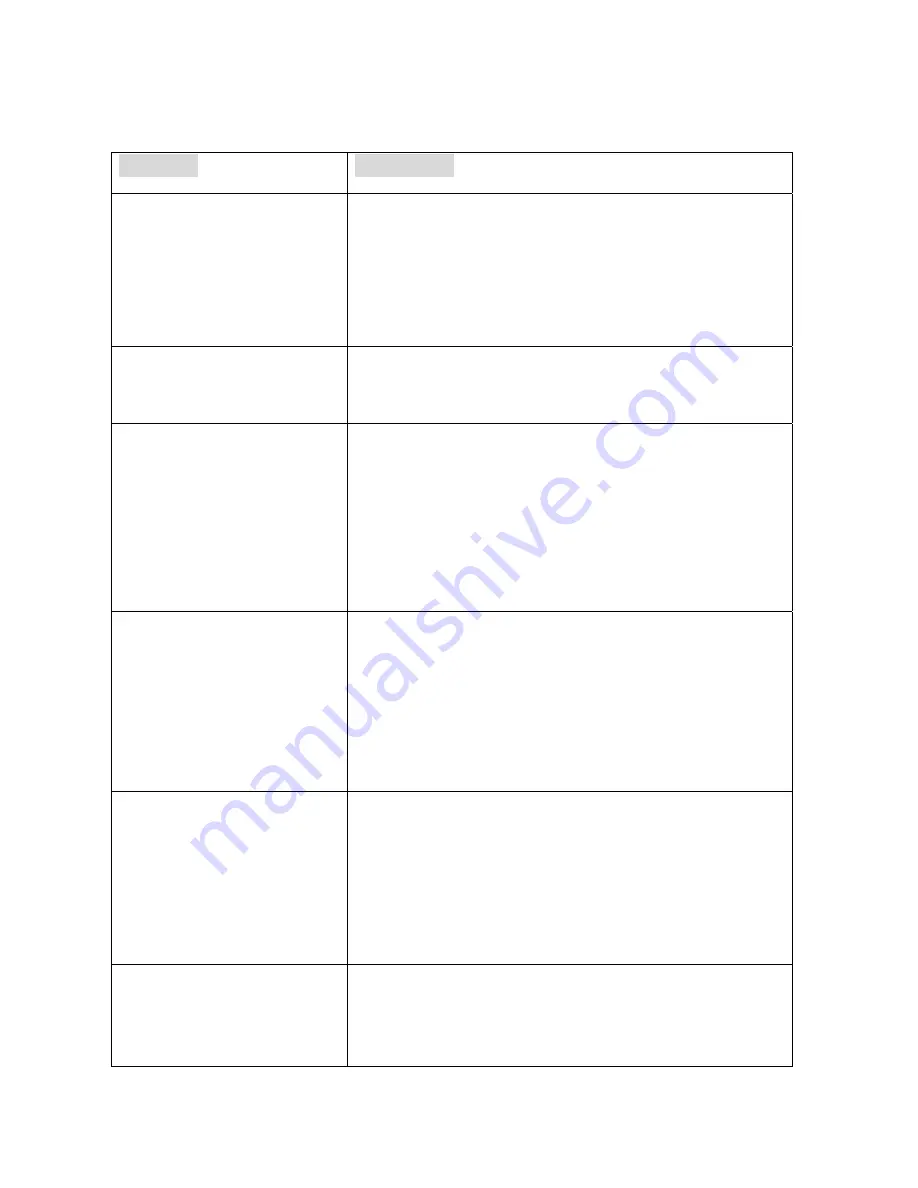
25
Frequently Asked Questions
Problem
Solution
Why can't I hear music?
y
If the player says it is playing a video or music
and you can’t hear anything, there may be a
problem with your speakers, headphones. If
you can hear other sounds through your
speaker then there might be a problem with
our device.
The system does not
react when buttons are
pressed.
Remove and reconnect the AC adapter plug and
switch on the system again
The remote control does
not function properly.
y
Reduce the distance between the remote
control and the system.
y
Replace the batteries.
y
Point the remote control directly toward IR
sensor at the front of the system.
How can I get a battery
replacement for my
Media Player?
y
If the unit is within the warranty period, it needs
to be sent to the original dealer for
replacement.
y
If it is out of warranty period, you can get it
from digital camera dealers. Please note only
use the
Li-ion 3.7V 1800 mAh battery
Model : FUJIFILM NP-120
How do I browse my files
on the Media Player
while I am playing a
music file?
You can browse your files while listening to a
MP3 or WMA, WAV music file only. While your
music is playing, press the “MENU” button to
enter the “Play in Background” mode.
Note: This feature only performed during Music
playback
When I playback videos
on my TV, the picture
image has no color
and/or is distorted, why?
Televisions in USA and Europe use different
systems to display the video signal. The NSTC
standard is used in the USA and the PAL
standard is used on European televisions.


































