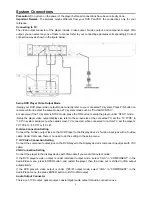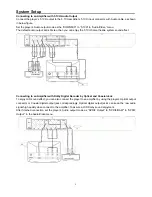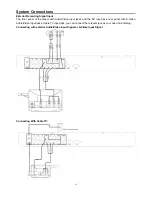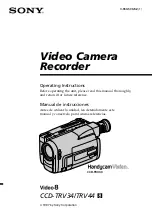18
DISC RECORDING
DISC EDIT
Only the disc recorded by the player can be edit.
Erase
Playing the recorded DVD+RW discs, select the title which is need to be deleted, move cursor to “Erase”,
press “ENTER” button to delete the title.
Note:
The deleted program will not come back again.
Select
Playing recorded DVD+R or DVD+RW discs, use the “Select” selection to select multi-title to edit them at the
same time.
Rename
Playing recorded DVD+R or DVD+RW discs, select the title which is need to be rename, then move the cursor
to “RENAME”, press “ENTER” button and it show a small keyboard on the screen, use the direction buttons to
select the numbers or letters, press “ENTER” button to ensure. Show as the image:
DVD+RW
DVD+R or DVD+RW
DVD+R or DVD+RW
Summary of Contents for DVR-130
Page 1: ......
Page 12: ...11 System Connections Connecting With Antenna Connecting With DV...
Page 25: ...24 System Setup...
Page 41: ......