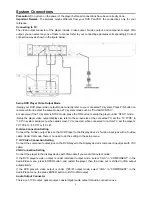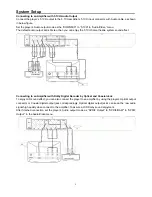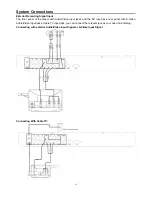19
DISC RECORDING
Chapter edit
You can increase
ǃ
delete
ǃ
hide
ǃ
edit the content of DVD+R/RW disc.
Index
Playing recorded DVD+R or DVD+RW discs, select the title which is need to index, move the cursor to “Index”,
press “ENTER” button to enter index image mode, press “REC” button to setup index image, press “STOP”
button to exit index image mode.
Divide
Playing recorded DVD+RW disc, select the title which is need to be partitioned, move the cursor to “Divide”,
press “ENTER” button to enter partition title mode, press “REC” button to setup partition title, press “STOP”
button to exit partition title mode.
Finalize
The operation only effective for DVD+R discs; After the operation of “Finalize”, the recorded content can’t
append new content, if the recorded content haven’t operate the “Finalize” then it can append new content, but
other common DVD can’t play the recorded content.
Protect
Playing recorded DVD+R or DVD+RW discs, select the title which is need to protect, move the cursor to
“Protect”, press “ENTER” button to protect the title, after protect operation, the title can’t be edit, if you want to
unprotect the title, select the protected title, move the cursor to “Unprotect”, press “ENTER” button to unprotect
the title.
Format
Playing recorded DVD+RW discs, move the cursor to “Format”, press “ENTER” button to format the disc. After
format operation the content will not come back again.
DISC OPERATION MENU
Playing recorded DVD+R or DVD+RW discs, Press “DISC OP” button, the screen will show a DISC
OPERATION MENU as below:
DVD+R or DVD+RW
DVD+RW
DVD+R
DVD+R or DVD+RW
+RW d
D
DVD+
DVD+R or DVD+RW
Summary of Contents for DVR-130
Page 1: ......
Page 12: ...11 System Connections Connecting With Antenna Connecting With DV...
Page 25: ...24 System Setup...
Page 41: ......