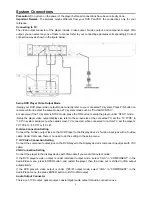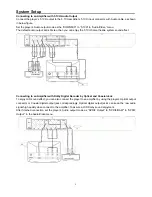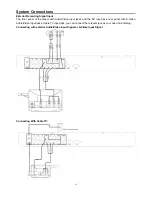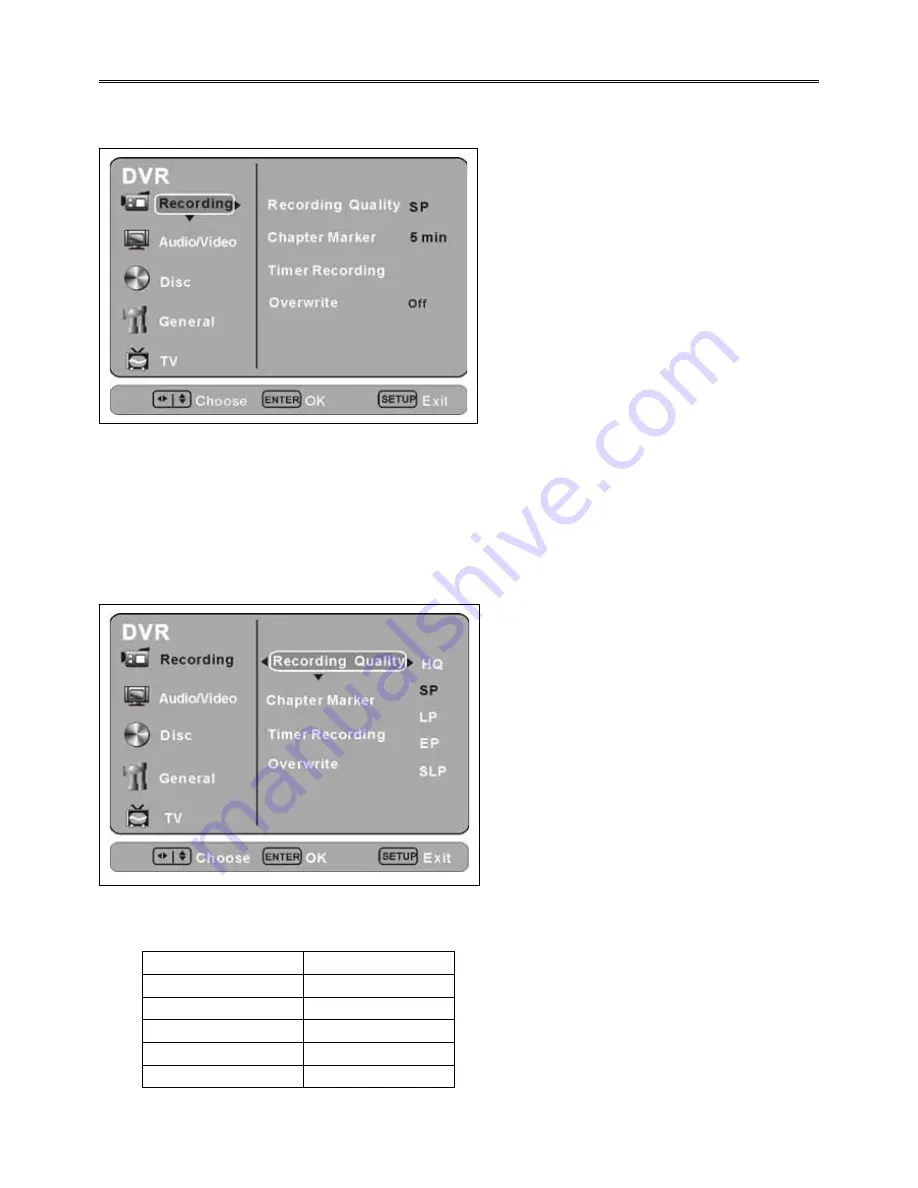
21
System Setup
SYSTEM SETUP
Press the “SETUP” button on the remote control, it displays a setup menu on the screen as below:
ƹ
Press “SETUP” button to exit.
RECORDING SETTING PAGE
Use the
ǃ
direction button on the remote control to select “Recording”, press “ENTER” button to enter
submenu, press direction button to return to higher level menu, press “SETUP” button to exit.
Recording quality setup
Select “Recording quality setup” selection, the menu display as below, press “ENTER” or direction button to
enter.
Note:
we suggest setting the Recording Quality as “SP”.
The relation between Recording quality and time show as below:
Recording Quality Recording Time
HQ 60Min
SP 120Min
LP 180Min
EP 240Min
SLP 360Min
ƹ
Use
ǃ
direction button to select.
ƹ
Press “ENTER” button to ensure.
ƹ
Press direction button to return to
higher level menu
ƹ
Press “SETUP” button to exit.
Summary of Contents for DVR-130
Page 1: ......
Page 12: ...11 System Connections Connecting With Antenna Connecting With DV...
Page 25: ...24 System Setup...
Page 41: ......