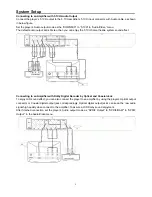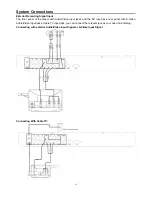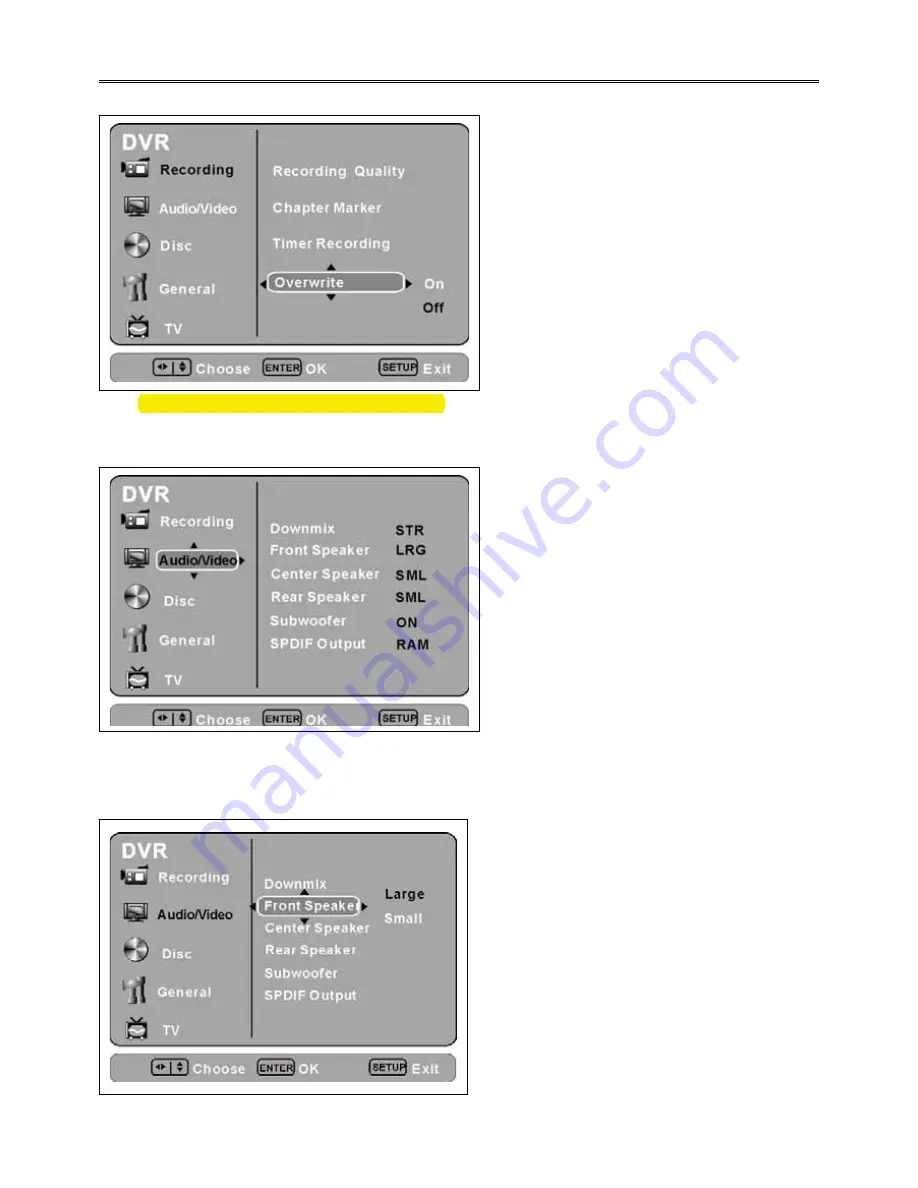
23
System Setup
Overwrite setting
Note:
The option only effective with DVD+RW discs.
AUDIO/VIDEO SETTING PAGE
Use/direction buttons to select Audio/Video option, the setup menu show as below:
Speaker setting
The setup menu of speak show as below:
ƹ
Setting Overwrite to be “ON”, when the
content of the disc is full, it will overwrite the
disc automatically.
ƹ
Setting Overwrite to be “OFF”, it without
overwrite function, you have to manual erase
the content, then recording.
The option only effective with DVD+RW discs.
Summary of Contents for DVR-130
Page 1: ......
Page 12: ...11 System Connections Connecting With Antenna Connecting With DV...
Page 25: ...24 System Setup...
Page 41: ......