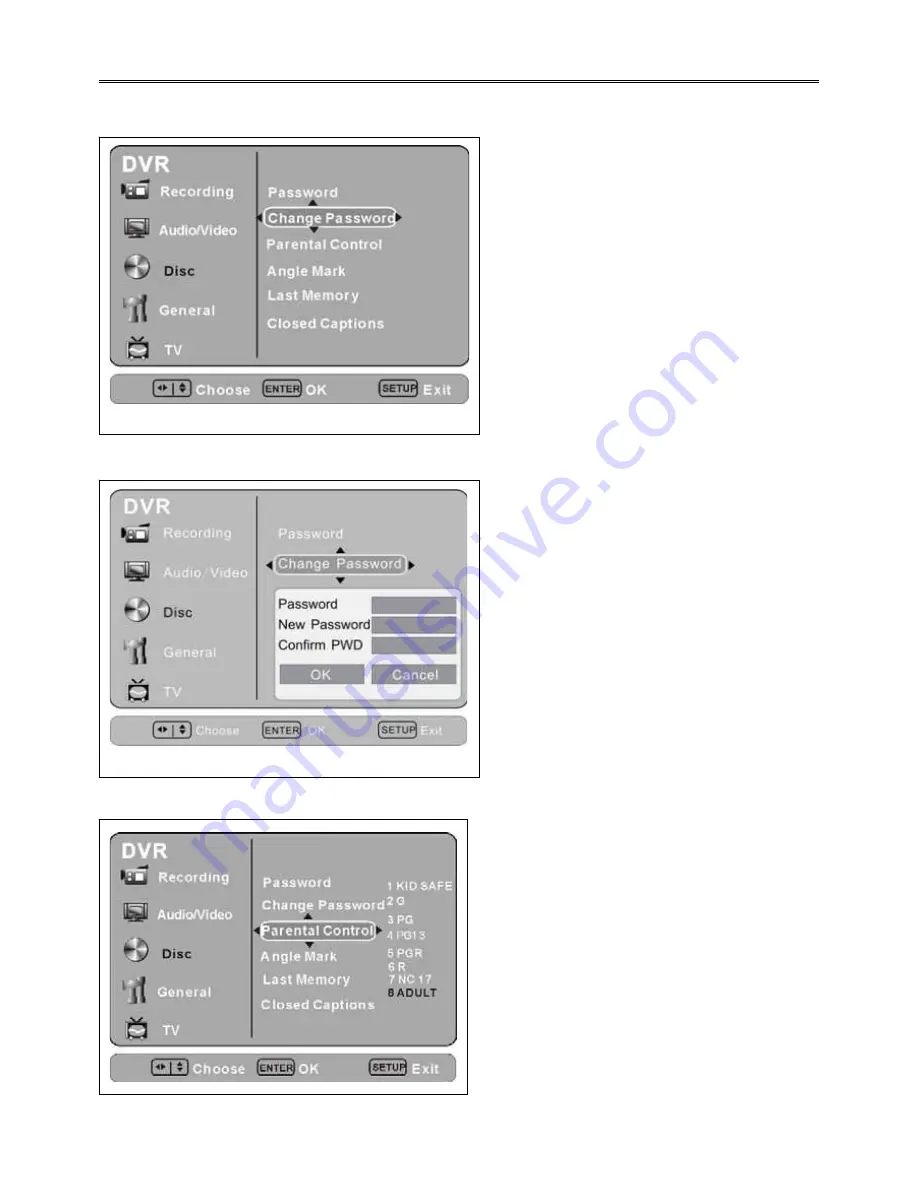
29
System Setup
Change Password
Select the “Change Password” option:
Press “ENTER” key to enter Change Password setup menu:
Parental Control Setting
ƹ
Enter old password in the first
row.
ƹ
Enter new password in the
first row.
ƹ
Enter new password again in
the third row.
ƹ
Select “OK” option, press
“ENTER” to enter
ƹ
Select “Cancel” option, press
“ENTER” to return.
ƹ
Select the level option which
you want to setup, Press
“ENTER” and it show a
password validate blank,
enter the correct password
then press “ENTER” to
ensure, press “Cancel” to
return, press “SETUP” to exit.
ƹ
Attention: This setting should
be done in STOP, NO DISC
or OPEN status.
Summary of Contents for DVR-130
Page 1: ......
Page 12: ...11 System Connections Connecting With Antenna Connecting With DV...
Page 25: ...24 System Setup...
Page 41: ......












































