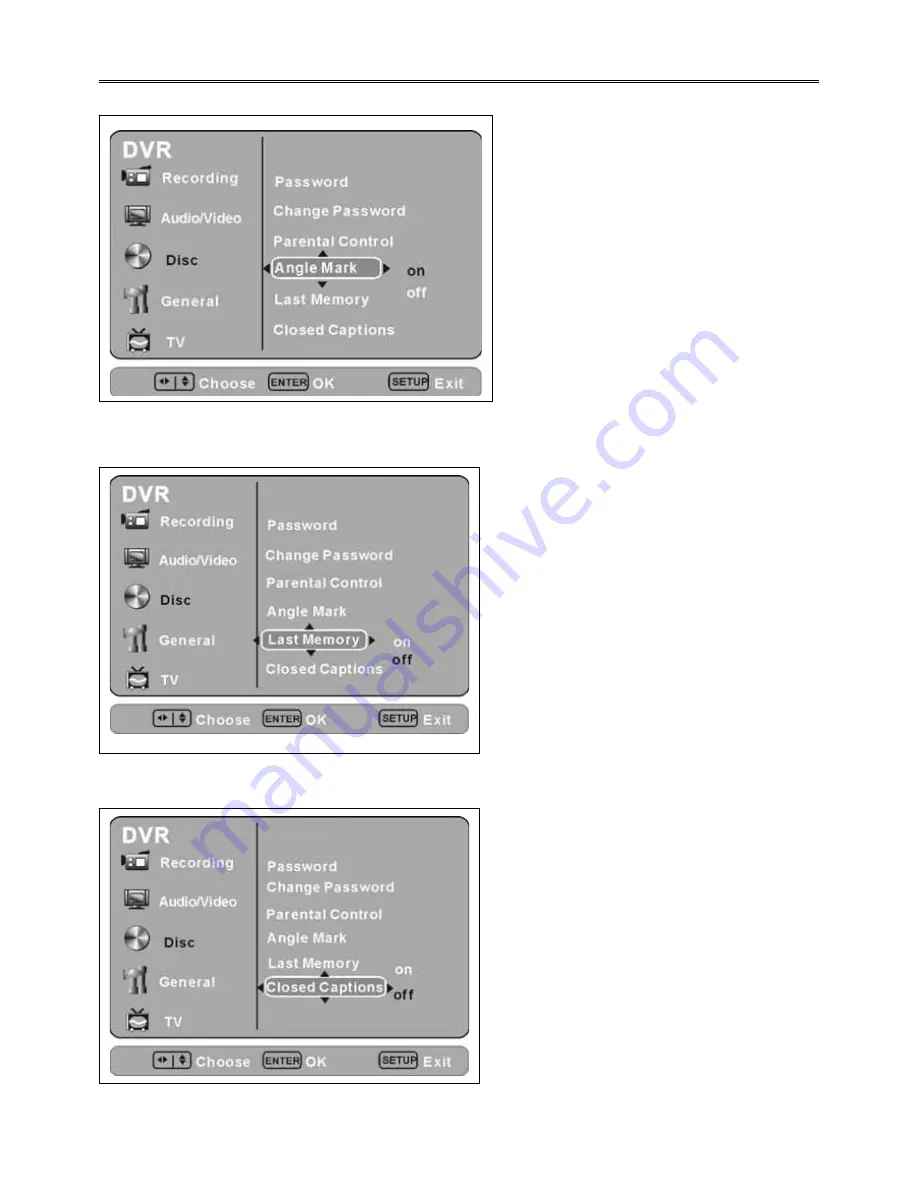
30
System Setup
Angle Mark Setting
Last Memory Setting
Closed Captions Setting
ƹ
Playing multi-angle discs, set it
to be “ON”, the screen will
display angle mark, if set it to
be “OFF” then the screen will
not display angle mark.
ƹ
Set “Last Memory” to be “ON”,
While playing a disc, you open
the tray or enter stand-by mode
the player will remember the
position, next time when it read
this disc again, it will start from
the last memory position, if set
Last Memory to be ”OFF” then
the player without this function.
ƹ
This setting aims to NTSC mode
TV and the discs with “close
subtitle” function, use this setting
to display or close captions.
ƹ
Note:
Closed Caption function
need the TV and disc support to
realize the function.
Summary of Contents for DVR-130
Page 1: ......
Page 12: ...11 System Connections Connecting With Antenna Connecting With DV...
Page 25: ...24 System Setup...
Page 41: ......











































