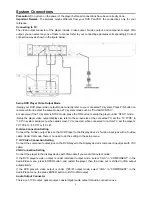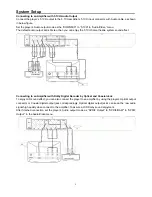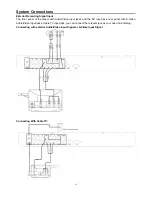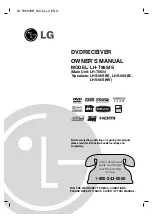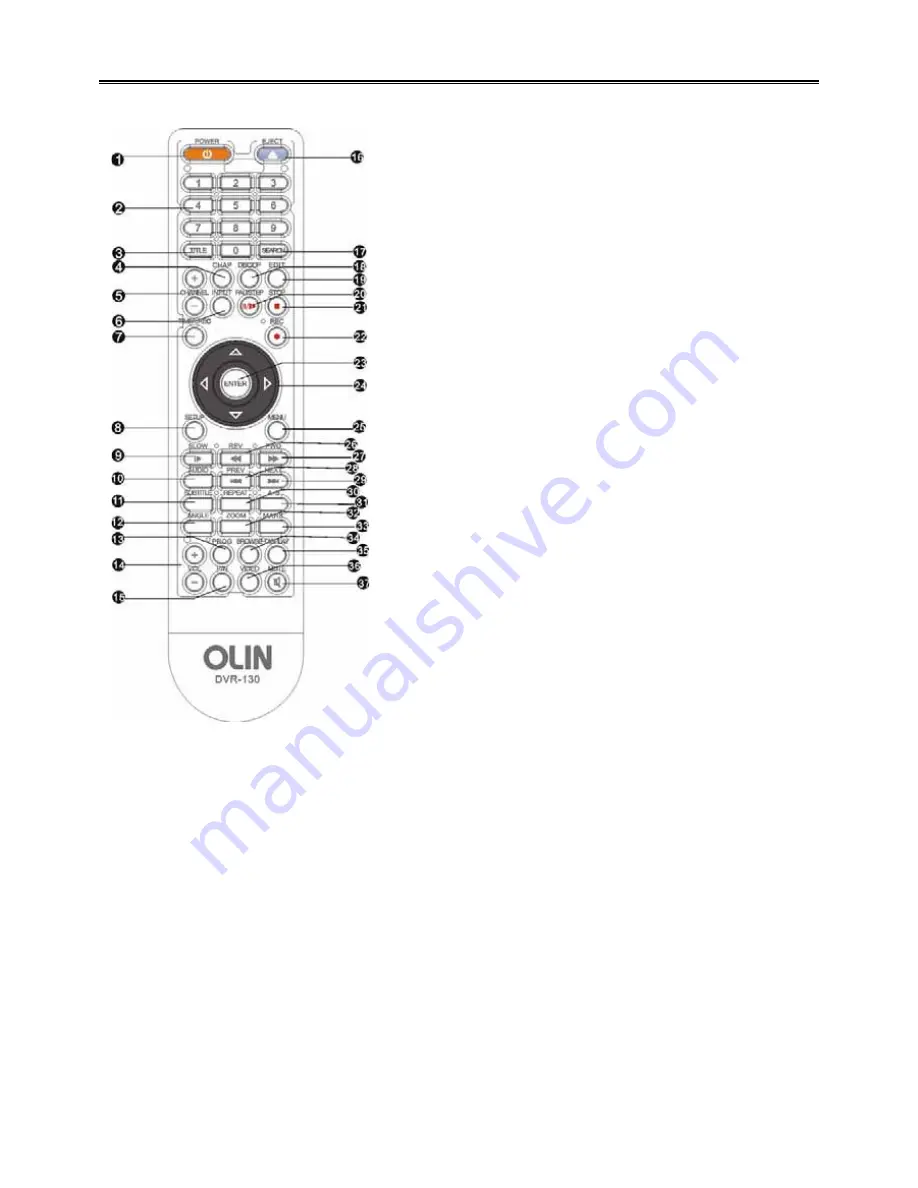
7
Parts Introduction
Remote control function key introduction
11. SUBTITLE
-When playing DVD disc, press to
select a subtitle language.
12. ANGLE
-Press to access various camera
angles.
13. PROG
-Press to set the Disc in programming
play mode.
14. /-
-Press to increase or decrease the
DVD volume level slightly.
15. P/N-
Press to shift PAL/AUTO/NTSC Mode.
16. EJECT
-Press to open or close the disc tray.
17. SEARCH
-Allows you to select the desired disc
starting time, track or title.
18. DISC/OP
- When playing a DVD+R/RW disc
press it to edit the disc.
19. EDIT
-Press it to exit the chapter edit menu
when playing a DVD+R/RW disc.
20. PAUSE/STEP
–Press one time as pause, press
again as step; During recording process, press
to stop the recording.
21. STOP
-Press to stop playback.
22. REC
- Press to recording.
23. ENTER
- Press to enter or get into play mode.
24. Direction Buttons
(///) -Use to select
menu items or settings.
25. MENU
– Press to turn on/off the menu.
26. REV
-Press to fast backward.
27. FWD –
Press to search forward.
28. PREV
-Press to skip to the previous chapter.
29. NEXT
-Press to skip to the next chapter.
30. REPEAT
-Press to repeat a chapter, track, title,
or all content.
31.A-B
-Press to mark a segment to repeat between
A and B.
32.ZOOM
- When playing DVD disc, press this
button to activate zoom.
33.MARK
-Press to memory some playing frame,
stored for selecting.
34. BROWSE
-Press to look through in advance
and can select the content you want.
35. DISPLAY
-Press to show the elapsed playback
time or the track number, press to cancel
onscreen text.
36. VIDEO
-Press to switch Interlace and
Progressive Mode.
37. MUTE
-Press to turn on/off the speaker output.
1. POWER
-Press to turn the DVD player on or off.
2. Number Buttons
- 0-9 are used for direct access
of title, chapter ,track and time.
3. TITLE
-Press to display titles.
4. CHAP -
In chapter edit menu, press it to separate
the chapter, repeat the operation to divide the title
into multi-chapters.
5. C/-
-Press to choose the TV channel.
6. INPUT
-Press to shift different input source.
7.TIMER/REC
– Use this key to realize timer
recording function.
8.SETUP
-Press to access the player’s Setup menu.
9.SLOW
-Press to slow down playback.
10.AUDIO
– when play multi language disc, press it
to select different audio language.
Summary of Contents for DVR-130
Page 1: ......
Page 12: ...11 System Connections Connecting With Antenna Connecting With DV...
Page 25: ...24 System Setup...
Page 41: ......