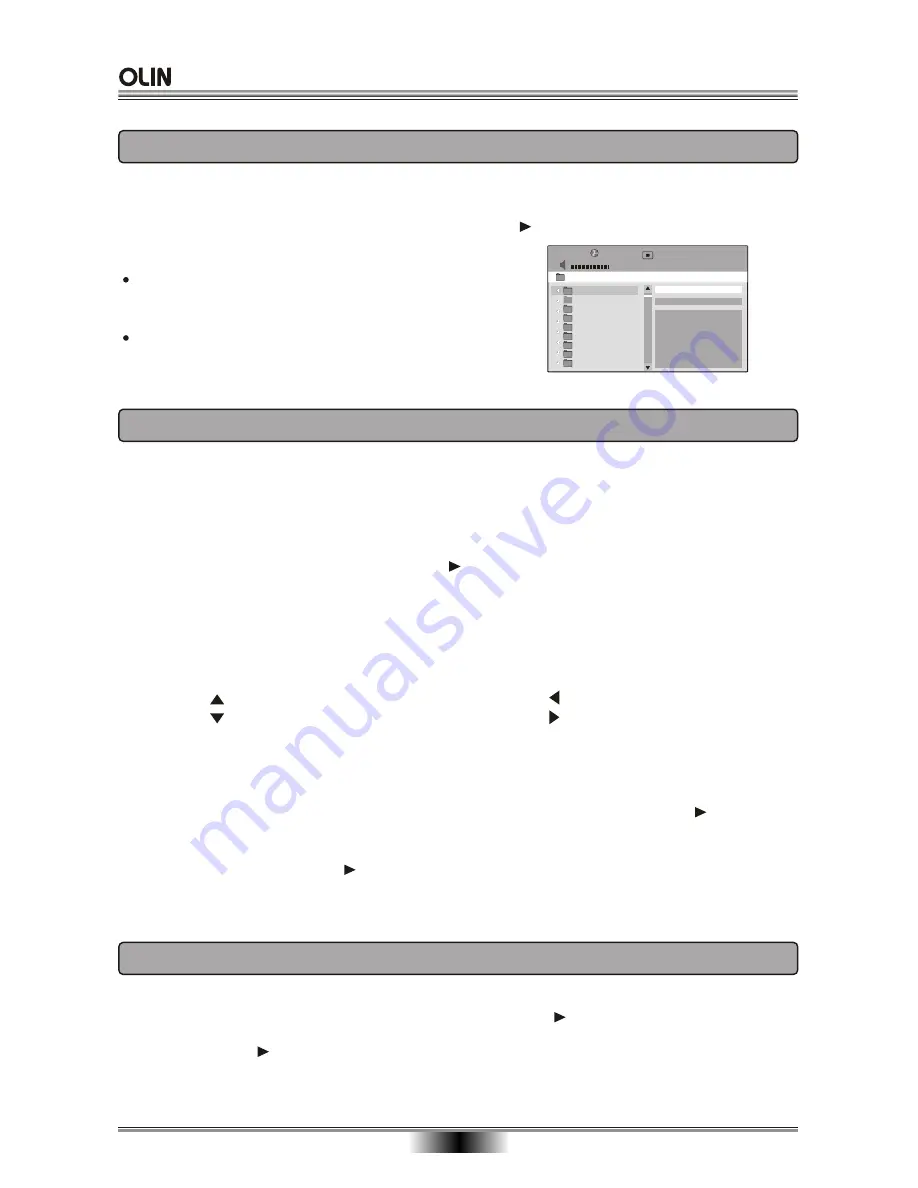
SPECIAL FUNCTION PLAYBACK
17
Kodak Picture CD Playback
Playback (Normal)
When a Kodak Picture CD is inserted in the unit, an automatic slide show is launched. Each picture in the
Kodak Picture CD will be displayed consecutively in a slide-show fashion and will be scaled to fit in the whole
TV screen.
To display an image and keep it on the screen, To view the next or previous picture, press NEXT or
PREV buttons. To resume the slide show, press the button.
Image Rotation
There are four modes to rotate a picture: "Inver", "Mirror", Left", and "Right". These operations are allowed
only when a picture is being displayed normally and will be canceled automatically when a new picture is
displayed. The arrow key is used to select the different rotation modes:
Up - Invert/Normal Left - Turn left
Down - Mirror/Normal Right - Turn right
Digest
The STOP button is used to display thumbnail size pictures. After it is enabled, scaled-down thumbnail pictures
will be displayed on the screen. The NEXT and PREV buttons can be used to display the next / prev pictures
in the Kodak Picture CD.
You can select any of the displayed thumbnails by using the Arrow buttons and pressing the button.
The thumbnail will be enlarged to fit the TV screen and the slide show will start. If you desire to display an
image and keep it on the screen, To view the next or previous picture press NEXT or PREV button.
To resume the slide show press the button.
IMPORTANT NOTE:
The quality of pictures displayed on the screen is highly dependent on the viewing
device (TV).
MP3 PLAYBACK
When playing a MP3 disc, a menu will be displayed automatically if the disc is loaded in successfully. In
the menu, use the UP / DOWN buttons to select a file to play. Alternatively, you can press TITLE/PBC button
and input the available file via the number buttons, then press to start playing the selected file of the disc.
Note:
MP3 files must be stored on discs with the extension
"MP3", such as "song1.mp3", otherwise the files
will not be recognized.
You can have a maximum of 250 files or folders.
DISC
- +
MP3_01
MP3_02
MP3_03
MP3_04
MP3_05
MP3_06
Preview
MP3_07
MP3_08
00:00 / 00:00
JPEG FILES
When playing JPEG disc, a navigation menu will be displayed automatically if the disc is loaded successfully.
In the menu, use UP or DOWN in the cursor to select a file, then press button, the file will be play with a
slide-show. Press PREV or NEXT to select the previous or the next picture and press PAUSE to pause the
current picture press button to return to normal playing. Press ZOOM to start zoom function. When ZOOM
is on, press F.REV and F.FWD to select different enlargement ratio, press CURSOR button to move the
enlarged picture.
Summary of Contents for DVR-140
Page 1: ......
















































