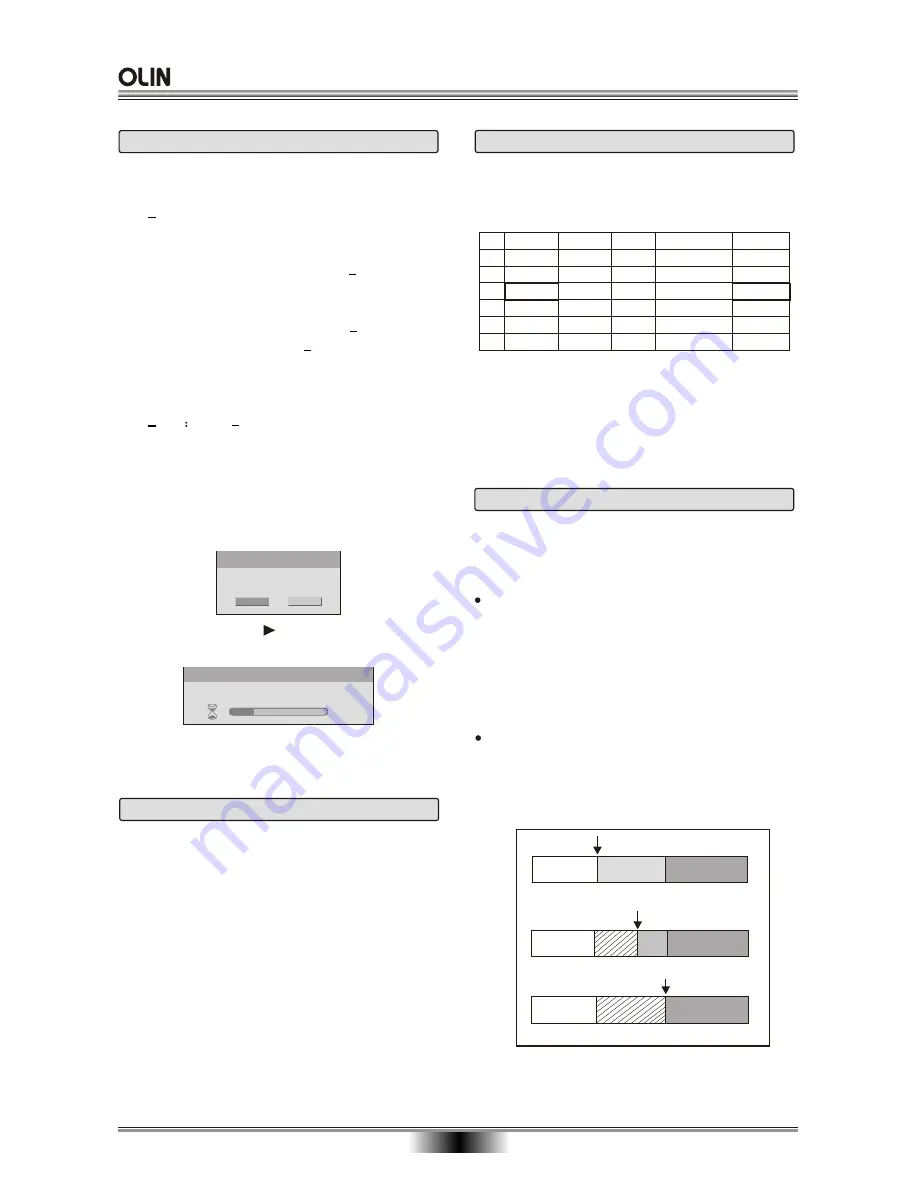
18
DVD RECORDING
Recording Type
There are two ways to record on a DVD disc:
1 ) Overwrite a current recording, existing titles will
be overwritten with the new content.
Start of new recording
End of new recording
End of new recording
A) Original recording
B) New Title(D) is shorter than old Title B
C) New Title (D) is longer than old Title B
Title A
Title B
Title C
Title A
Title D
Title B
Title C
Title A
Title C
Title D
2) Record at the end of the disc (appending), the
new content will be written on free space.
The new title is shorter than the old (Title B).
Because the new title is shorter, a portion of the
previous title will remain on the disc. The unit will
automatically update the thumbnail and content
information of Title B as needed. A new Title D will
be created automatically. You can use the unit edit
functions to delete Title B.
The new title is longer than the old Title B.
Because the new title is longer, part of the old Title
C will be overwritten as well. The unit will remove
Title B, create a new Title D, and update the Title
C recording time.
This unit will accept four disc types for
:
DVD+RW /
DVD+R /
.
Recording
DVD-RW /
DVD-R
DVD+R :
These discs can only be written once.
Existing recordings can be hidden but not deleted.
Once a disc is finalized, no further record-
ings can be made. Although DVD + R offers less
recording flexibility than DVD + RW , the lower cost
per disc and the fact that the material can not be
erased or edited make it the best choice for large
distributions of recordings to friends or clients.
DVD+RW
DVD+RW discs can be written to and
erased multiple times . Existing recordings can be
deleted and disc space regained. These discs do
not require a finalization procedure.
If the disc has never been used, the format window
will be displayed on the screen:
Select OK and press button,
If the disc has been used, please consult page 19.
Therefore, any disc space already used by a recording
cannot be regained. A recorded DVD+R disc must be
Finalized before it will be compatible with other DVD
recorders.
formatting will
start automatically:
Introduction to Recording
Recording Quality
The recorder can offer five kinds of quality.
Recording
time is less
if the recording quality is better. Please
consult and setup on page
23.
Quality
HQ
SP
EP
SLP
Level
High Quality
1:03:47
9.716 mbps
5.037 mbps
2.537 mbps
2:03:12
4:07:13
Standard Play
Extended Play
Recording Time
MBPS
Resolution
D1 resolution, MPEG-2
CBR
CBR and VBR
CBR and VBR
D1 resolution, MPEG-2
LP resolution, MPEG-2
Encoding Type
LP
3.382 mbps
3:03:21
Long Play
CBR and VBR
LP resolution, MPEG-2
Note: Please select the Quality required in the SETUP
menu, and press REC button at the first time to
record full disc.
Pressing this REC button conti-
nuously records 30 minute intervals until the
disc is full. Recording time is an approximation
only.
Recording source
You can record to your DVD recorder from the
following sources:
TV Tuner:
this unit features a built-in TV Tuner that
can be connected to a cable TV hookup or standard
antenna to record your favorite TV shows. You can
also auto-scan for available channels and add or
delete channels from the channel list.
AV Inputs(Composite/S-Video):
use the Audio/Video
inputs to record from consumer electronics devices,
such as your camcorder or VCR, satellite receiver,
cable box, DVD player, etc.
To the A/V inputs- basically any video device that has
a S-Video or Composite Video output.
1.691 mbps
6:11:26
Super Long Play
CBR and VBR
SLF resolution, MPEG-2
SEP
1.268 mbps
8:03:21
Super Extended Play
CBR and VBR
SEP resolution, MPEG-1
Init Disc
OK
Cancel
Init Disc
Auto Initializing
Please wait ...
20%
Summary of Contents for DVR-140
Page 1: ......
















































