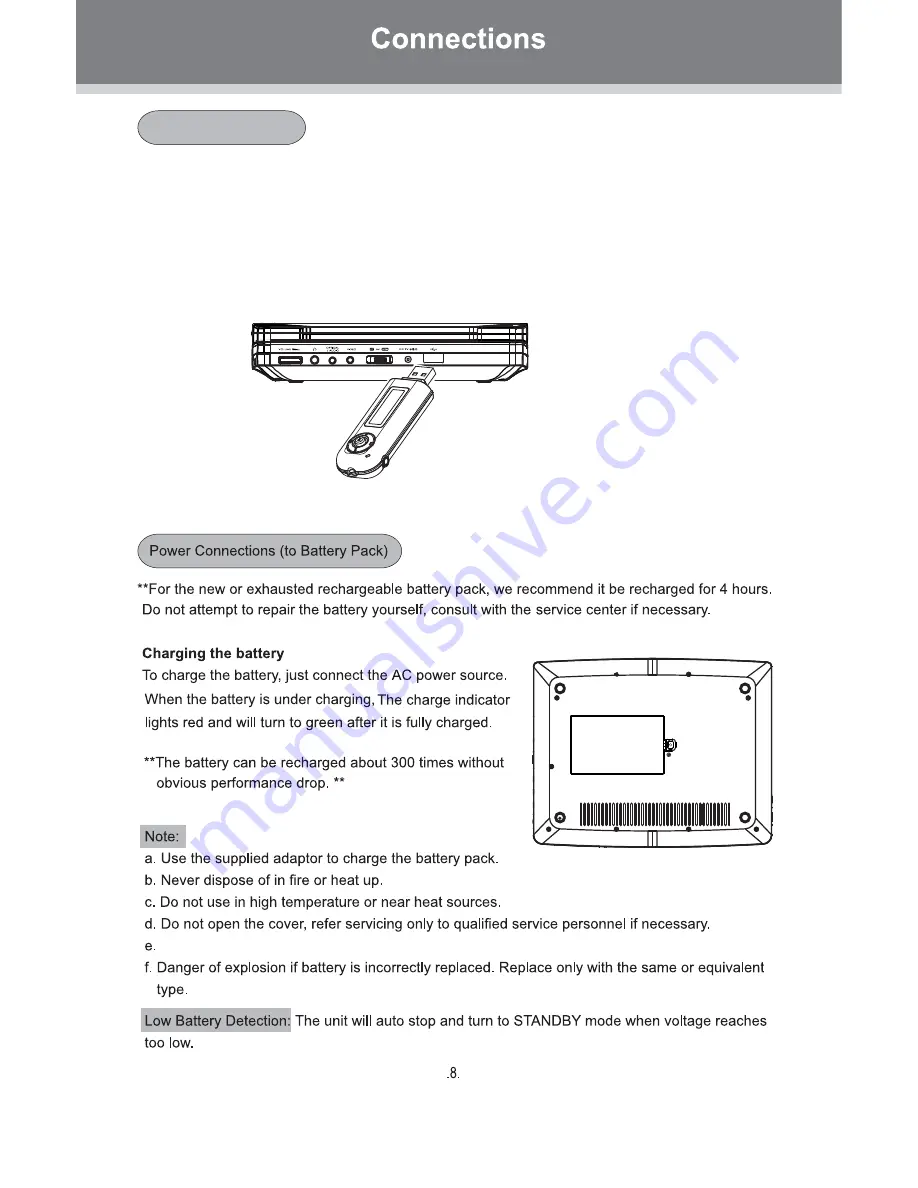
Plug a USB flash storage drive into the USB port.
Press and hold the LCD Mode /DVD/USB button on the player or briefly press the
DVD/USB button on the remote control to display the Disc/USB select menu.
Press the direction buttons to select USB from the menu and press the Enter
button to access. Press the direction buttons to select the desired file from the
USB menu and press Play/Pause button to start playback. More operation details
about playback, please refer to the Function Buttons sections.
USB Connection
1.
2.
3.
We do not recommend charging battery pack while DVD player is in use.
Summary of Contents for PD-1020
Page 1: ...PD 1020 10 2 INCH PORTABLE DVD PLAYER...
Page 2: ......
Page 3: ......
Page 5: ......
Page 6: ...Headphones Headrest Mounting Bag...
Page 7: ......
Page 8: ...USB Port USB Port For use with USB ash drives...
Page 9: ...LCD Mode DVD USB...
Page 10: ...DVD USB...
Page 11: ......
Page 14: ...INVALID REGION Input a wrong password...
Page 18: ......
Page 19: ...Portable DVD is switched off PAL PAL Australia...
Page 20: ......








































