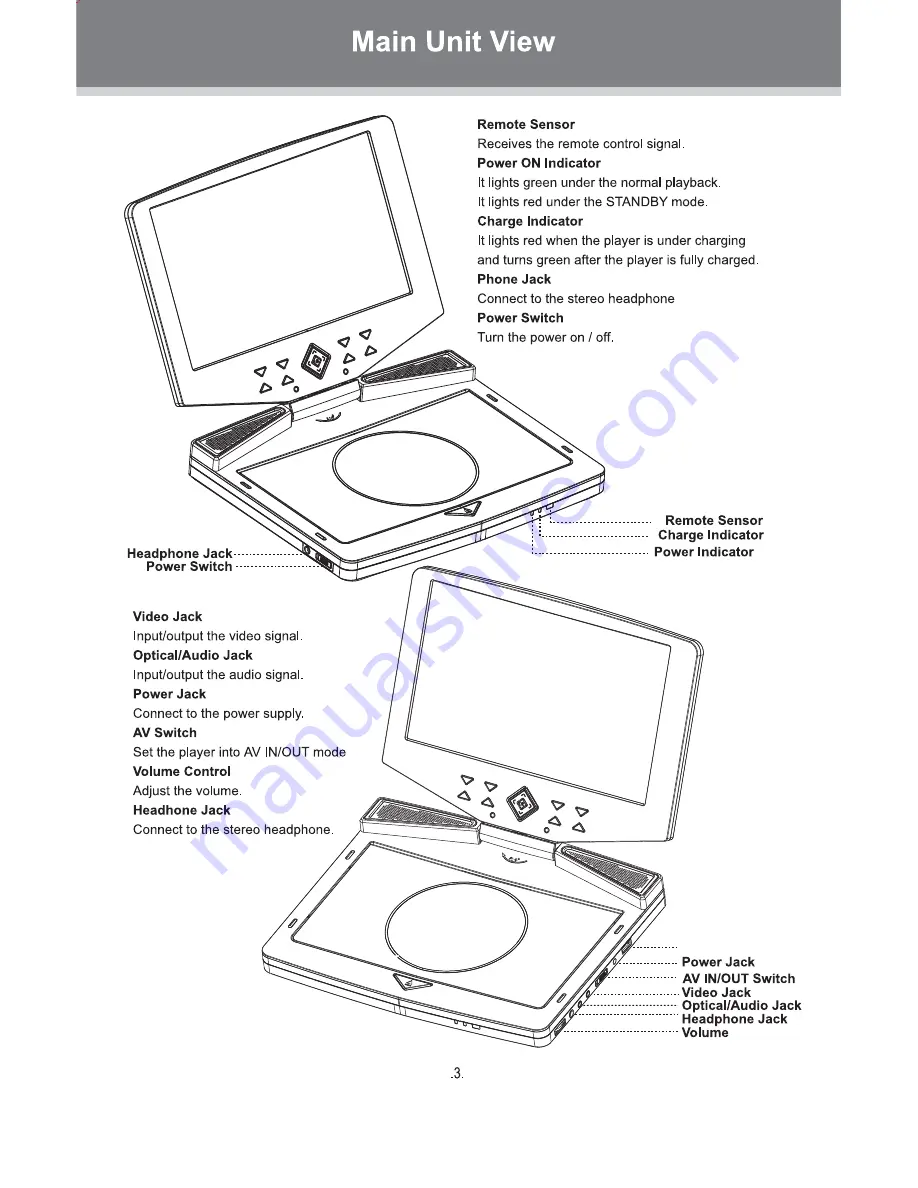Summary of Contents for PD-1020
Page 1: ...PD 1020 10 2 INCH PORTABLE DVD PLAYER...
Page 2: ......
Page 3: ......
Page 5: ......
Page 6: ...Headphones Headrest Mounting Bag...
Page 7: ......
Page 8: ...USB Port USB Port For use with USB ash drives...
Page 9: ...LCD Mode DVD USB...
Page 10: ...DVD USB...
Page 11: ......
Page 14: ...INVALID REGION Input a wrong password...
Page 18: ......
Page 19: ...Portable DVD is switched off PAL PAL Australia...
Page 20: ......