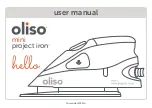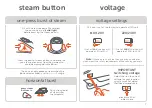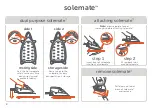4
4 simple steps to start
step 3
Plug in. Turn dial
clockwise to choose
desired fabric setting.
Note:
light will pulsate
until temp is reached.
step 2
fill unplugged
Open the water tank lid
and add water to max
fill line with cup or
directly from a faucet.
Note:
fill cup not included.
50mL equals max capacity.
step 4
iron
When the light stops
pulsating and is solid,
the iron is ready for use.
Note:
rest iron on solemate
™
when not in use.
set up
Max
Fill
step 1
remove solemate
™
Make sure to remove
the solemate
™
from the
iron’s soleplate before
turning on iron.
Max
Fill