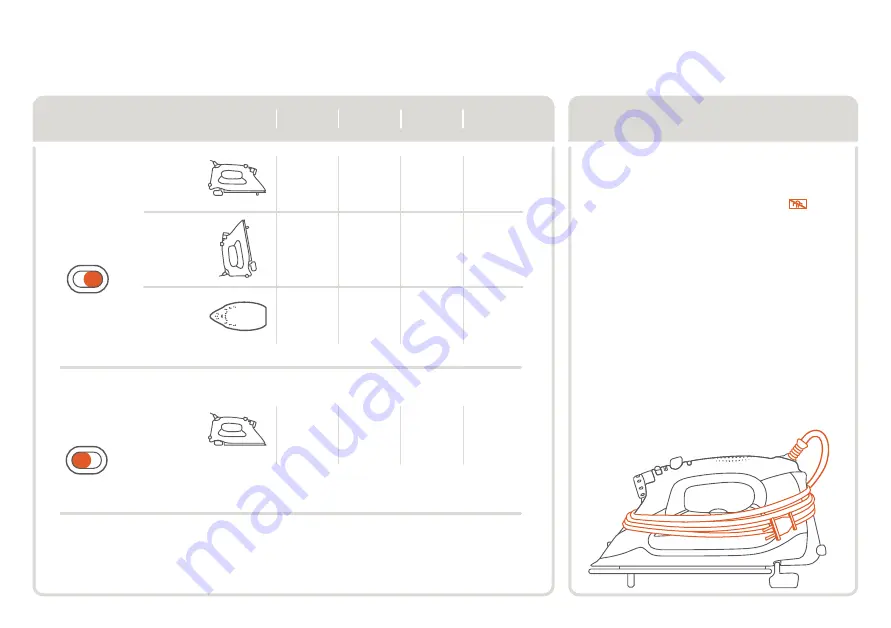
Simply touch the handle of the iron to restart it.
30
seconds
30
seconds
iron position
after ironing
TG1050
TG1100
TG1250Pro TG1600Pro
If the oliso® smart iron® is not being used while it is plugged in, the status
light will flash red and the iron will turn itself off.
Horizontal
store iron properly
scorch guards™ will pop out as a safety feature when turned off.
auto shut-off system
6
8
minutes
30
minutes
8
minutes
30
minutes
horizontal
lifted
vertical
knocked
over
30
seconds
8
minutes
8
minutes
30
seconds
30
seconds
3
minutes
30
seconds
30
seconds
8
minutes
8
minutes
itouch
®
on
ON
OFF
itouch
®
off
OFF
ON
1
Turn the fabric selector to off.
Slide the steam selector to off ( ).
2
Unplug the appliance. (Do not hold iron
while unplugging or the scorch guards™
will not stay extended. Iron should always
be stored with scorch guards™ extended
to prevent leaking).
4
Important:
Empty water from the
water tank after each use. To do this,
open the flip funnel™ and tilt the iron to
the left over a water receptacle until
the tank is empty.
5
For easy storage, the power cord
can be wound loosely around the
iron once it has cooled.
3
Allow to cool thoroughly before storing.






























