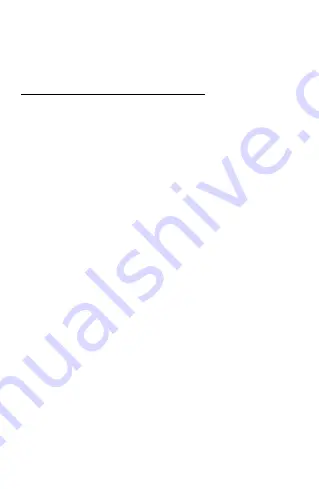
26
3. Use the arrow keys to scroll to the
desired contact.
Photo Dial/Speed dial
The phone can be programmed with up
to 8 quick dial phone numbers. These
numbers can then be dialled either
through the photo dial list or via speed
dial
(pressing
and
holding
the
associated number key for 3 seconds).
Photo/speed
dial
numbers
are
programmed through
Photo dial
.
Programming photo/speed dial
1. Press the
Photo dial
key or select
Photo dial
in the main menu.
2. Select
Options
3. Select
Edit
or
Import
from
phonebook
(if current photo dial is
empty)
4. Complete required fields (Name,
Record the name, Number, Caller
Summary of Contents for EasyFlip OLT2908
Page 1: ...User Manual Model number OLT 2908 EasyFlip...
Page 2: ...2...
Page 5: ...5 Hardware Guide...
















































