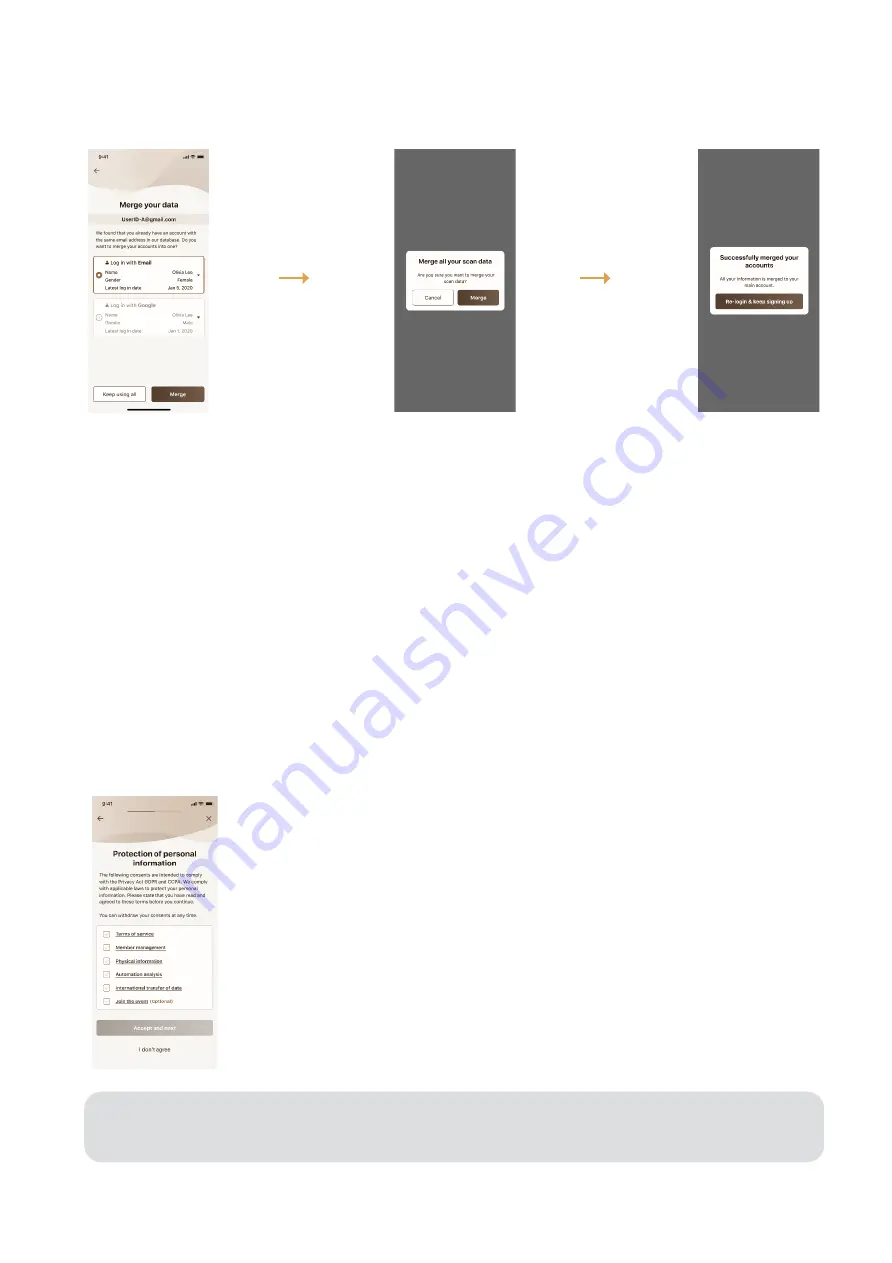
GDPR
9
Data Merge
•
If you have two or more different login methods tied to the same email account, you can merge your
account information and all relevant scan data.
•
For instance, if you are already a registered user and have a maximum of three different login
methods (Apple ID, Google, and email account), you can select one main account to merge
your data.
•
After selecting the main account, you can merge the scan data, general and physical information of one or two
sub accounts into one.
•
If you merge all your data to your main account, you will be able to log into your main account using
your sub account login information.
•
In order to sign up on the bello app or log in after an app version update, you
must agree with the
“
Protection of personal information
”
in compliance with
the General Data Protection Regulation (GDPR).
•
You must tick each check box to accept the five essential criteria and one
optional choice of GDPR to complete the sign-up or login process.
•
You can click on each criterion for additional information.
•
If you disagree with our
“
Protection of personal information,
”
you cannot
complete the sign-up process, nor use the bello app services.
Note
•
If existing bello1 users disagree with the GDPR process, the sign-up process will not be completed.




































