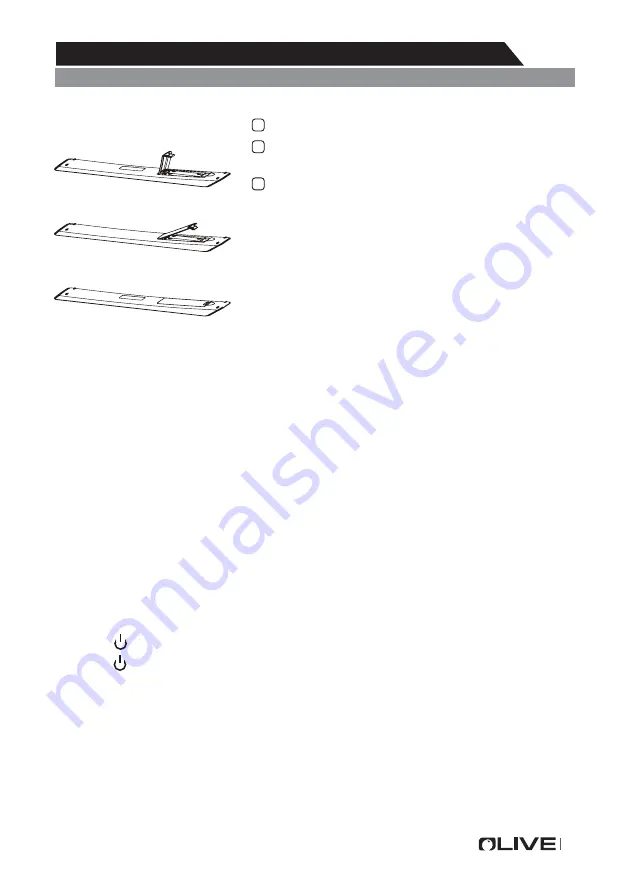
1 Open the back lid of the remote control.
2 Install two 7#(AAA)1.5V batteries.
Ensure the correct polarity of the batteries.
3 Cover the back lid.
Please take out of the batteries from the remote
control for long time of no use.
If the remote control doesn't work properly,
please carry out the following checks.
- Check the TV is turned on.
- Check the polarity of the batteries are correct.
- Check the batteries are not drained.
- Check the power supply is normal or the power cord
is correctly connected.
- Check there are no special fluorescent light or neon
light around.
(Here is only the sketch, please in kind prevail)
2. Basic Operation
2.1 Power ON/OFF(Optional)
- Connect the power cord to the
AC input
. Insert the power cord into the
appropriate socket.
- Press the
Power switch
to switch on the TV, then press
Power
button to
turn on the unit.
- Press the
Power switch
again to switch off the TV.
Note: After switch off the TV, please don t immediately re-open the power
switch ,should be delayed one minute more to re-open the power switch.
2.2 Setting of Standby Mode
- Press (
) button to turn on the unit.
- Press (
) button again to return the display to standby mode. The
power indicator turns red.
- Be sure not to set your TV in standby mode for a long period of time.
’
1.Connecttion and Preparation of TV
1.5 Installation of Batteries
9
Summary of Contents for 50UC8450
Page 1: ...LED SMART TV 50UD8430 50UC8450...
Page 2: ......
Page 3: ...1...
Page 4: ...2...
Page 5: ...3...
Page 6: ...4...
Page 7: ...UM 4 R03P AAA 5...
Page 8: ...6...
Page 10: ...8...
Page 11: ...9 AAA...
Page 13: ...Picture Setup Picture Mode Color Temperature DNR Aspect Ratio Select Con rm ENTER Back Exit 11...
Page 17: ...Setup OSD Timer Sleep timer Environment Select Con rm ENTER Back Exit 15...
Page 18: ...16...
Page 19: ...17...
Page 20: ...18...
Page 21: ...19...
Page 22: ...20...
Page 23: ...21...
Page 24: ...22...
Page 27: ...25...
Page 28: ......
Page 29: ...Note...
Page 31: ...7 Supported Signal Modes 24...
Page 32: ...6 Technical Speci cation 23 50UD8430 50UC8450...
Page 38: ...5 Home Page 17 5 3 APPS...
Page 47: ...1 Connecttion and Preparation of TV 1 4 Remote Control 8...
Page 55: ...PRECAUTION Note If the manualis inconsistent withthe product please referto the actualproduct...











































