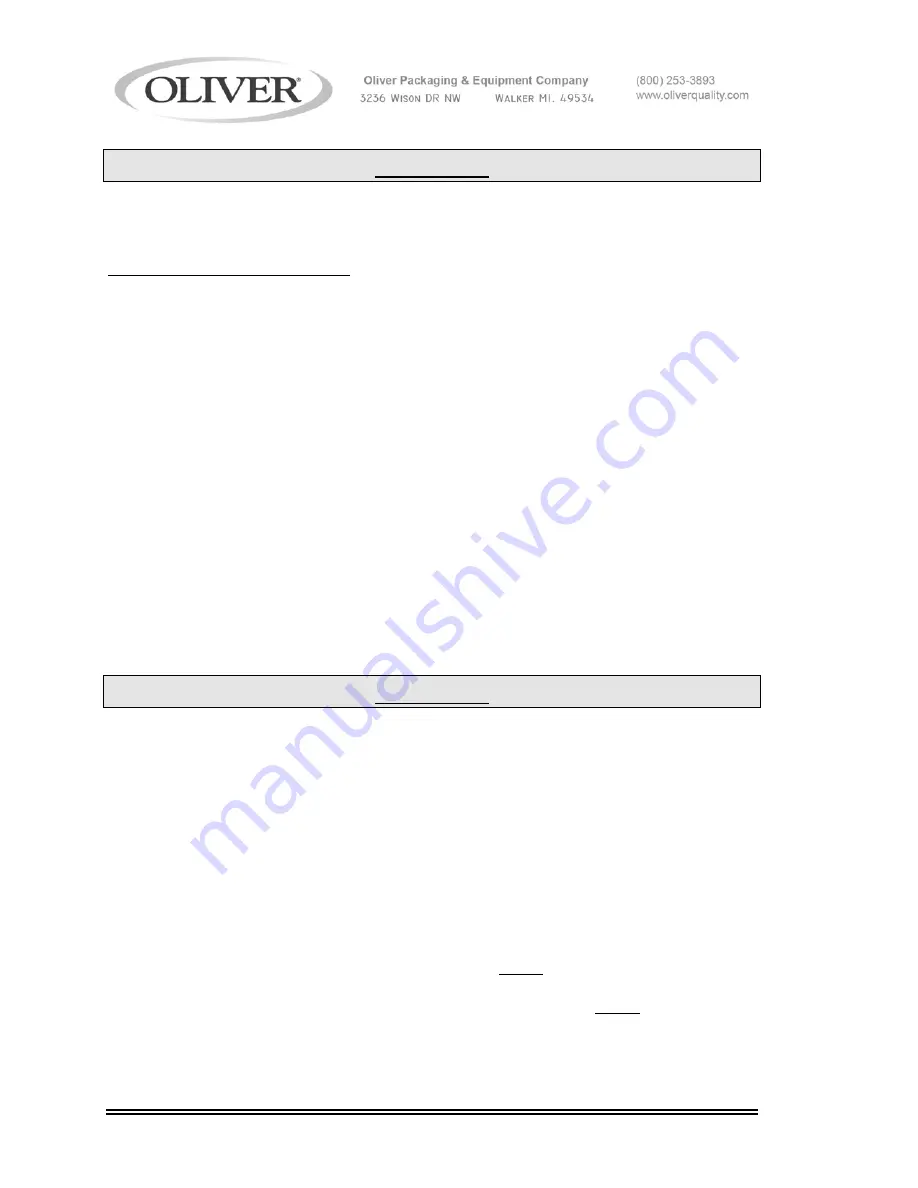
690-NC2
0690S20042
3-3
CAUTION
SPECIAL HEAVY DUTY ELECTRICAL SERVICES AND WALL DISCONNECTS
MUST BE PROVIDED FOR SAFE OPERATION OF THE OVEN.
Electrical Connection (continued)
The following service requirements are recommended, dependent on the voltage of the
unit you have purchased. Your oven’s requirements can be found on the nameplate
attached to its rear surface.
For voltages other than those shown below please contact the factory. Check the
voltage at the disconnect before proceeding to the next step.
480
Volts
=
30
Amp
service
375
Volts
=
30
Amp
service
240
Volts
=
60
Amp
service
208
Volts
=
60
Amp
service
The oven is shipped from the factory with a power cord, which does not include a plug.
The power cord should be wired to a disconnect enclosure which is accessible from the
oven work area, leave at least two feet of slack so that access can be gained to the
ovens back and right side. A plug may be used between the disconnect enclosure and
the oven instead of hard wiring as described above. This makes sliding the oven out for
service more convenient. Whatever method is used the oven should be wired in a
manner which would conform to the U.S. “National Electric Code”.
CAUTION
FANS MUST ROTATE IN THE CLOCKWISE DIRECTION FOR PROPER AIRFLOW.
IMPROPER DIRECTION MAY CAUSE UNEVEN BAKES AND LONGER BAKING TIMES.
Check fan rotation for clockwise direction. After the oven has been “Set Up” and
connected to the electrical service do the following to check the rotation of the fans. At
the lower right hand corner of the front surface of the oven you will find a small
rectangular panel held in place with two thumb screws. Removing these screws and the
panel they secure will expose the “Manual” controls of the oven. Use the following
sequence to start the oven to check fan rotation direction:
•
Switch the oven to manual mode.
•
Turn the main power switch on, (green button above the manual controls). The
oven should start and fan rotation can now be checked.
•
Once complete, turn the main power switch off, (red button above the manual
controls), return the oven to automatic mode and replace the cover.
If the rotation is incorrect remove and interchange any two of the three incoming power
leads (red, white and black), at the plug or disconnect enclosure and retest.
Summary of Contents for NC
Page 32: ...690 NC2 0690S20050 9 1 ELECTRICAL SUB PANEL Rev 2 27 09 ...
Page 34: ...690 NC2 0690S20051 10 1 FRONT PANEL Revised 12 10 2012 ...
Page 36: ...690 NC2 0690S20052 11 1 DOOR ASSEMBLY Rev 12 10 2012 ...
Page 38: ...690 NC2 0690S20053 12 1 HOUSING CHAMBER ASSEMBLY ...
Page 40: ...690 NC2 0690S20054 13 1 WATER SYSTEM ASSEMBLY ...
Page 42: ...690 NC2 0690S20055 14 1 DAMPER CONTROL ASSEMBLY ...
Page 44: ...690 NC2 0690S20056 15 1 208 240V WIRING DIAGRAM 0690D12025 Revised 2 27 09 ...
Page 45: ...690 NC2 0690S20056 15 2 375 480V WIRING DIAGRAM 0690D12026 Revised 2 27 09 ...
Page 46: ...690 NC2 0690S20056 15 3 INTERFACE BOARD SCHEMATICS ...










































