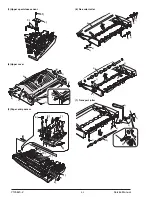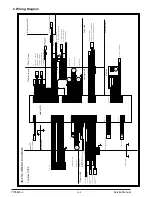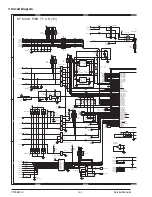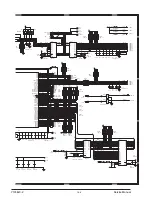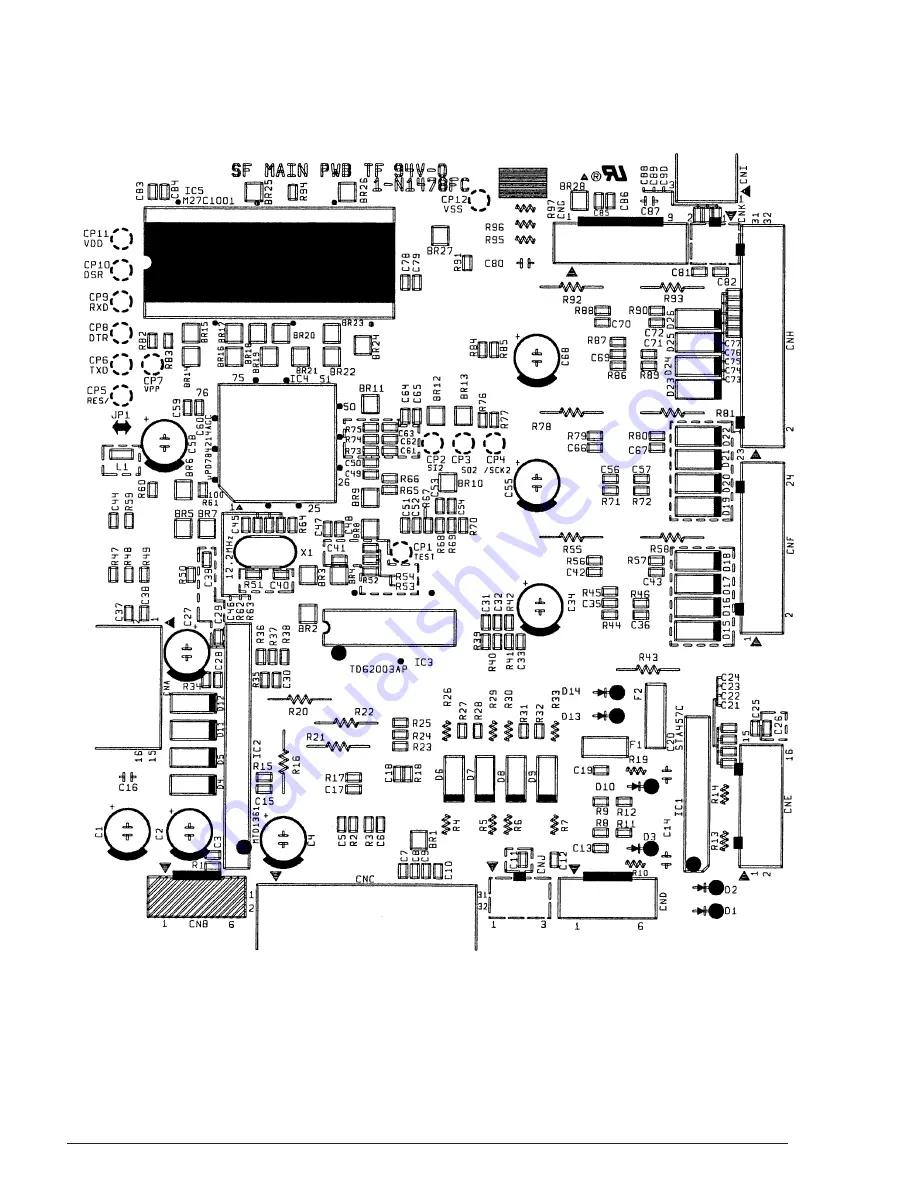Reviews:
No comments
Related manuals for AR-FN6

Camera
Brand: Y-cam Pages: 12

Duet
Brand: Young Living Pages: 32

G3 Series
Brand: Valor Pages: 4

E-WKL Series
Brand: e-conolight Pages: 3

EE610
Brand: E+E Elektronik Pages: 16

EE355
Brand: E+E Elektronik Pages: 14

EE600
Brand: E+E Elektronik Pages: 22

EE600
Brand: E+E Elektronik Pages: 16

EE211
Brand: E+E Elektronik Pages: 16

QR545
Brand: Allen Sports Pages: 2

Fireplace Surrounds None
Brand: Dimplex Pages: 2

0355 02
Brand: Gira Pages: 10

Touch Probe
Brand: DRO PROS Pages: 2

7400DT - Phaser Color LED Printer
Brand: Xerox Pages: 20

1303
Brand: FORM FIT Pages: 2

TI-2037
Brand: Kodak Pages: 4

FT-VF-HND2
Brand: FAAFTECH Pages: 8

AXIS XXL
Brand: AutoMaxi Pages: 2