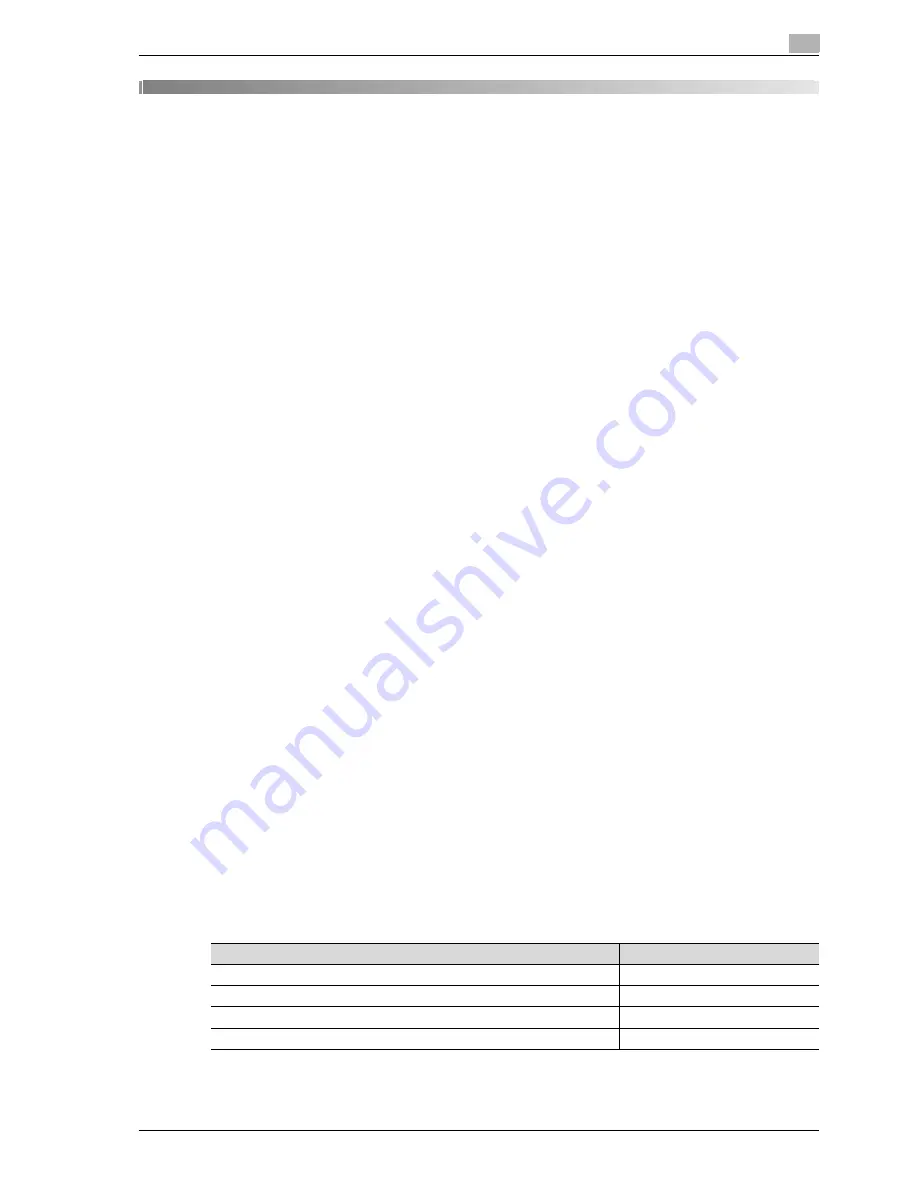
d-Color MF350/250/201Plus
1-3
Introduction
1
1
Introduction
Thank you for purchasing this machine.
The MF350/250/201Plus is equipped with an integration printer controller that allows you to print directly
from Windows-compatible computers or Macintosh computers.
This user manual describes the printing functions of the printer controller, operating instructions, and
precautions for proper operation. In order to allow functionality of this product fully and to use it effectively,
please read this user manual as necessary.
In order to operate the product safely and properly, be sure to read the accompanying User manuals –
Copy/Print/Network Scan/Fax/Network Fax/Box Operations and Network Administrator.
For detailed safety information and operation precautions, refer to the User Manual.
For descriptions on trademarks and copyrights, refer to the User Manual.
Illustrations shown in the user manual may differ from actual machine.
1.1
About this manual
This manual is the user manual describing printing features that can be implemented with the printer
controller. For copy, scan, box, and fax functions, refer to the respective user manuals.
This manual is intended for persons with basic knowledge of computers and this machine. For details on the
Windows or Macintosh operating systems, or software applications, refer to the corresponding manuals.
1.1.1
Contents
This manual consists of the following chapters:
Chapter 1 Introduction
Chapter 2 Overview of printer functions
Chapter 3 Precautions for installation
Chapter 4 Installation using the Add Printer wizard
Chapter 5 Installation on Macintosh computers
Chapter 6 Installation to use NetWare
Chapter 7 Uninstalling the printer driver
Chapter 8 Print functions of the PCL/PS drivers for Windows
Chapter 9 Print function of Mac OS X
Chapter 10 Print function of Mac OS 9.2
Chapter 11 Function detail description
Chapter 12 Settings on the control panel
Chapter 13 Web Connection
Chapter 14 Troubleshooting
Chapter 15 Appendix
Chapter 16 Index
1.1.2
Product notation
Product name
Notation
MF350/250/201Plus, printer main body, and this machine
Machine or printer
Built-in network controller
Network controller
Printing system incorporating a printer controller and this machine
Printing system
Microsoft Windows
Windows
Summary of Contents for D-color MF 250 Plus
Page 8: ...Content 8 d Color MF350 250 201Plus...
Page 9: ...1 Introduction...
Page 10: ......
Page 15: ...2 Overview of printer functions...
Page 16: ......
Page 24: ...2 Overview of printer functions 2 10 d Color MF350 250 201Plus...
Page 25: ...3 Precautions for installation...
Page 26: ......
Page 31: ...4 Installation using the Add Printer wizard...
Page 32: ......
Page 58: ...4 Installation using the Add Printer wizard 4 28 d Color MF350 250 201Plus...
Page 59: ...5 Installation on Macintosh computers...
Page 60: ......
Page 72: ...5 Installation on Macintosh computers 5 14 d Color MF350 250 201Plus...
Page 73: ...6 Installation to use NetWare...
Page 74: ......
Page 76: ...6 Installation to use NetWare 6 4 d Color MF350 250 201Plus...
Page 77: ...7 Uninstalling the printer driver...
Page 78: ......
Page 81: ...8 Print functions of the PCL PS drivers for Windows...
Page 82: ......
Page 104: ...8 Print functions of the PCL PS drivers for Windows 8 24 d Color MF350 250 201Plus...
Page 105: ...9 Print function of Mac OS X...
Page 106: ......
Page 128: ...9 Print function of Mac OS X 9 24 d Color MF350 250 201Plus...
Page 129: ...10 Print function of Mac OS 9 2...
Page 130: ......
Page 139: ...11 Function detail description...
Page 140: ......
Page 180: ...11 Function detail description 11 42 d Color MF350 250 201Plus...
Page 181: ...12 Settings on the control panel...
Page 182: ......
Page 224: ...12 Settings on the control panel 12 44 d Color MF350 250 201Plus...
Page 225: ...13 Web Connection...
Page 226: ......
Page 249: ...d Color MF350 250 201Plus 13 25 Web Connection 13 13 4 6 Network...
Page 251: ...14 Troubleshooting...
Page 252: ......
Page 257: ...15 Appendix...
Page 258: ......
Page 261: ...d Color MF350 250 201Plus 15 5 Appendix 15 15 2 Configuration page GENERIC 35C 4...
Page 262: ...15 Appendix 15 6 d Color MF350 250 201Plus 15 3 Font list 15 3 1 PCL Font List GENERIC 35C 4...
Page 263: ...d Color MF350 250 201Plus 15 7 Appendix 15 15 3 2 PS Font List GENERIC 35C 4...
Page 264: ...15 Appendix 15 8 d Color MF350 250 201Plus 15 3 3 Demo page...
Page 271: ...16 Index...
Page 272: ......












































