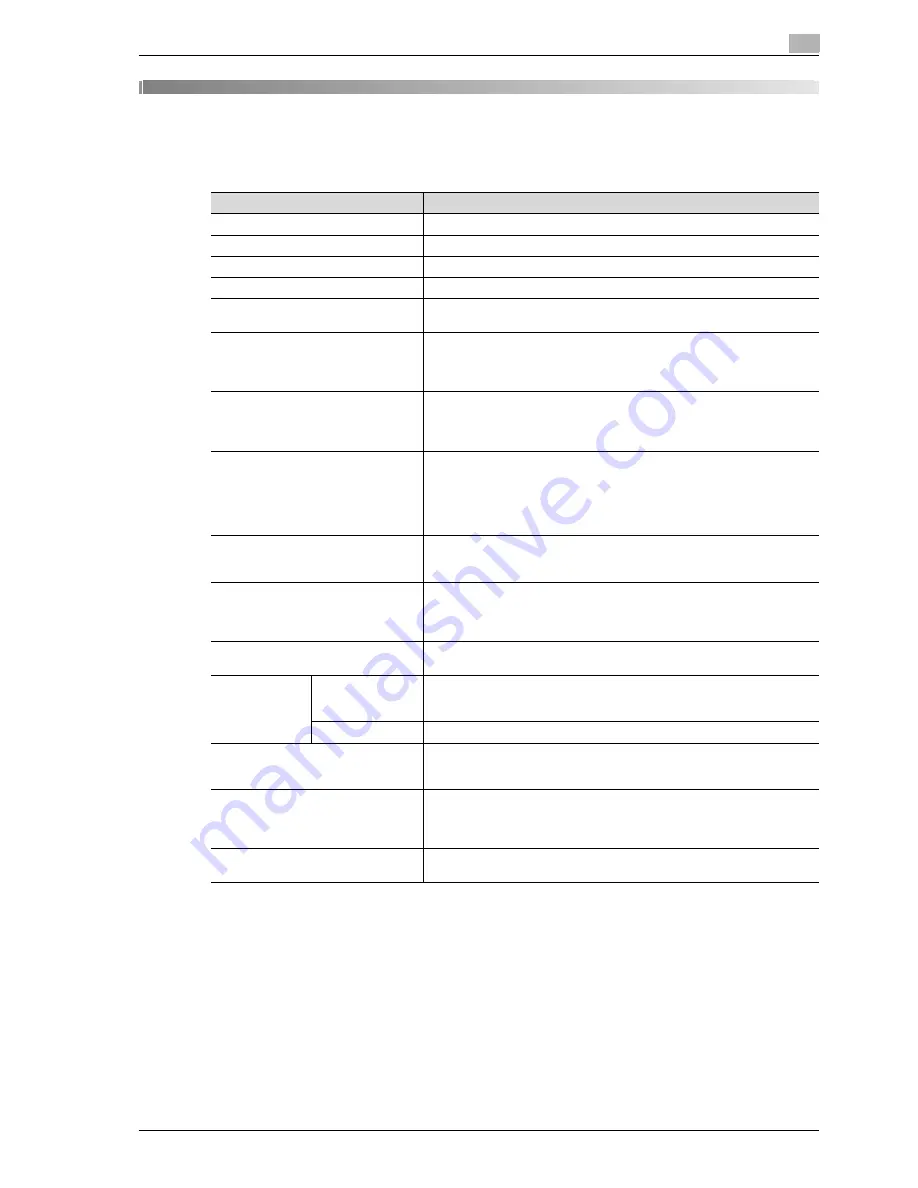
d-Color MF350/250/201Plus
15-3
Appendix
15
15
Appendix
15.1
Product specifications
Item
Specifications
Model
Built-in printer controller
Power requirements
Common with the main body
RAM
1,024 MB
Hard disk
60 GB
Interface
Ethernet port (1,000Base-T/100Base-TX/10Base-T)
USB 2.0
Frame type
Ethernet 802.2
Ethernet 802.3
Ethernet II
Ethernet SNAP
Supported protocols
TCP/IP
IPX/SPX
NetBEUI
AppleTalk (EtherTalk)
Print speed
MF201Plus: 20 sheets/minute (color/monochrome, 8-1/2
e
11 paper, and
simplex)
MF250: 25 sheets/minute (color/monochrome, 8-1/2
e
11 paper, and sim-
plex)
MF350: 35 sheets/minute (color/monochrome, 8-1/2
e
11 paper, and sim-
plex)
Fast print time
MF201Plus: 7.7 seconds or less (monochrome and 8-1/2
e
11 paper)
MF250: 7.7 seconds or less (monochrome and 8-1/2
e
11 paper)
MF350: 5.9 seconds or less (monochrome and 8-1/2
e
11 paper)
Printer language
PCL5e/c Emulation
PCL XL ver 2.1 Emulation
PostScript 3 Emulation (3016)
XPS ver.1.0
Operating environment conditions
Temperature 50 to 86 °F (10 to 30 °C)
Humidity 15% to 85% RH
Resolution
Data processing
600
e
600 dpi (Print and Fax functions)
400
e
400 dpi (Fax function)
200
e
200 dpi (Fax function)
Printing
1800 dpi equivalent
e
600 dpi
Supported paper sizes
Maximum Standard Size
(For banner paper printing: Paper width 8-1/4 to 11-3/4 inches (210 mm to
297 mm)
e
paper length 18 to 47-1/1/4 inches* (457.3 mm to 1,200 mm))
Printer fonts
<PCL>
Latin 80 Fonts
<Postscript 3 Emulation>
Latin 137 Fonts
Compatible computers
IBM PC or compatible, and Macintosh (PowerPC or Intel Processor)
(Intel Processor is Mac OS X 10.4 only)
Summary of Contents for D-color MF 250 Plus
Page 8: ...Content 8 d Color MF350 250 201Plus...
Page 9: ...1 Introduction...
Page 10: ......
Page 15: ...2 Overview of printer functions...
Page 16: ......
Page 24: ...2 Overview of printer functions 2 10 d Color MF350 250 201Plus...
Page 25: ...3 Precautions for installation...
Page 26: ......
Page 31: ...4 Installation using the Add Printer wizard...
Page 32: ......
Page 58: ...4 Installation using the Add Printer wizard 4 28 d Color MF350 250 201Plus...
Page 59: ...5 Installation on Macintosh computers...
Page 60: ......
Page 72: ...5 Installation on Macintosh computers 5 14 d Color MF350 250 201Plus...
Page 73: ...6 Installation to use NetWare...
Page 74: ......
Page 76: ...6 Installation to use NetWare 6 4 d Color MF350 250 201Plus...
Page 77: ...7 Uninstalling the printer driver...
Page 78: ......
Page 81: ...8 Print functions of the PCL PS drivers for Windows...
Page 82: ......
Page 104: ...8 Print functions of the PCL PS drivers for Windows 8 24 d Color MF350 250 201Plus...
Page 105: ...9 Print function of Mac OS X...
Page 106: ......
Page 128: ...9 Print function of Mac OS X 9 24 d Color MF350 250 201Plus...
Page 129: ...10 Print function of Mac OS 9 2...
Page 130: ......
Page 139: ...11 Function detail description...
Page 140: ......
Page 180: ...11 Function detail description 11 42 d Color MF350 250 201Plus...
Page 181: ...12 Settings on the control panel...
Page 182: ......
Page 224: ...12 Settings on the control panel 12 44 d Color MF350 250 201Plus...
Page 225: ...13 Web Connection...
Page 226: ......
Page 249: ...d Color MF350 250 201Plus 13 25 Web Connection 13 13 4 6 Network...
Page 251: ...14 Troubleshooting...
Page 252: ......
Page 257: ...15 Appendix...
Page 258: ......
Page 261: ...d Color MF350 250 201Plus 15 5 Appendix 15 15 2 Configuration page GENERIC 35C 4...
Page 262: ...15 Appendix 15 6 d Color MF350 250 201Plus 15 3 Font list 15 3 1 PCL Font List GENERIC 35C 4...
Page 263: ...d Color MF350 250 201Plus 15 7 Appendix 15 15 3 2 PS Font List GENERIC 35C 4...
Page 264: ...15 Appendix 15 8 d Color MF350 250 201Plus 15 3 3 Demo page...
Page 271: ...16 Index...
Page 272: ......
















































