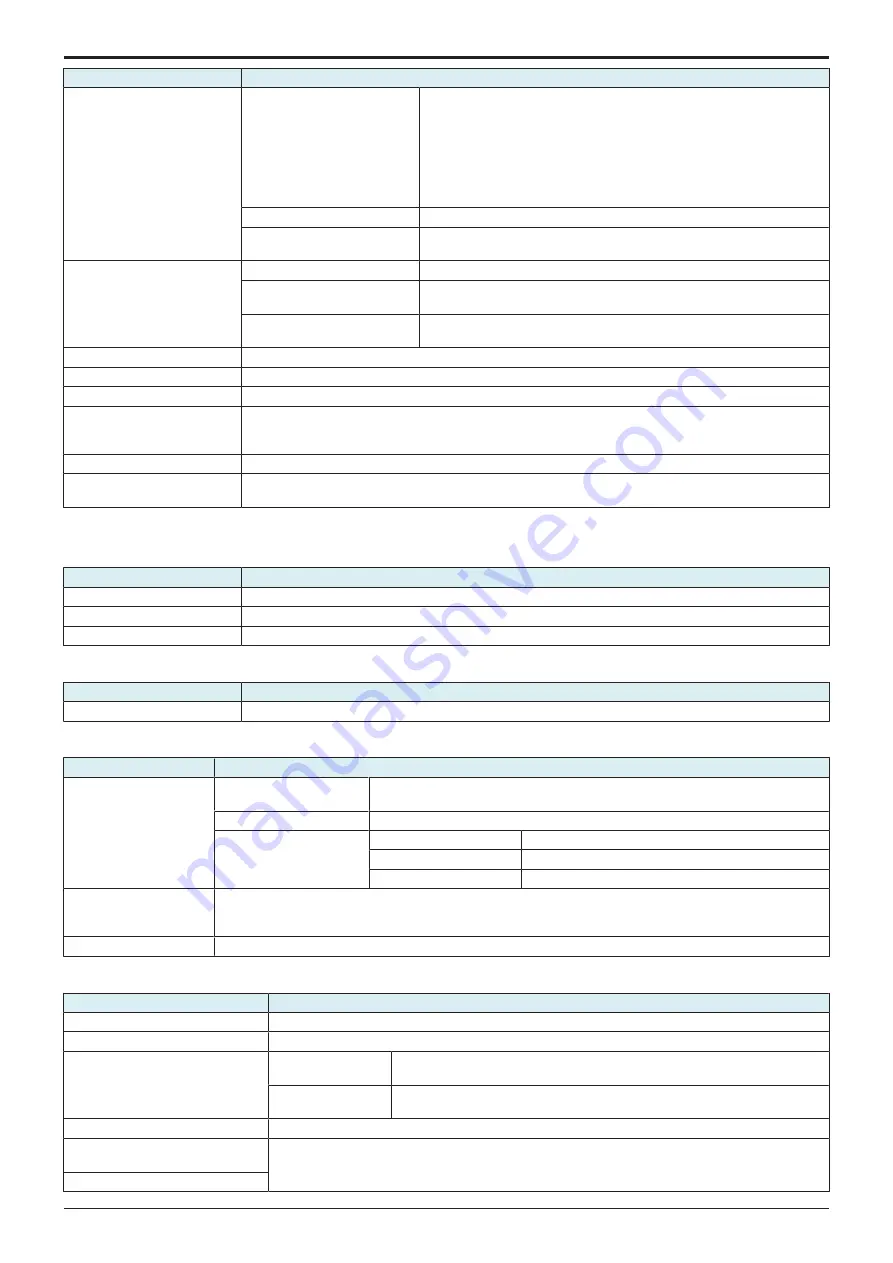
d-Color MF4003/MF3303
H UTILITY MODE > 6. Administrator
H-12
Key name
Function/Precondition
• When activating i-Option, MFP accesses to
OLI
license server via
WebDAV connection. Set the proxy server setting in [Administrator] ->
[Network] -> [WebDAV Settings] -> [Proxy Setting for Remote Access]
as occasion demands.
• For accessing to
OLI
license server, it is necessary to select [Fixed
Address] in [Service Mode] -> [Billing Setting] -> [WebDAV Server
Setting].
• For details of the functions, refer to "
."
List of Enabled Functions
This appears if there are activated functions.
Install License from Ext.
Memory
-
Authorization function Setting
Install License
-
Install License from Ext.
Memory
-
Authorization function list
display
This appears if there are authorized functions.
Backup Setting Information
-
User Box Document Backup
-
PING TX Address
-
External Memory Backup
• It will be displayed when [Service Mode] -> [System 2] -> [Software Switch Setting] shows that switch
No.72 is set to [00000100] at Bit assignment/[04] at HEX assignment.
• For details of the functions, refer to "
H.12.1.2 External Memory Backup
Call Remote Center
For details of the functions, refer to "
."
Remote Access Setting
• This displays when using the CS Remote Care system.
• For details of the functions, refer to "
H.12.1.3 Remote Access Setting
."
6.3 System Settings
6.3.1 Machine Setting
Key name
Function/Precondition
Device Location
-
Administrator Registration
-
Input Machine Address
-
6.3.2 Register Support Information
Key name
Function/Precondition
Register Support Information
-
6.3.3 Reset Settings
Key name
Function/Precondition
Job Reset
When Account is changed
It will not be displayed when [Service Mode] -> [Billing Setting] shows that
[Authentication Device2] is mounted.
When original is set on ADF -
Next Job
Staple Setting
-
Original Set/Bind Direction
-
Reset Data After Job
-
System auto reset
• [System Auto Reset Time] will not be displayed when [Low Power Mode Setting] or [Sleep Mode Setting] is
set to “1 Minute.”
• The screen saver function displays when the screen saver application is registered.
Auto Reset
-
6.3.4 User Box Settings
Key name
Function/Precondition
Delete Unused User Box
-
Delete Secure Print File
-
Delete Time Setting
Auto Delete Secure
Document
-
Encrypted PDF
Delete Time Setting
-
Document Delete Time Setting
-
Document in MFP Shared Folder
Delete Time Setting
This is displayed when [Administrator] -> [Network] -> [SMB Setting] -> [SMB Server Settings] -> [Share
SMB File Setting] is enabled.
Delete all in SMB folder
Service Manual
Y119930-3
Summary of Contents for d-Color MF 4003
Page 1: ...Multifunction Digital Copier d Color MF4003 MF3303 Service Manual Version 2 0 Code Y119930 3 ...
Page 48: ...This page is intentionally left blank ...
Page 54: ...This page is intentionally left blank ...
Page 70: ...This page is intentionally left blank ...
Page 76: ...This page is intentionally left blank ...
Page 98: ...This page is intentionally left blank ...
Page 216: ...This page is intentionally left blank ...
Page 354: ...This page is intentionally left blank ...
Page 388: ...This page is intentionally left blank ...
Page 398: ...This page is intentionally left blank ...
Page 570: ...This page is intentionally left blank ...
Page 572: ...This page is intentionally left blank ...
Page 574: ...This page is intentionally left blank ...



































