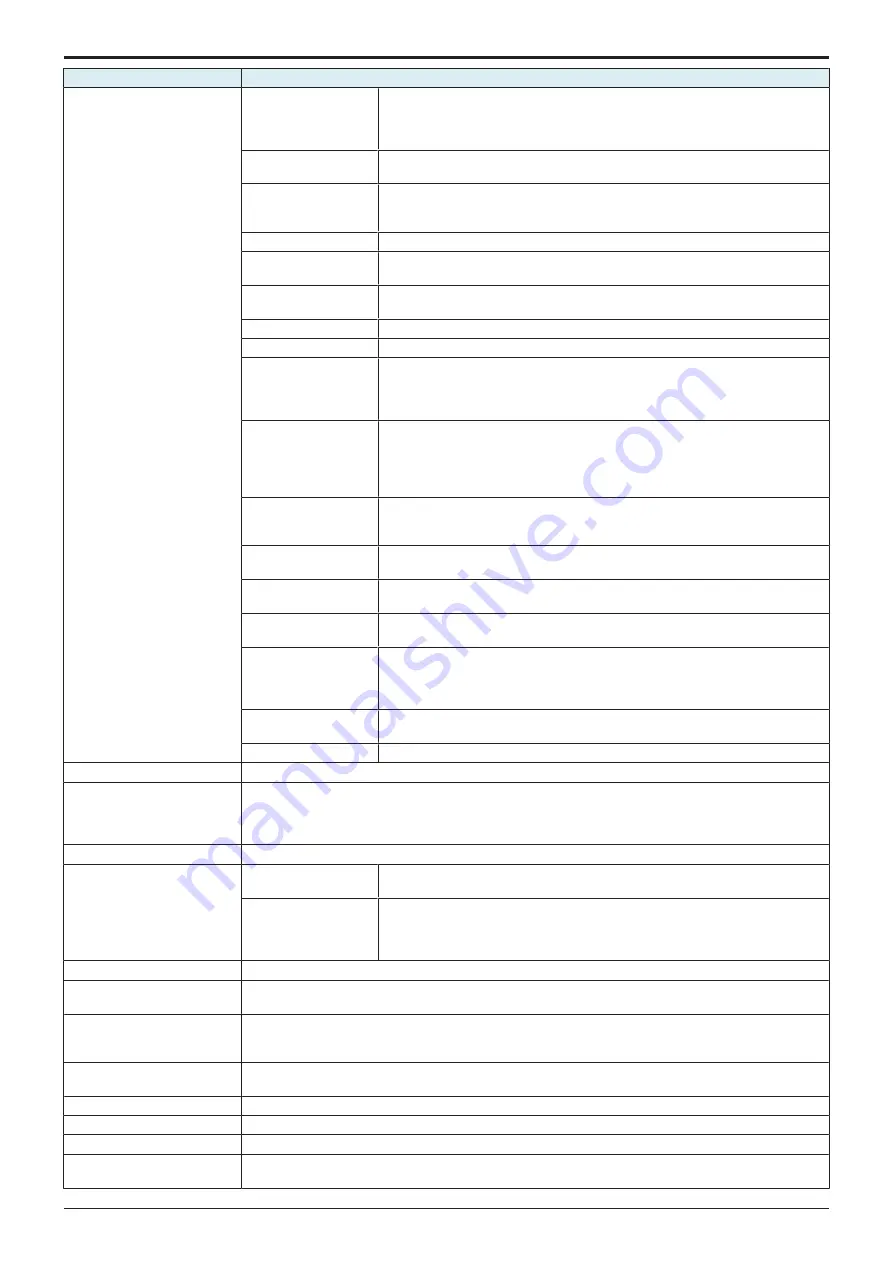
d-Color MF4003/MF3303
H UTILITY MODE > 6. Administrator
H-17
Key name
Function/Precondition
Confidential Document
Access Method
It cannot be changed at the operator’s option since it will automatically be set
according to the [ProhibitFunctions] setting.
• It will be set to “Mode 1” when [ProhibitFunctions] is set to “Mode1.”
• It will be set to “Mode 2” when [ProhibitFunctions] is set to “Mode2.”
Manual Destination
Input
-
Print Data Capture
• To be used when carrying out [Service Mode] -> [System 2] -> [Data Capture].
• If [Administrator] -> [Security] -> [Enhanced Security Mode] is set to “ON,”
enabling this setting cancels enhanced security mode.
Restrict Fax TX
-
Address Selection
Confirmation Display
It will be displayed when [Administrator] -> [Security] -> [Restrict User Access] ->
[Multiple Addresses Restriction Setting] is set to “OFF.”
Personal Data Security
Settings
-
Initialize
-
Secure Print Only
-
Web browser contents
access
• It will be displayed when an extended function of the web browser via OpenAPI
application is enabled.
• When using the application where server authentication is carried out by web
browser extensions, [Allow] is automatically selected.
Export Debug Log
• This is displayed when Switch No. “155” is set to “01” in HEX Assignment in
[Service Mode] -> [System 2] -> [Software Switch Setting].
• Use: To select whether or not allow CE to export debug information (logs) from
the MFP to use the information to analyze problem in the MFP.
• Default setting: Restrict
Remote Service setting
When “Allow” is selected, [Administrator] -> [Network] -> [Machine Update Settings]
-> [Machine Auto Update Settings] -> [Auto Update Settings for This Machine] will
not be displayed.
Web browser setting
change
It will be displayed when “ON” is selected in [Administrator] -> [Network] -> [Web
Browser Setting] -> [Web Browser Setting].
Maintenance Mode
Access
To “Allow” Maintenance Mode Access, set [Service Mode] -> [System 2] ->
[Maintenance Mode] to “Effective.”
Write the Configuration
from USB
-
Storage data backup
• To set whether to permit our service representative to back up or restore the
storage on this machine.
• For details of the functions, refer to [Service Mode] -> [Enhanced Security] ->
[Storage Data Backup].
Hide Personal
Information (MIB)
If [Administrator] -> [Security] -> [Enhanced Security Mode] is set to “ON,” disabling
this setting cancels enhanced security mode.
Display Activity Log
-
Quick Security Setting
For details of the functions, refer to "
H.12.3.5 Quick Security Setting
."
USB Connection Permission
setting
If “Restrict” is selected in [External Memory (Administrator)], [TPM Key Backup] is restricted in addition to the
functions that can be set in [ON]. Also, USB memory is not available for the following functions.
• [TX Operation Log Output], [Main Menu Display Settings], [License Settings], [Authorization function
Setting], [External Memory Backup - Export], [BootUp Screen]
Enhanced Security Mode
For details of the functions, refer to "
H.12.3.2 Enhanced Security Mode
."
Function Management Settings
Maximum Job
Allowance
It will be displayed when [Service Mode] -> [Billing Setting] -> [Management
Function Choice] shows that “Vendor 2” is mounted.
Network Function
Settings
This setting is set to “OFF” when [Service Mode] -> [Billing Setting] -> [Management
Function Choice] shows that “Vendor 2” or “Management Device 2” is mounted.
Exercise caution since it will stay in “OFF” setting even when “unset” is selected on
“Vendor 2” or “Management Device 2” setting in Service Mode later.
Stamp Settings
-
FW Update (USB) Permission
Setting
-
Image Log Transfer Settings
• This is displayed when Switch No. “63” is set to “01: Type 1” or “02: Type 2” in HEX Assignment in
[Service Mode] -> [System 2] -> [Software Switch Setting].
• For details of the functions, refer to "
H.12.3.3 Image Log Transfer Settings
Driver Password Encryption
Setting
For details of the functions, refer to "
H.12.3.4 Driver Password Encryption Setting
FIPS Settings
-
TPM Setting
To use this function, i-Option LK-115 v2 is required.
Job Log Settings
-
OpenAPI Certification
Management Setting
These are communication settings for the application which is developed by the third vendor. Do not set or
change these settings without vendor’s instructions.
Y119930-3
Service Manual
Summary of Contents for d-Color MF 4003
Page 1: ...Multifunction Digital Copier d Color MF4003 MF3303 Service Manual Version 2 0 Code Y119930 3 ...
Page 48: ...This page is intentionally left blank ...
Page 54: ...This page is intentionally left blank ...
Page 70: ...This page is intentionally left blank ...
Page 76: ...This page is intentionally left blank ...
Page 98: ...This page is intentionally left blank ...
Page 216: ...This page is intentionally left blank ...
Page 354: ...This page is intentionally left blank ...
Page 388: ...This page is intentionally left blank ...
Page 398: ...This page is intentionally left blank ...
Page 570: ...This page is intentionally left blank ...
Page 572: ...This page is intentionally left blank ...
Page 574: ...This page is intentionally left blank ...















































